I’m trying to post from FB to Linkedin with images, having trouble with the set up.
Anyone have a good example for this please?
Thanks!
JF
I’m trying to post from FB to Linkedin with images, having trouble with the set up.
Anyone have a good example for this please?
Thanks!
JF
Hi there
To get us started, could you walk us through your steps a bit more? What’s the trigger for the Zap? What action/s are you using right now and where are you having trouble?
OK thanks - trigger is a post from Facebook - new post to timeline
All setting on the FB side are easy
Then it’s moved to LinkedIn - Create share update on LinkedIn
Account is picked no issue
The CHALLENGE comes from the “Customize the update” settings.
Really just trying a direct transfer of the post text and image, no changes needed.
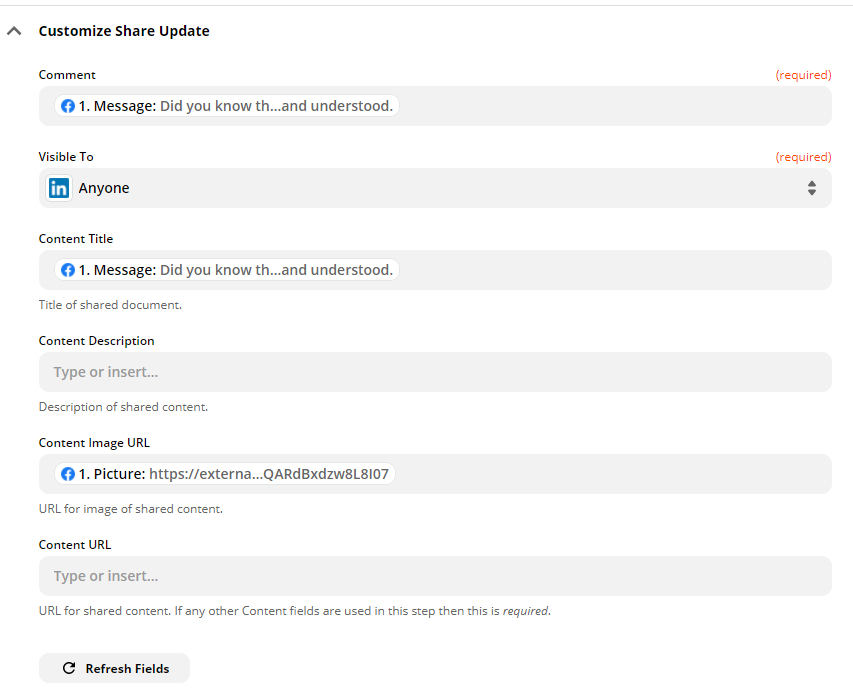
Problem seems to be the IMAGE setting, the image dos not come over
Any ideas or suggestions?
Thanks!
JF
You need to download the image for example to dropbox and get it again from there or upload it to a CDN.
OK thanks, understood.
I set up google drive to download from FB the image, and then upload to Linkedin, having trouble with the upload from google drive to linked in portion of the zap - what is the proper “content image url” to have this work?
Seem to be getting THIS below error each time I try something else…
The share update could not be sent to LinkedIn.
The app returned "com.linkedin.content.common.ResponseException: To scrape article, URL must be passed in : {ugcOrigin=API, lifecycleState=PUBLISHED, visibility={com.linkedin.ugc.MemberNetworkVisibility=PUBLIC}, specif...". Show details
Well we need more details and maybe need to have a look into the account of the LinkedIn presented links.
OK thanks - I appreciate the help! how can we do that? maybe a zoom with screen share?
I have a zoom account, let me know what you suggest please. Thanks! JF
Hi
One thing to make sure of is that if you’re trying to map a field that contains an image link, that the Facebook post itself is a photo post:. You can see that in the sample data step of your Facebook trigger step:
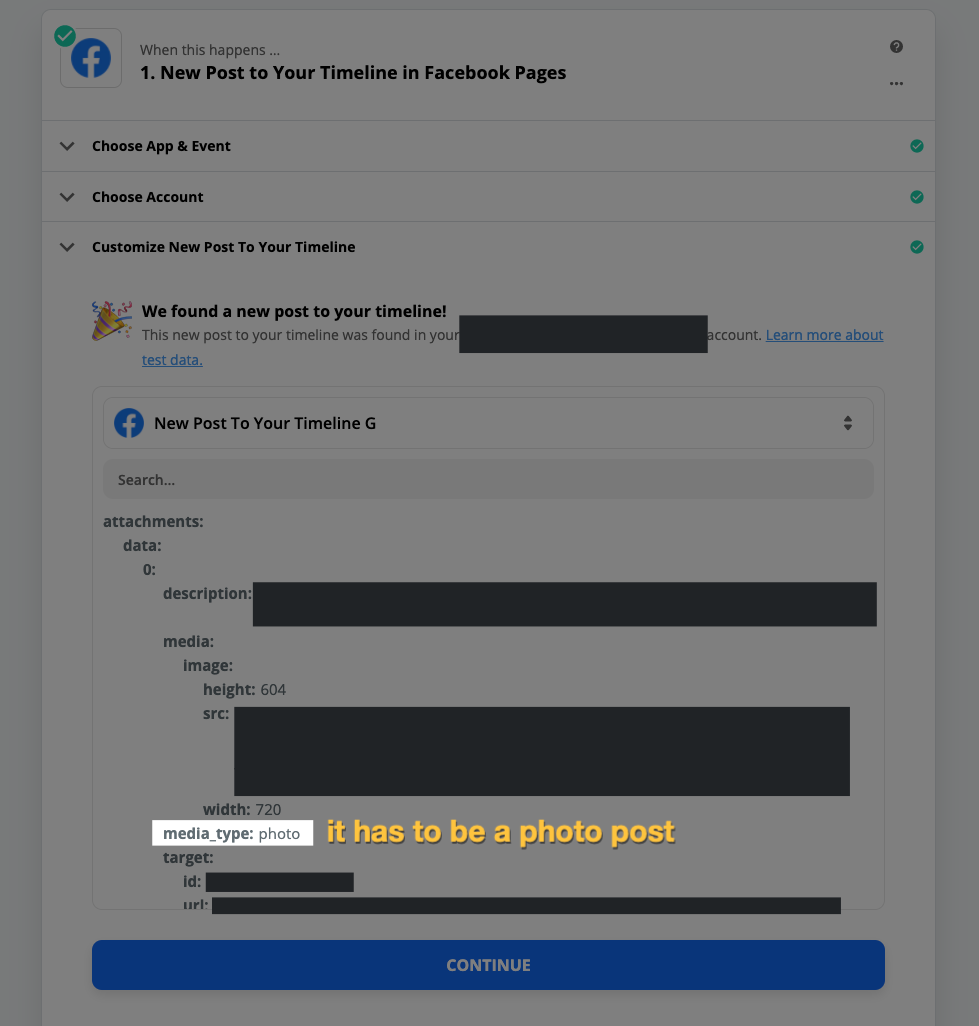
Once you’re sure it’s a photo post you can look for these fields from Facebook:
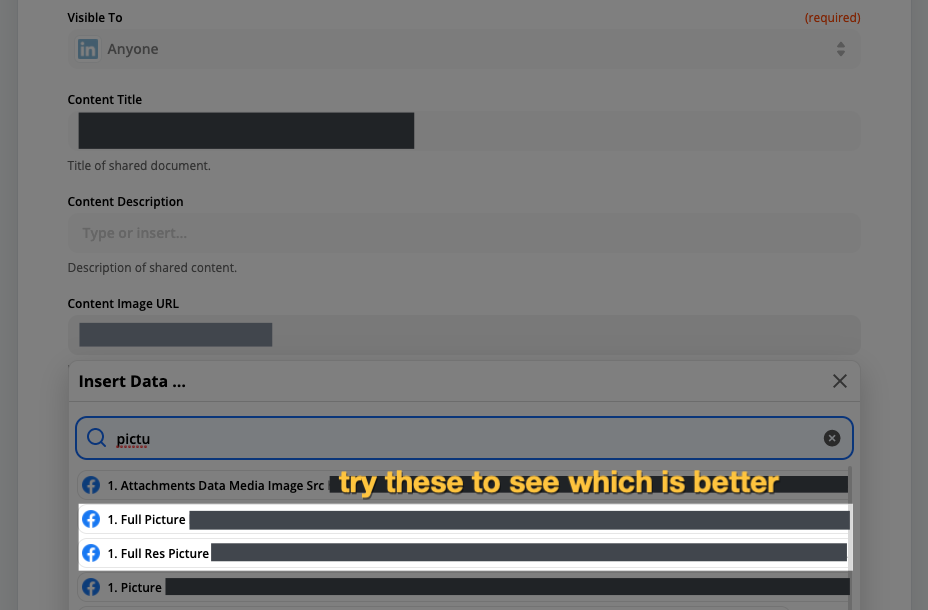
Can you give that a shot to see if you can get it working?
Enter your username or e-mail address. We'll send you an e-mail with instructions to reset your password.