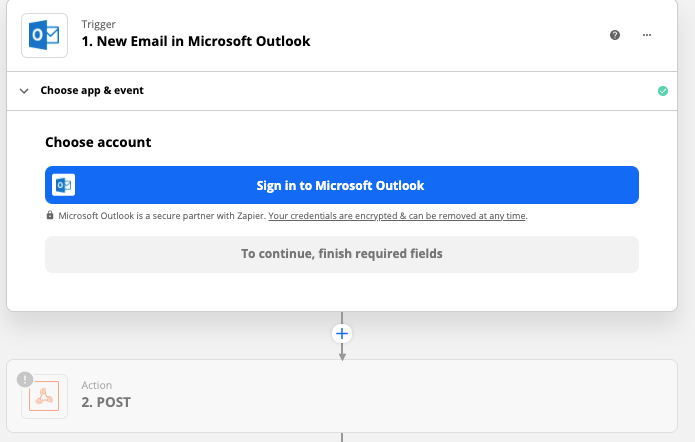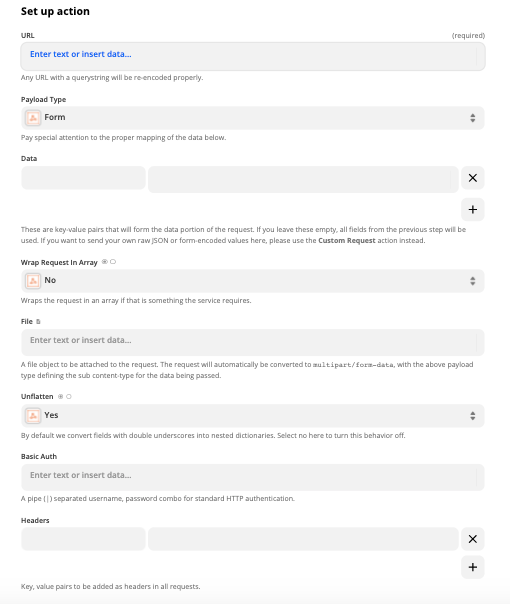I have a client who wants to have Outlook send email content when an email is received to her database. I think one way to do that would be to hook Zapier into Outlook (I don’t know how to do this part yet) and have Outlook (via Web hook?) send the email data to the REST service. From the REST service, I can write to the database myself.
Gmail would be the next integration. Assuming it would work the same way with Zapier?
Is Zapier a good solution for these situations?
I don’t know how to setup web hooks in Outlook, but the REST part and the database part I can do with no problems.
Thanks in advance!
Best answer by GetUWired
View original