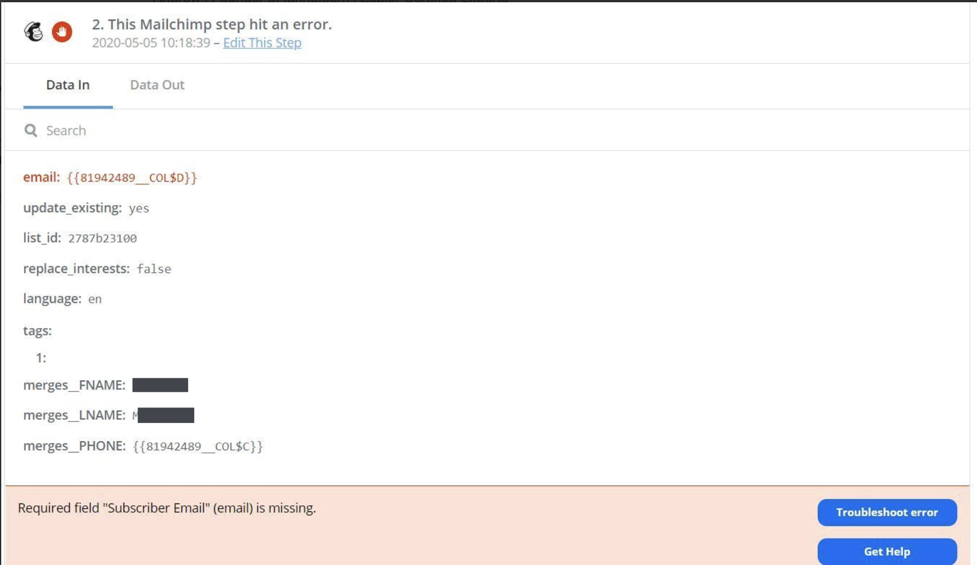I have a google doc that I add people to in order to send them an email from Mailchimp welcoming them to my facebook group once we have collected their answers to questions. We have the field named column D Email address but it’s not instantly sending them as I look at the zap history. I just added four names and emails and nothing.
I need someone to come along side and help me!
Thanks,
Tanyare
Best answer by Danvers
View original