Trying to do a zap from typeform to clicksend to send an mms. They’re asking me for a media URL for the image . Im putting in a public imgur URL and it doesn’t work
Best answer by Troy Tessalone
View originalTrying to do a zap from typeform to clicksend to send an mms. They’re asking me for a media URL for the image . Im putting in a public imgur URL and it doesn’t work
Best answer by Troy Tessalone
View originalHi
Looks like you are linking to a gallery page on IMGUR, which is different than a link to a publicly hosted file.
The detected file type for the link you included for the media is: text/html
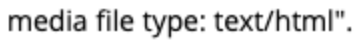
Try using this file link: https://i.imgur.com/bhWZFQb.png
Hey Troy! Can you elaborate?
This is the link where the image is currently hosted, so what should i put instead?
https://imgur.com/gallery/bhWZFQb
Thanks!
Try using this file link: https://i.imgur.com/bhWZFQb.png
Still doesnt work :(
Here’s the ClickSend help doc about sending files in MMS: https://help.clicksend.com/article/ek4bc3mded-supported-media-formats
Perhaps try hosting your image somewhere else, such as in GDrive or Dropbox.
You can try reaching out to Zapier Support for help: https://zapier.com/app/get-help
You may need to reach out to ClickSend support about this: https://www.clicksend.com/us/help/contact/
You may have to use the ClickSend API: https://developers.clicksend.com/docs/rest/v3/#send-mms
/uploads?convert=mms
FYI: App APIs can be used in Zaps with the Webhooks app: https://zapier.com/apps/webhook/integrations#triggers-and-actions
Enter your username or e-mail address. We'll send you an e-mail with instructions to reset your password.