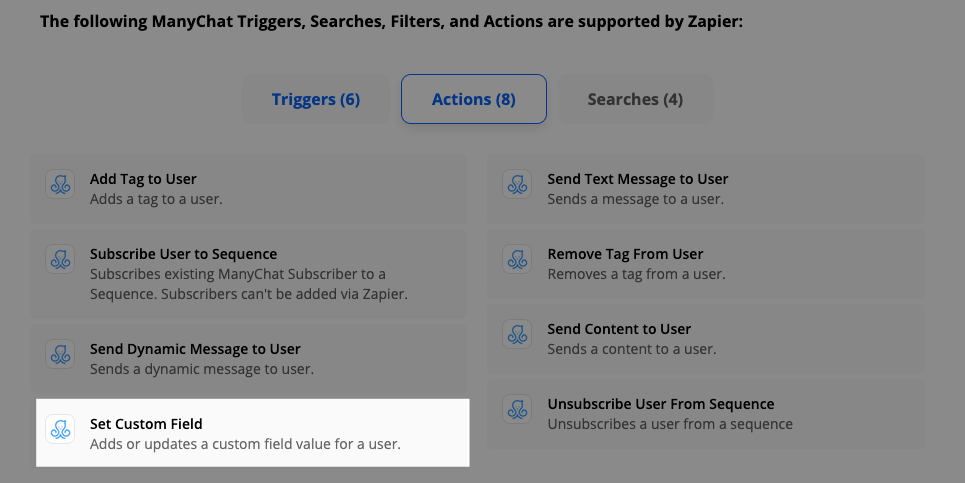Dear Zapiers,
I’m new to Zapier, still look through community and didn’t find the answer for the following issue. The task.
First APP - Manychat:
1. In Manychat I have a list of user, who have custom FIELD A - “user_email” with emails entered there;
2. All these users have custom FIELD B - “order number” which is not filled yet.
Second app: Fondy (payment service, where I have merchant account and manage customer orders).
1. When customer pays, he put his email in into a customer FIELD C: “sender_email”.
2. When payment is done it order id is set to it.
What I want is when someone makes payment, Zappier found a User in Manychat by comparing FIELD A and FIELD C and modify FIELD B of this user with ORDER ID.
I successfully created a Zap, where triggers is tested and working (via Webhook). This Zap, can find a user by custom field. What should I do, to modify custom field value?
Sincerely yours,
Dmytro
This post has been edited by a moderator to remove personal or private information. Please remember that the Zapier Community is a public forum and do not include any personal information in your posts.