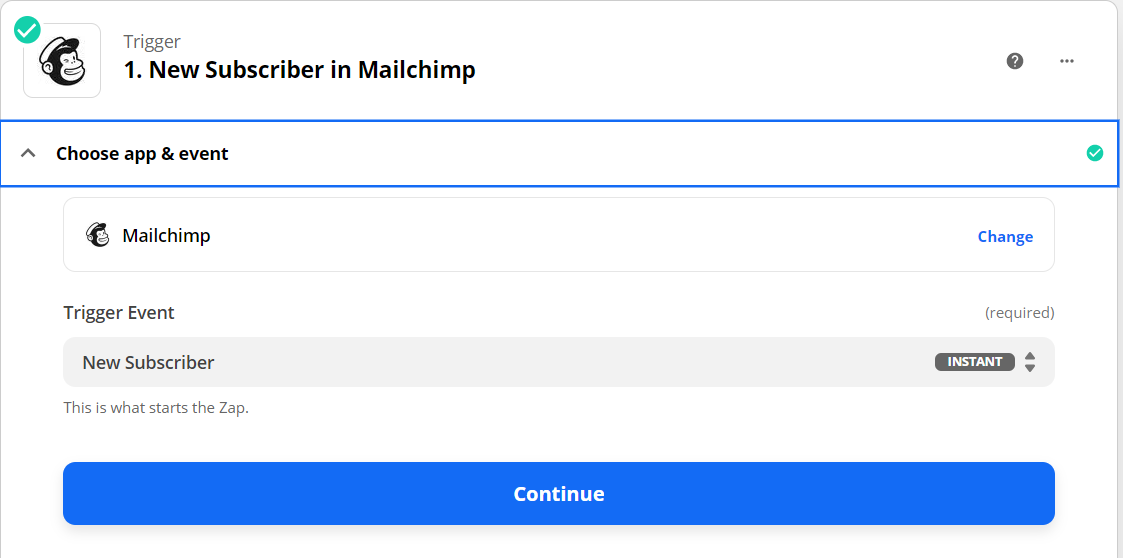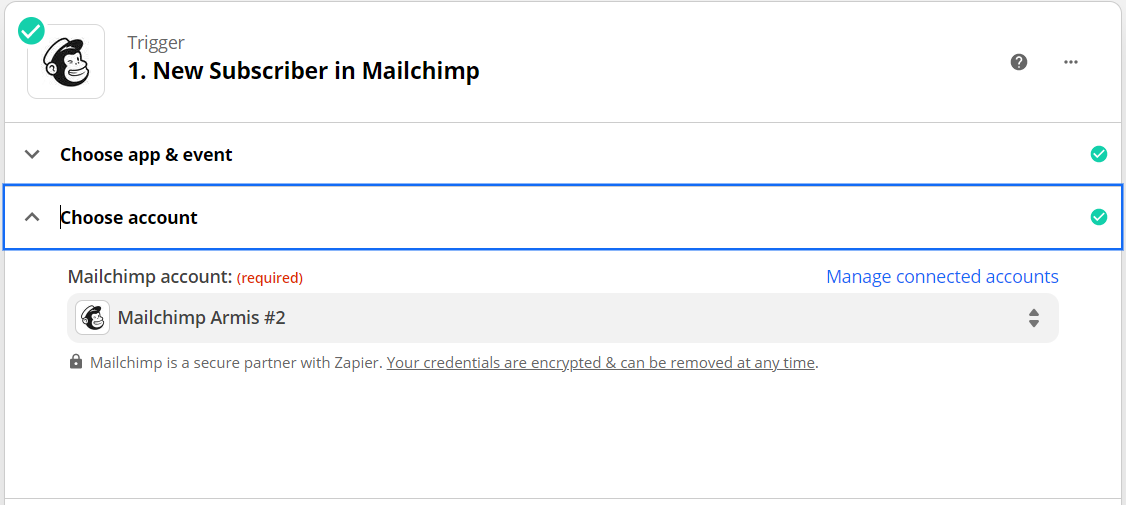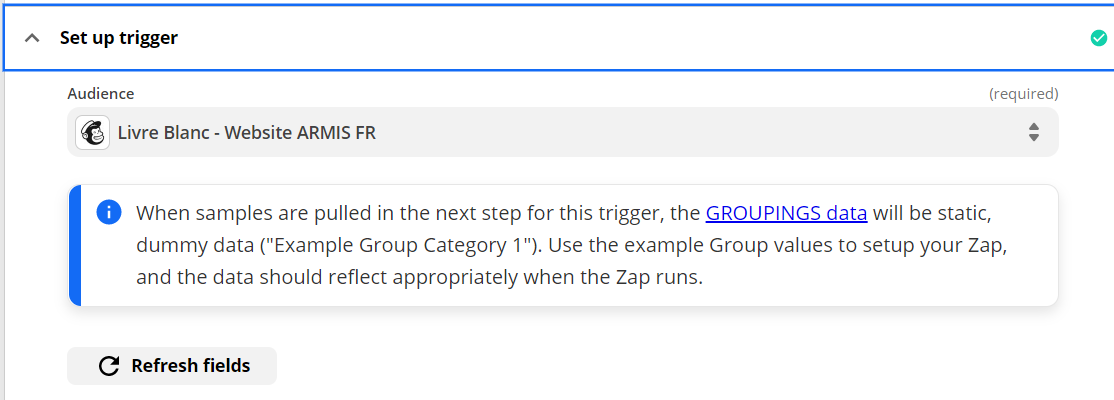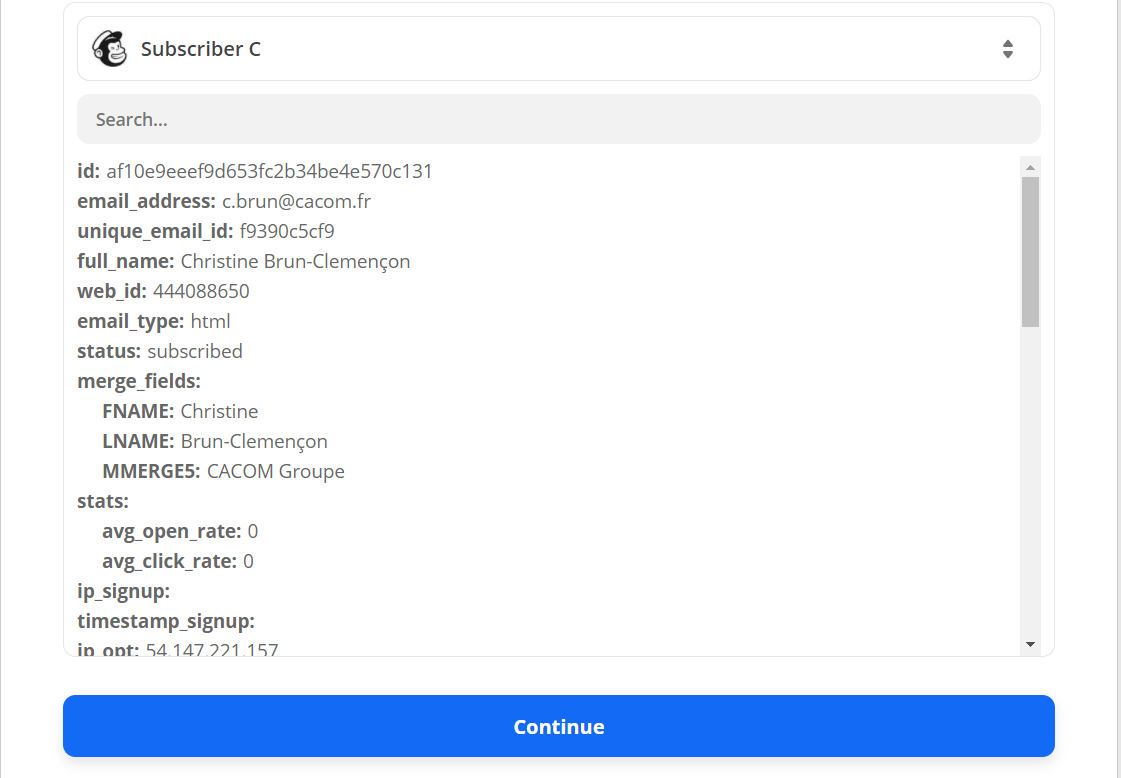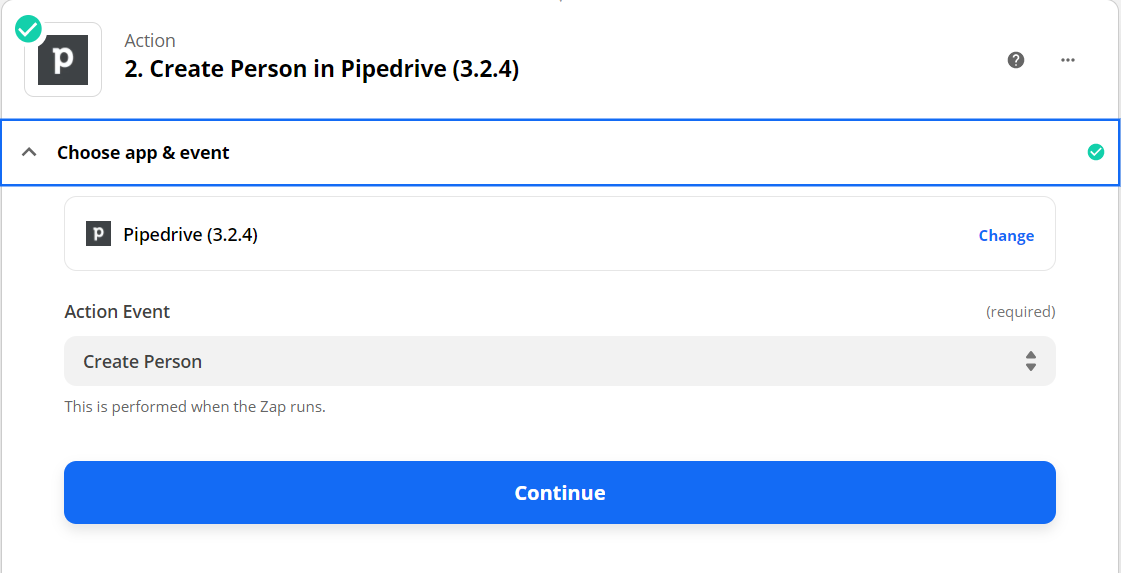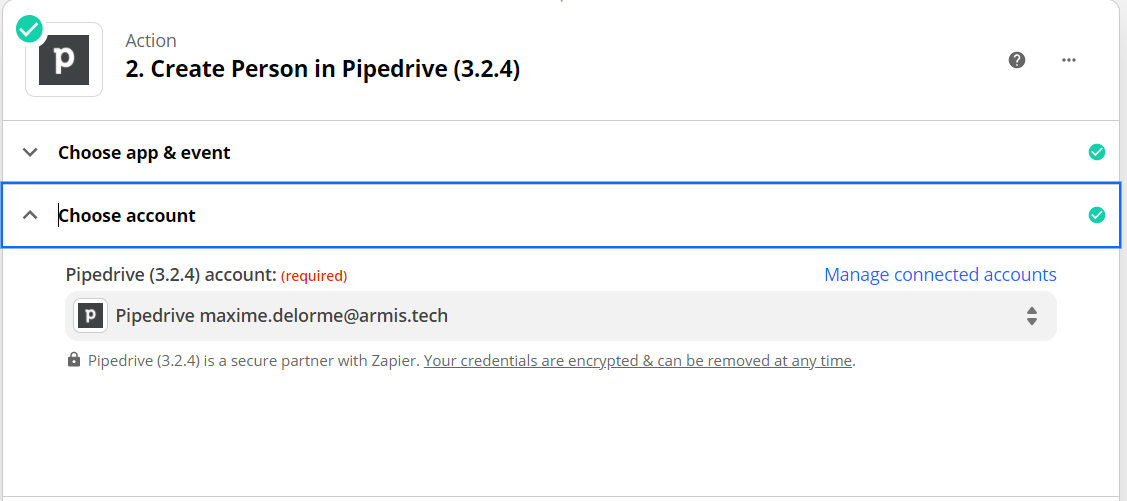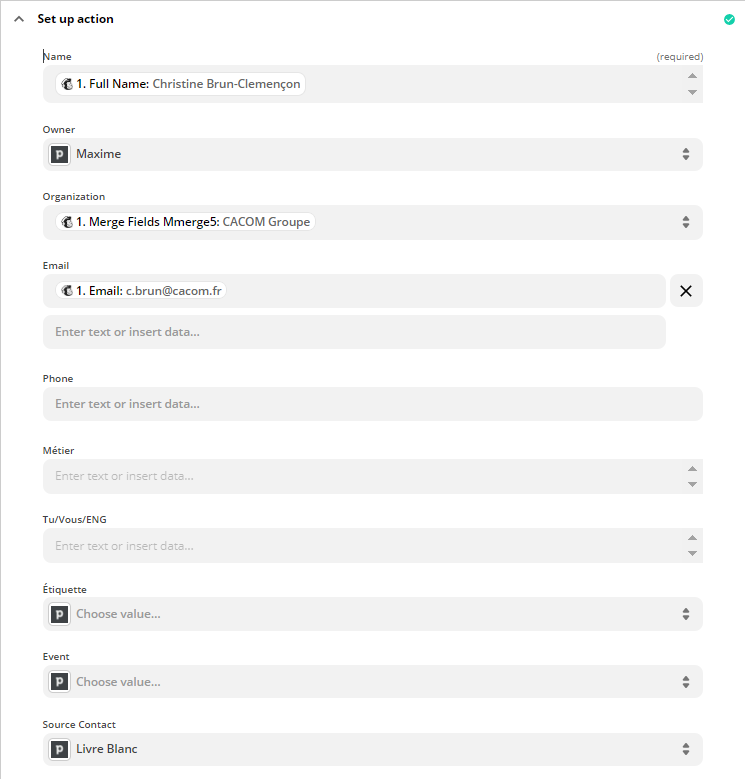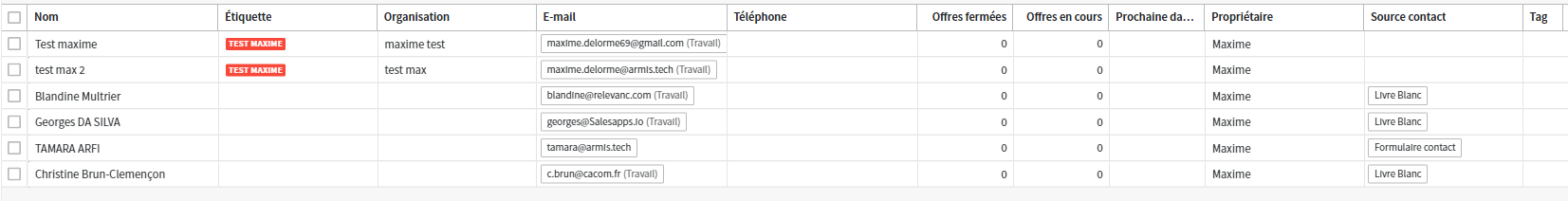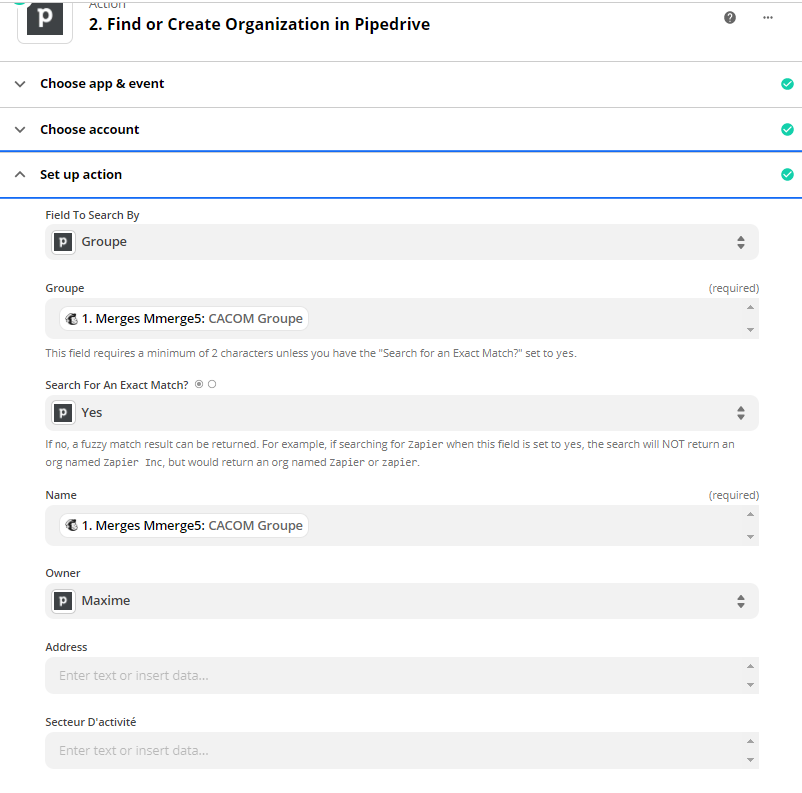Hi,
I created a zap in order to automaticaly creat a new contact in Pipedrive whenever a new person is added to a specific MailChimp audience.
The zap is working as intended except for the organization part… All the other informations are in the Pipedrive contact but the organization.
I also have a zap between gsheet and mailchimp with the same exact same informations and fields and here the organization is succesfully displayed
The question here is why with the same merge field from Mailchimp, the organization fields works with Gsheet but not with PipeDrive.
If one of you already had the same issue or have any information about this issue, i’d be glad to talk with you :).
I can provide further more informations if unclear or needed.
Regards,
Best answer by Troy Tessalone
View original