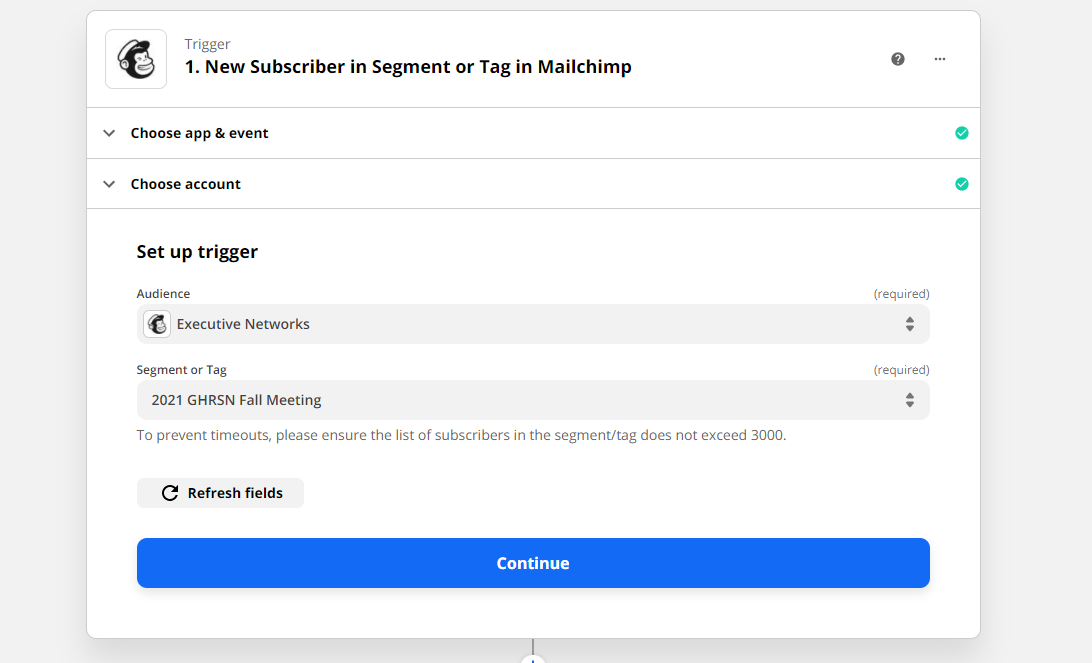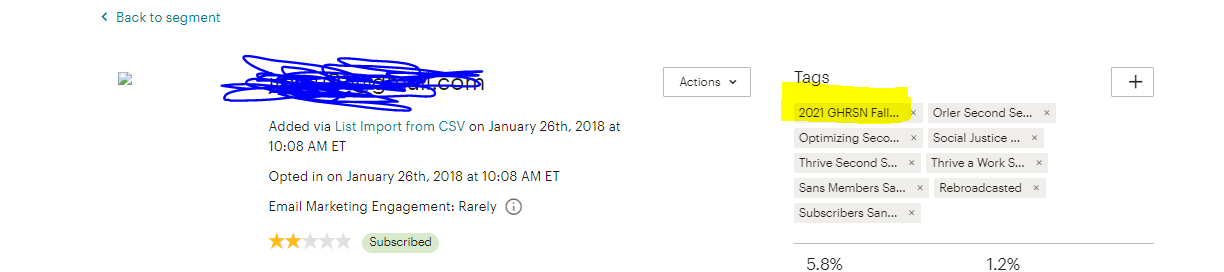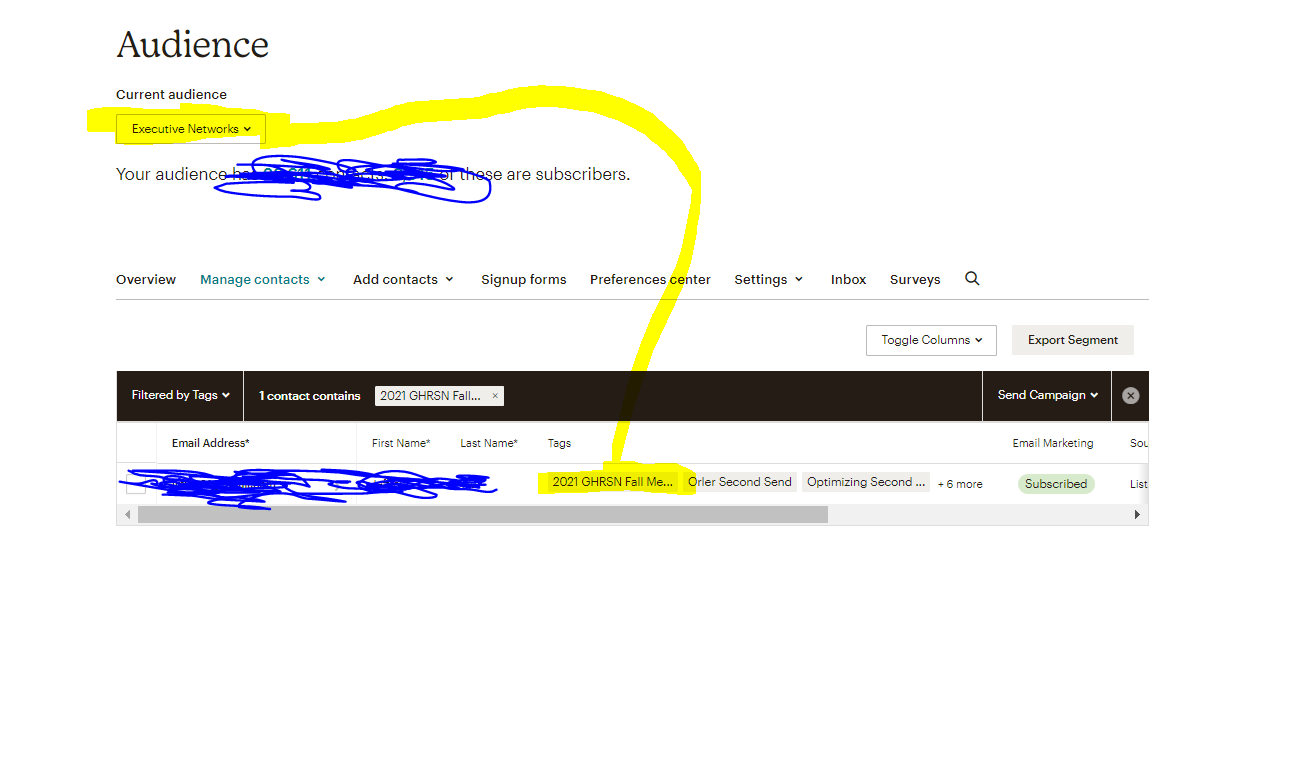Hi all,
I’m trying to setup a Zap to send an email to sales once a subscriber gains a particular tag (assigned from a mailchimp landing page). The tag doesn’t list in the setup so I entered the EXACT text of the tag from Mailchimp into the custom value. When I go to test the trigger I get a red error that says “A subscriber could not be found Resource Not Found - The requested resource could not be found.”
Anyone have any ideas?