I’ve got a zap set up where adding a label to an email in Gmail is the trigger, and creating a task in ClickUp is the action. So, I receive an email that I want to add to ClickUp as a task, I add a custom label I’ve created, and Zapier sends the email content and turns it into a ClickUp task. It works great other than the fact that the trigger occurs with replies to the email. I only want the task created when I first add the label, but what’s happening is that the Zap is continuing to trigger with every email reply to that particular email, and continues creating new tasks in ClickUp. I just want the task to be created when I first add the label, and then no more for the email replies. Any help or advice would be greatly appreciated!
Hi
My Zap Triggers Every Time Someone Replies to an Email
The "new email" trigger will trigger for each new email regardless of threading. If you only want to trigger once for the entire thread, switch to the "new thread" trigger.
Thanks
As part of the Gmail New Thread Zap trigger you can optionally specify the Label/Mailbox.
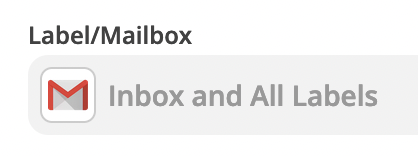
Ah ok, that’s super helpful. Ok, I’ll give that a try - hopefully that will do the trick. Thanks so much!
Hey ![]() - just checking if the specified label solution worked for you? Thanks for coming and asking your question in the Community! -Rachael
- just checking if the specified label solution worked for you? Thanks for coming and asking your question in the Community! -Rachael
I tried using the “Gmail New Thread” Zap and specified the label, but I still kept getting new tasks created with every reply just like before. I also tried adding a Zap filter after the New Labeled Email in Gmail and told it to “only continue if” the email subject > (text) does not contain > Re: - and that does not seem to work either. Still getting new tasks being created with every reply.
Any help is appreciated!
![]() . I’m sure you’ll hear from them soon!
. I’m sure you’ll hear from them soon!
Ok sounds good - I appreciate the help!
Are you able to post screenshots with how each of your current Zap steps are configured for us to review?
https://www.loom.com/share/xxxx
This post has been edited by a moderator to remove personal information. Please remember that this is a public forum and to remove any sensitive information prior to posting.
Appreciate the Loom.
One thing to try would be this Zap trigger: Gmail New Email Matching Search
Make sure to check the description underneath the field in the screenshot.
The key would be to limit your matching results to the matching label and correct folder (e.g. in:inbox)
Link shown: https://support.google.com/mail/answer/7190?hl=en
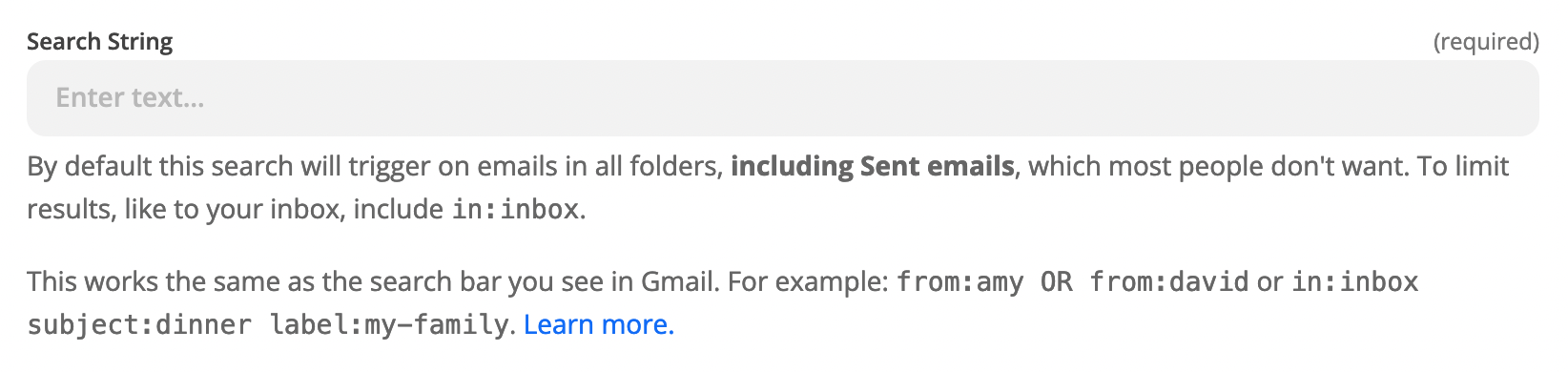
Enter your username or e-mail address. We'll send you an e-mail with instructions to reset your password.





