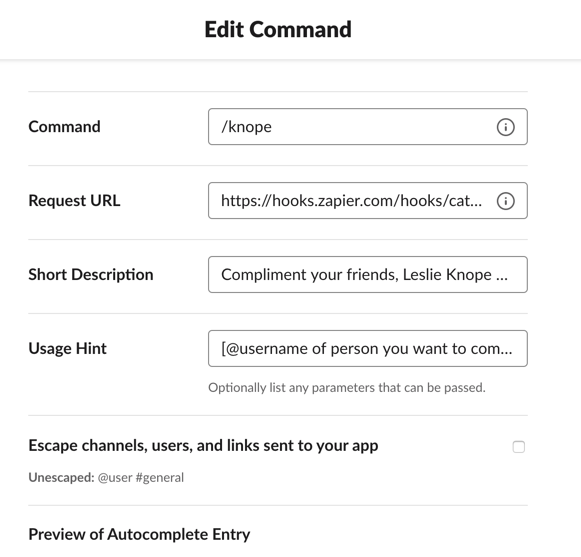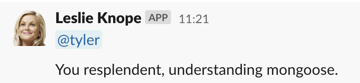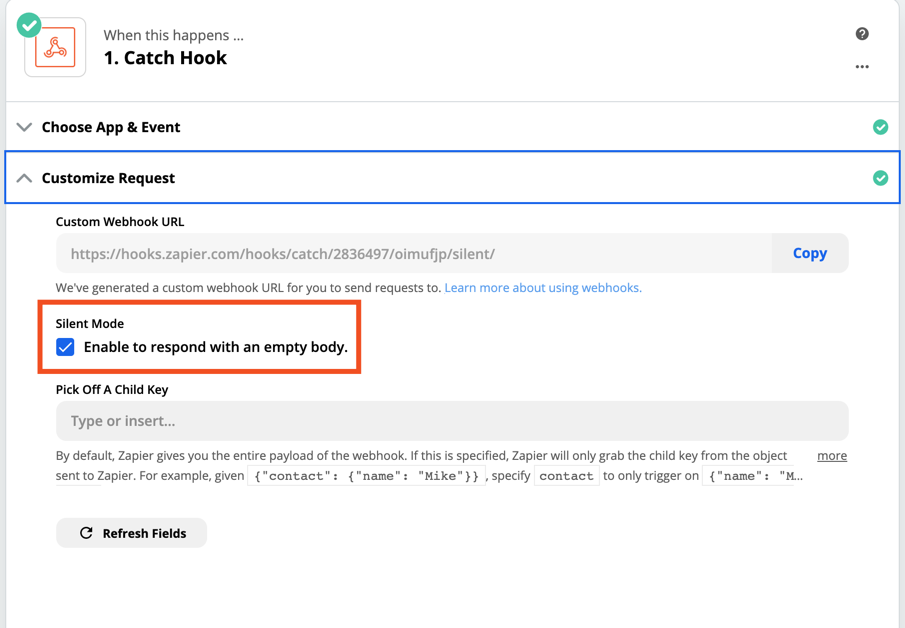Hi, folks!
I’ve been working on and finally completed some really cool Zaps to support an online MMO game where our team uses Slack as our primary communications hub. I’m purchasing the Starter plan, which is plenty enough.
After I got everything set up and working perfectly, other members of my team said that they could not access the “Push to Zapier” function (which is key to my Zaps).
Do I actually need to buy the “Team” plan at ~$300 a month just for other Slack members to use the Zaps I created? They don’t need to have any access to Zapier at all -- just the access to the Push system.
Are my teammates just doing something wrong, or do I actually need a team plan?
Thanks!
Best answer by Danvers
View original