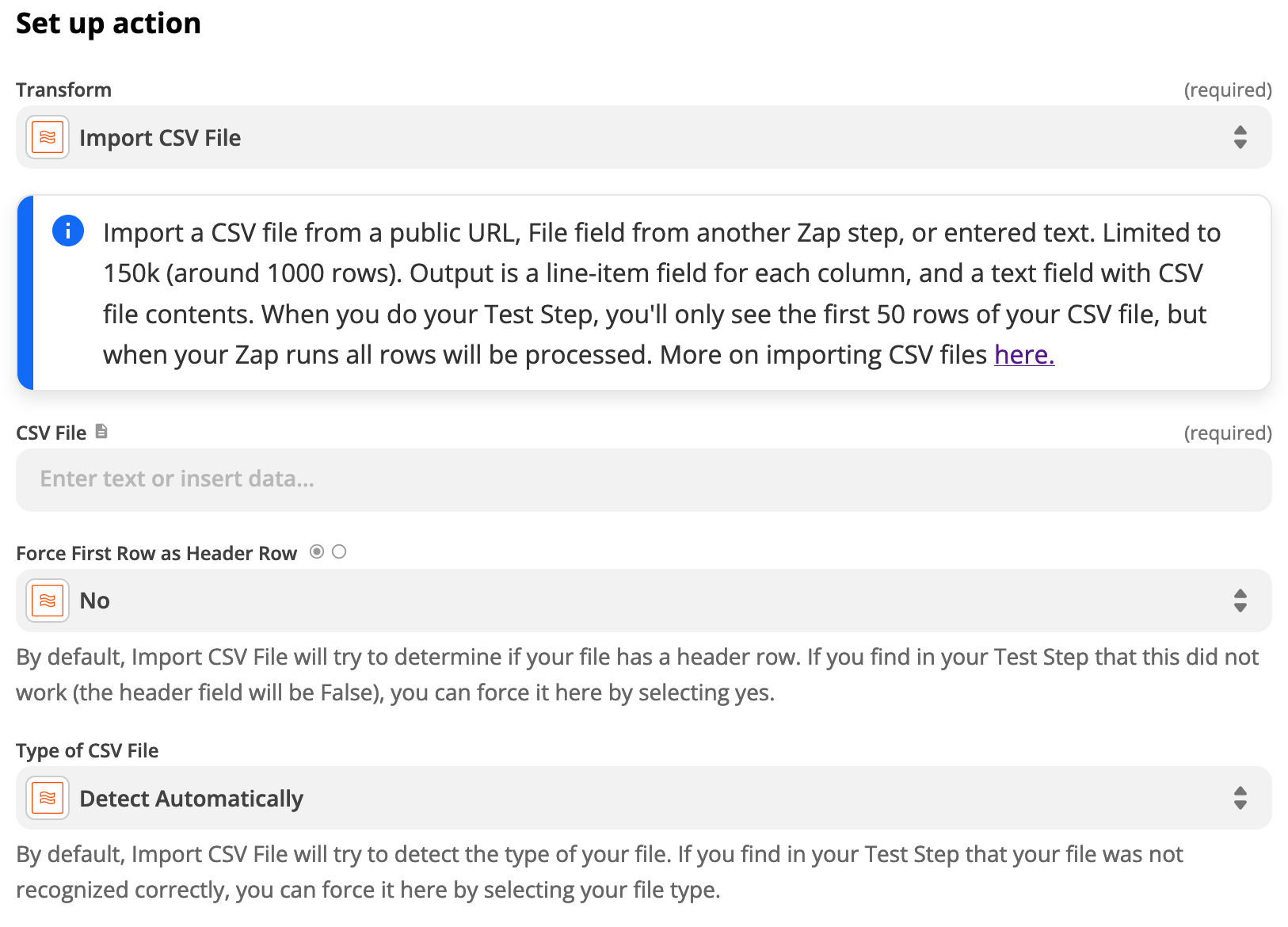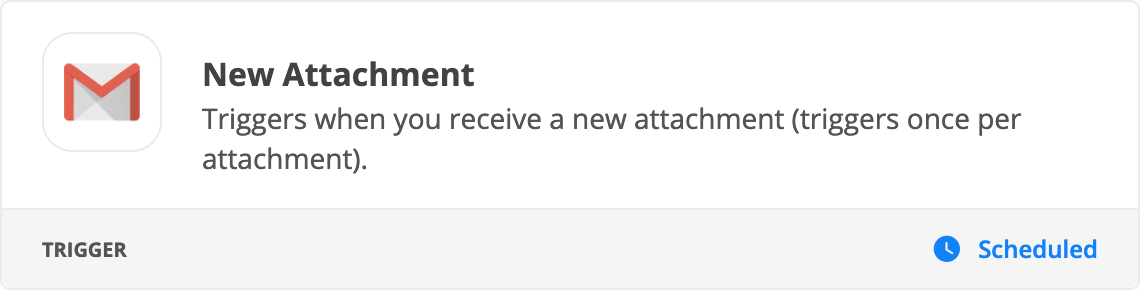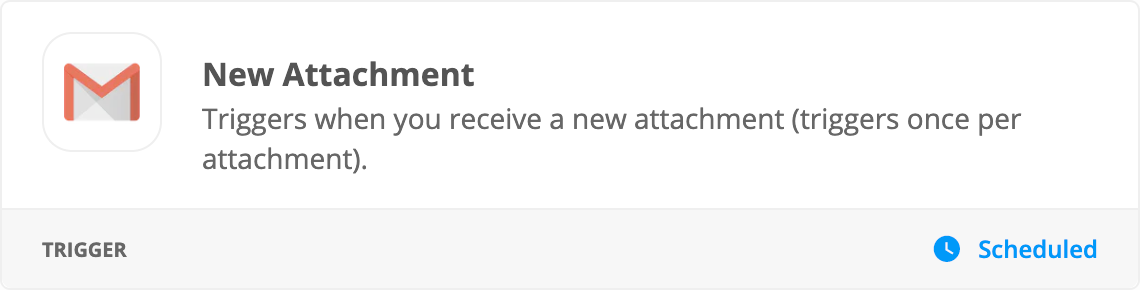Hi!
I am trying to create a workflow to import a CSV file through zapier, however, the CSV data will be coming from multiple emails which means different CSV links that I will not have until they get emailed in & even then the links will be different each time. Trying to stay away from any manual work or manually updating one CSV file each time.
Any advice/tips will be greatly appreciated!