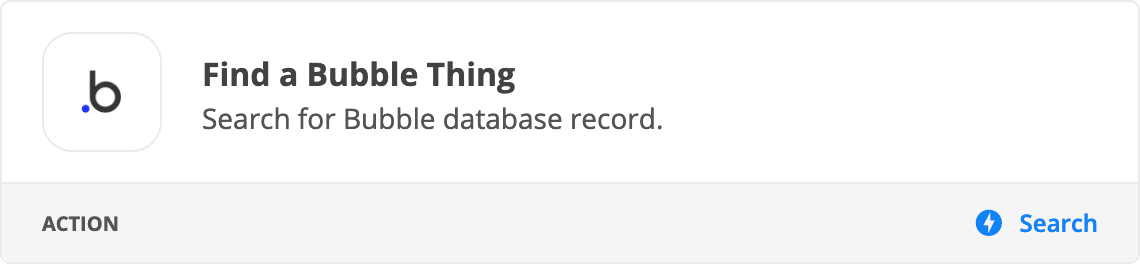Hi Community,
I have build a bubble app where data is copied correctly to a field in Capsule CRM. When a case is closed (automated through bubble app) the case is also closed in Capsule CRM. Then, when the case has been closed I have build a Zap where the field should show in my prepared invoice in Moneybird. Before the bubble app, this field was presented correctly...now the data in the field is presented correctly in Capsule CRM, but it is not zapped completely to my bookkeeping software (moneybird). Does anyone has an idea what the issue could be here?
Tank you very much in advance, thinking about a possible sollution :)
Be well,
David