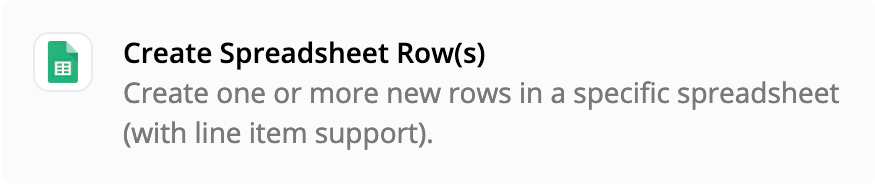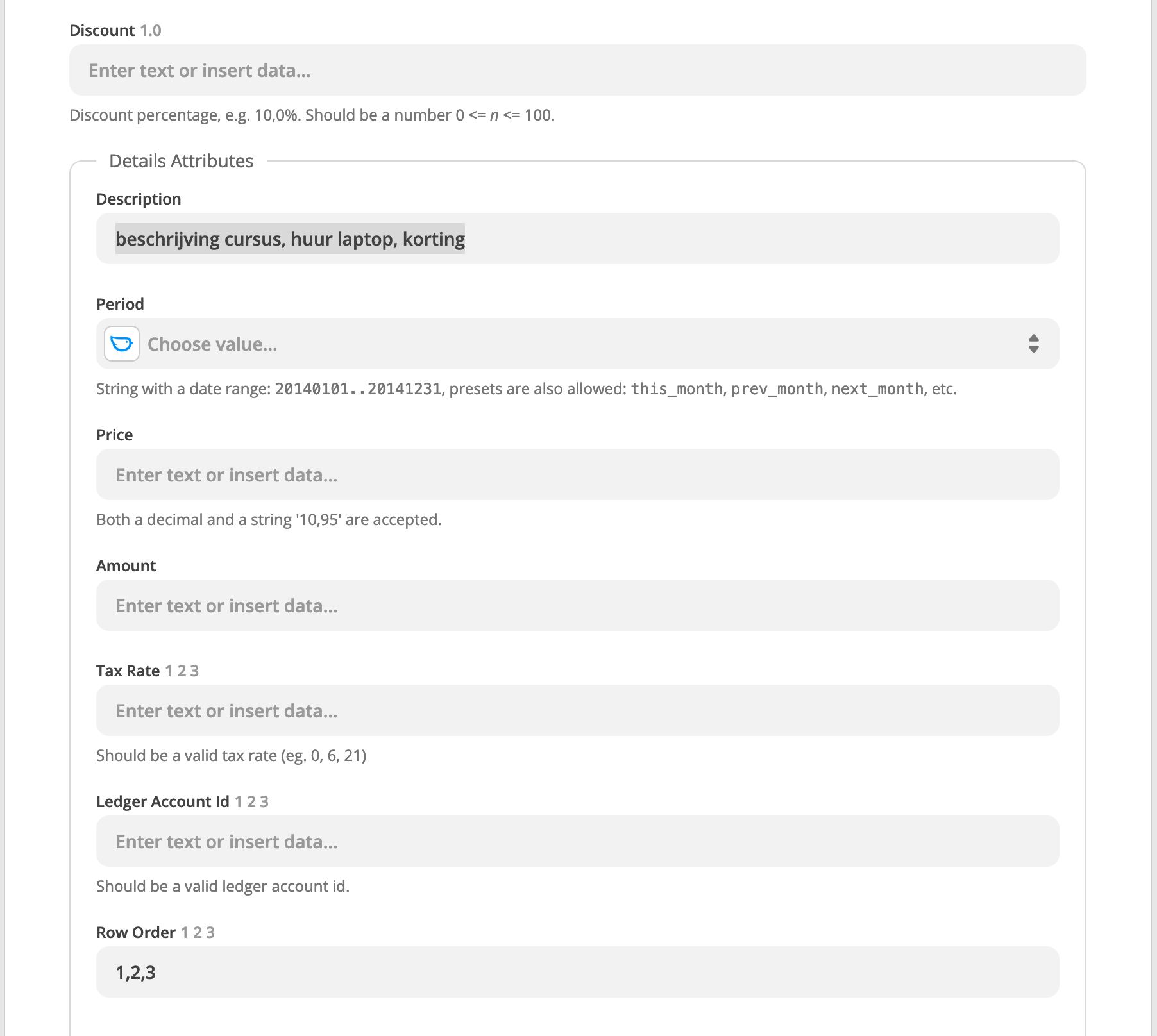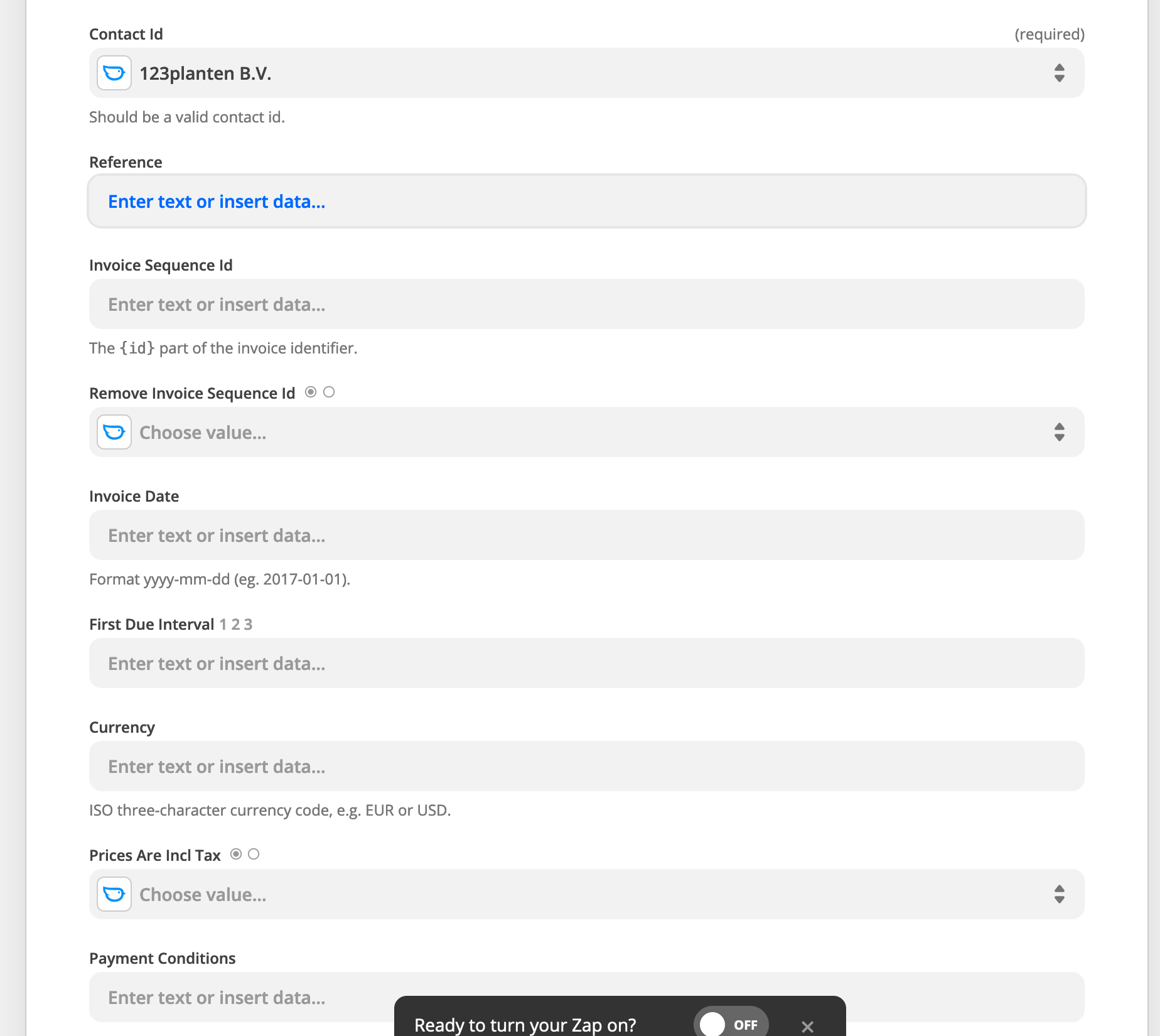I’ve seen a list of apps that support line items, but that list is quite old (2017). How can I check that an App (like in our case: MoneyBird) supports line items? It’s not on the list. I already asked the company themselves and got a positive answer. But I don’t see line items in their zaps as a possibility. So maybe an unexperienced employee got me on the wrong track. What’s a proof that an App supports line items?
Best answer by Angelo Spiler
View original