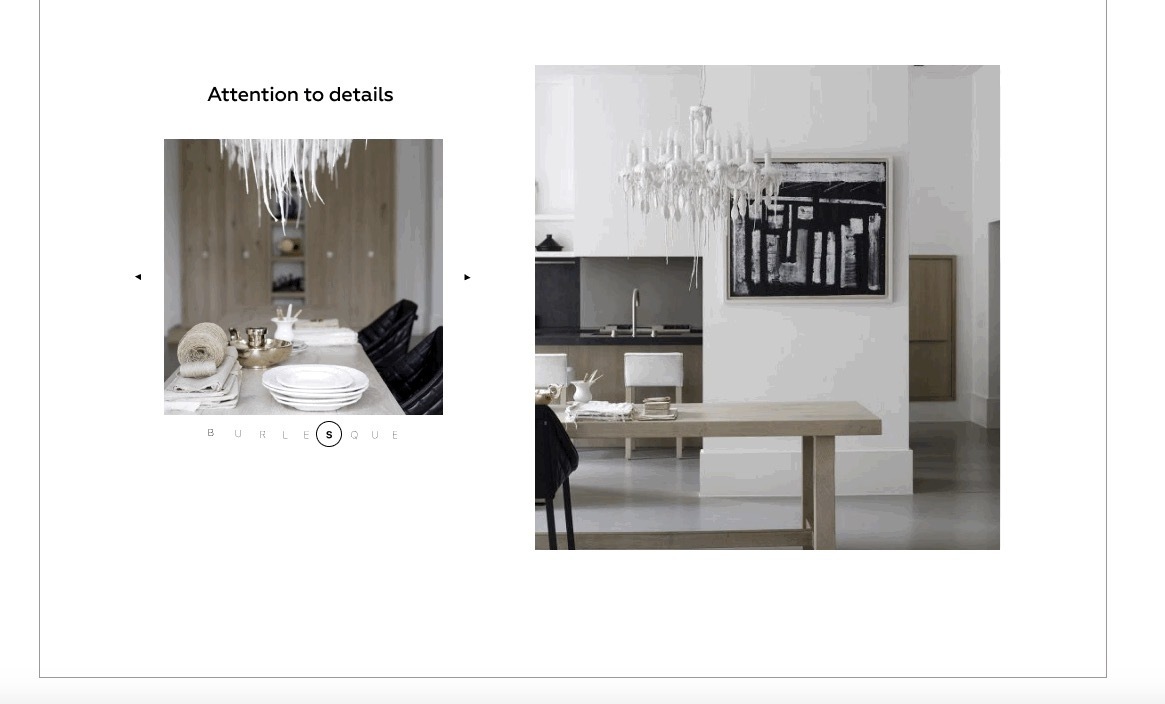
How to get rid of grey frame around screenshots and gifs made from the screen in Zappy
Best answer by Danvers
View original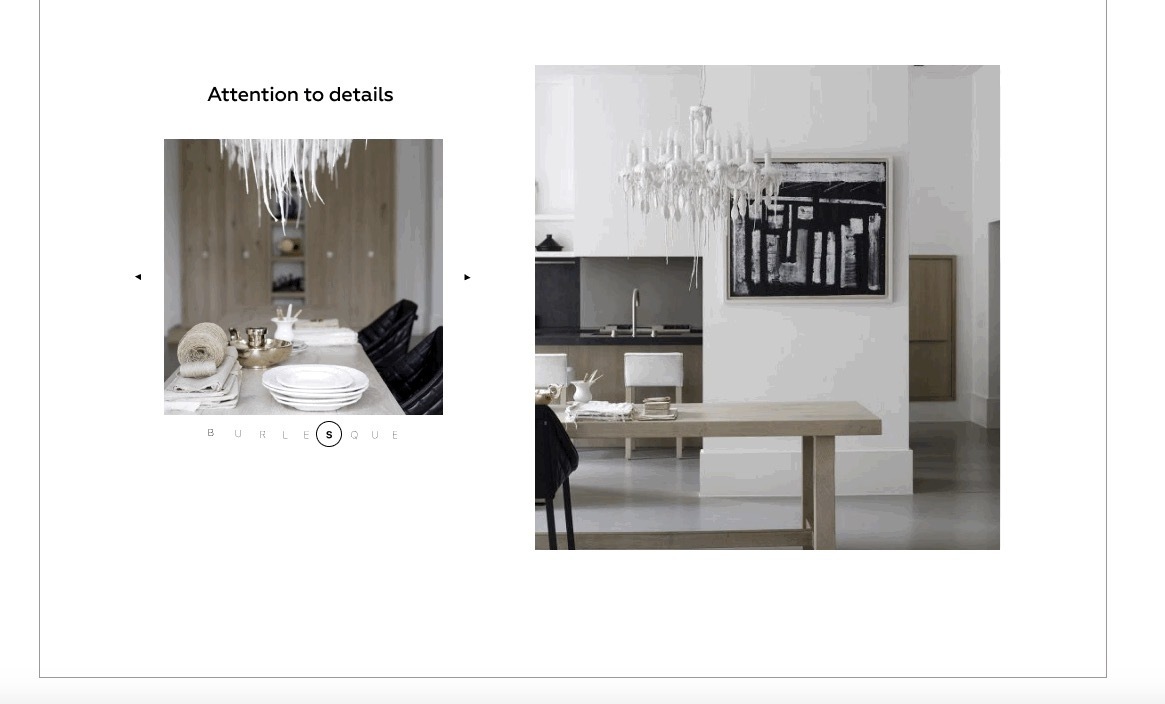
How to get rid of grey frame around screenshots and gifs made from the screen in Zappy
Best answer by Danvers
View originalHey! I’m sorry - I don’t know enough about Zappy to answer this. I’ll flag with the support team just because it started out as an internal tool, so I imagine the Zapier Staff will know more about it
Hi
To do that:
Once you’re running the most up to date version, see if you’re still getting the outline on your screenshots. If you are then the best thing to is to reach out to the team that’s currently handling questions and feedback about Zappy. To do that, please email zappy@zapier.com and let them know about this issue. They’ll need to know which version of Zappy you’re using, so don’t forget to include that in your email. You can find the version of Zappy that you’re using in ‘Settings’.
I hope that’s all clear - let me know if updating the version you’re using does the trick as it’ll be good to know in case other folks come across the same issue!
There’s, unfortunately, this frame after update) But thank you for contacts
Enter your username or e-mail address. We'll send you an e-mail with instructions to reset your password.