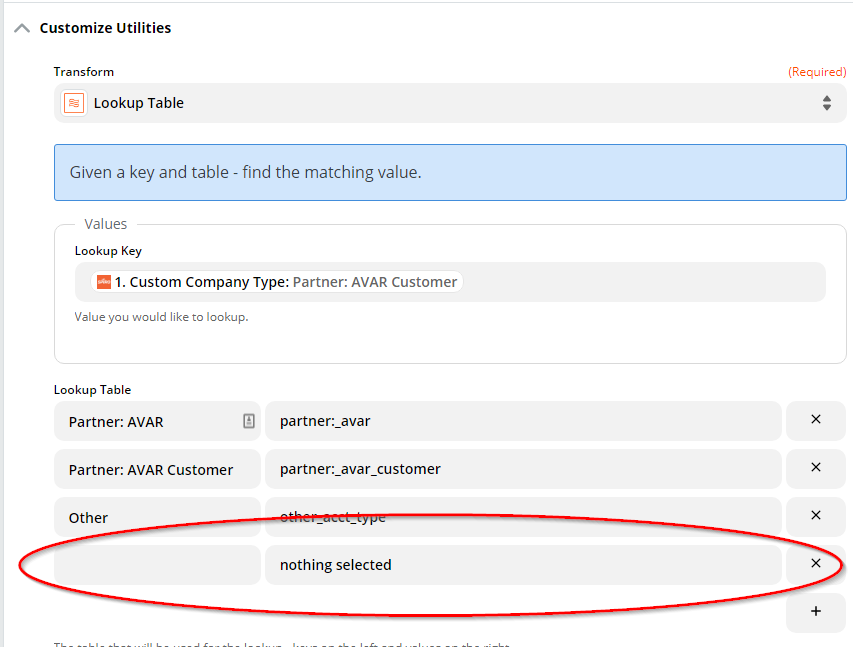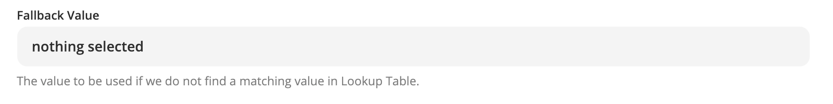My ZenDesk zaps are working as expected, except for when I try to clear a drop-down list. It changes values fine, but when I want to set it to ‘nothing selected’ it just leaves it as it was.
Is there a way to use the Update Organization and Update User Zap to make it set a custom drop-down to blank?
Best answer by Danvers
View original