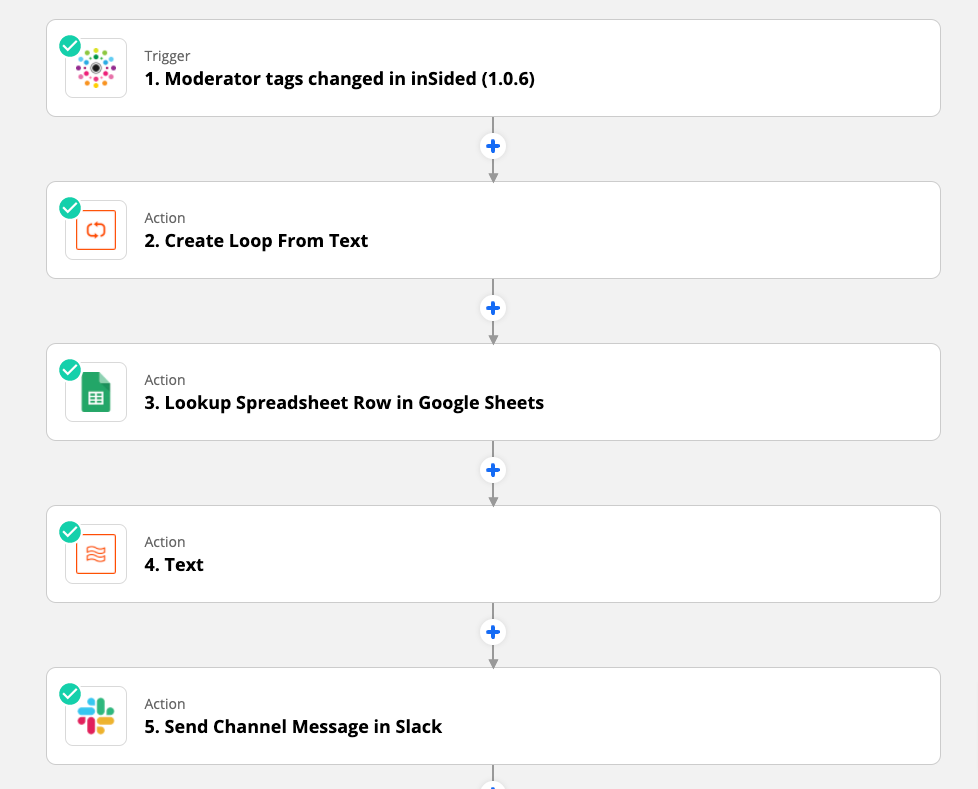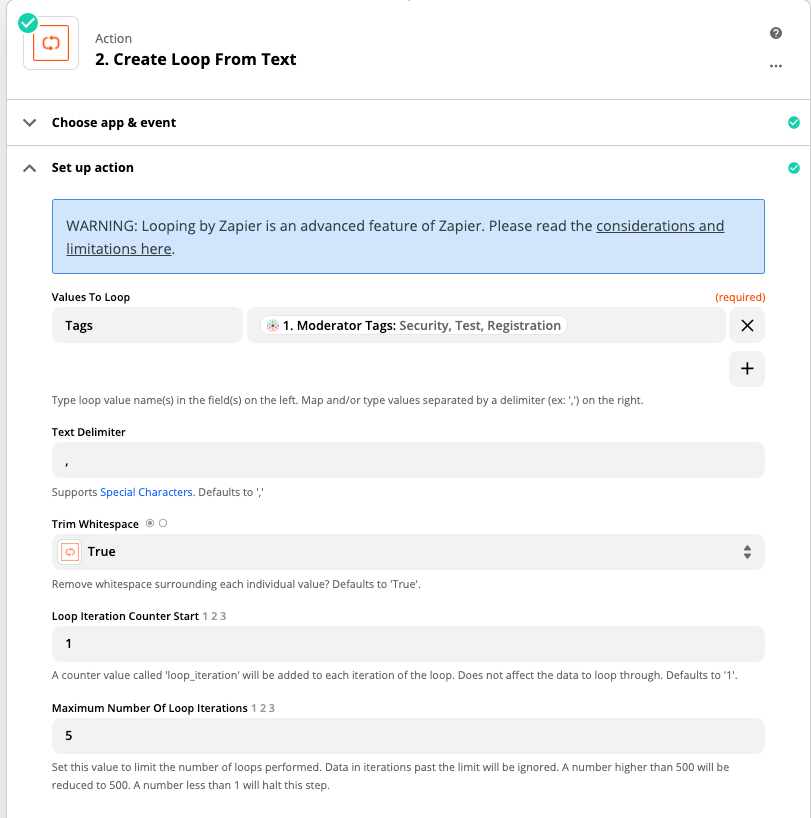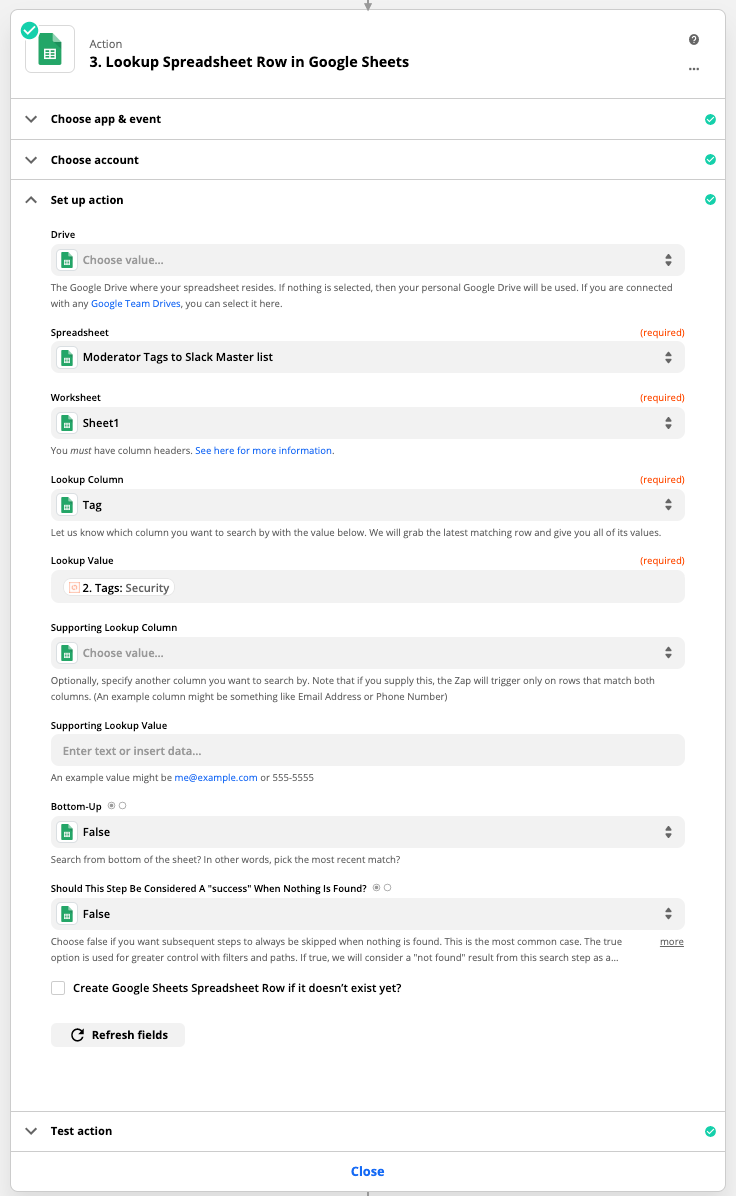Hi,
I have a zap where:
Trigger: New moderation tag in Insided
Action: Lookup value in Google sheets to find which slack channel to send a message to.
Action: Send Slack message to relevant channel
The zap works perfectly with 1 value. However, when I have multiple tags, the value comes out as “value 1, value 2”. As I only have columns for “Value 1” and “Value 2”, and not “value 1, value 2”, the lookup function cannot find the appropriate rows.
Is there a way for me to do a Lookup and Contains as opposed to Exact Matches?
Any thoughts?
Thanks
Ilan
Best answer by Troy Tessalone
View original