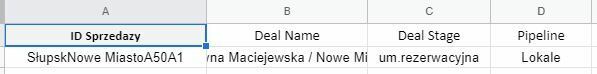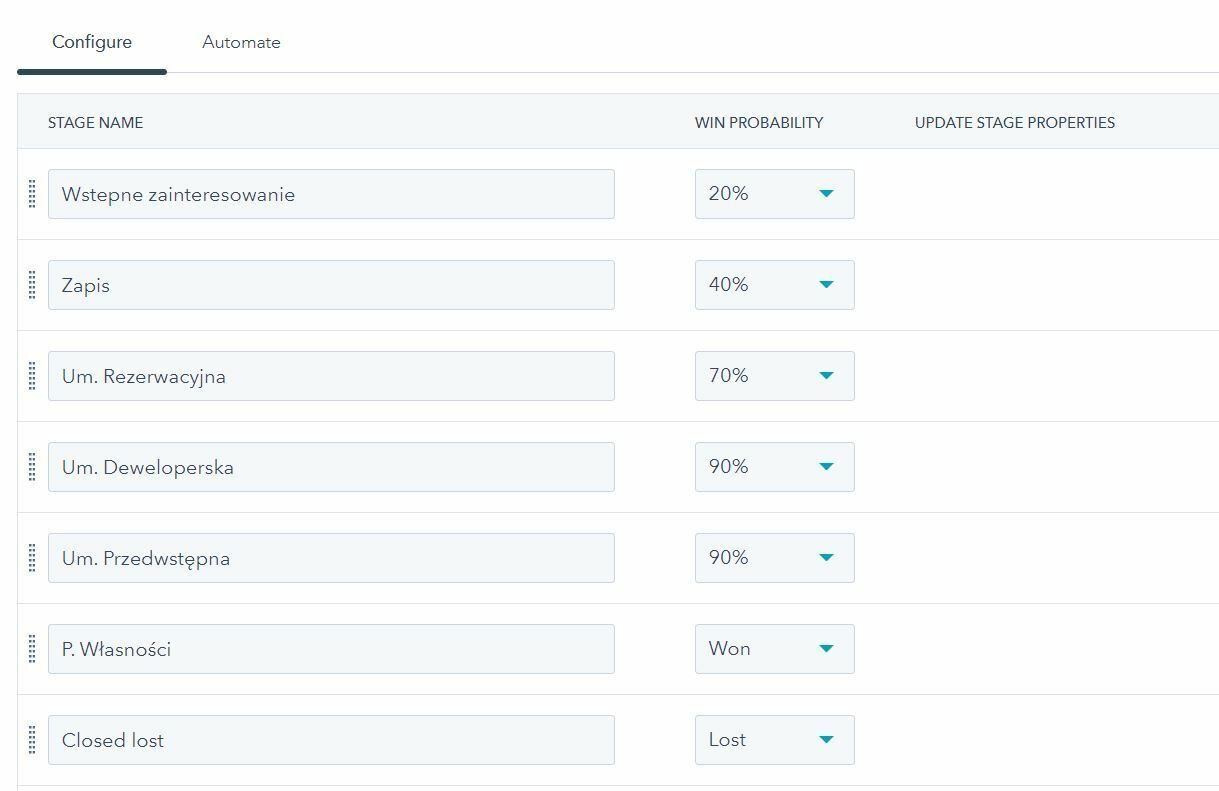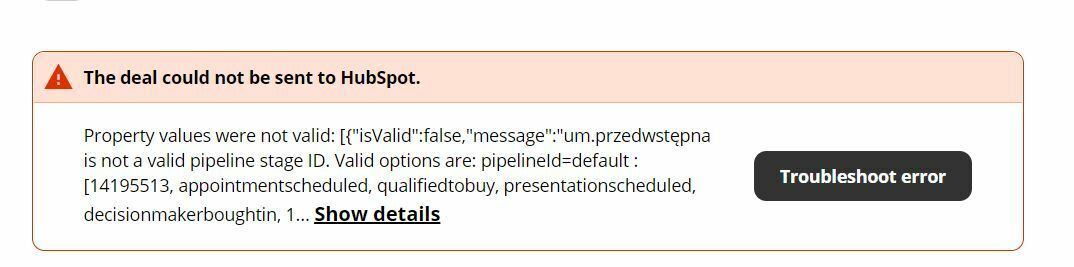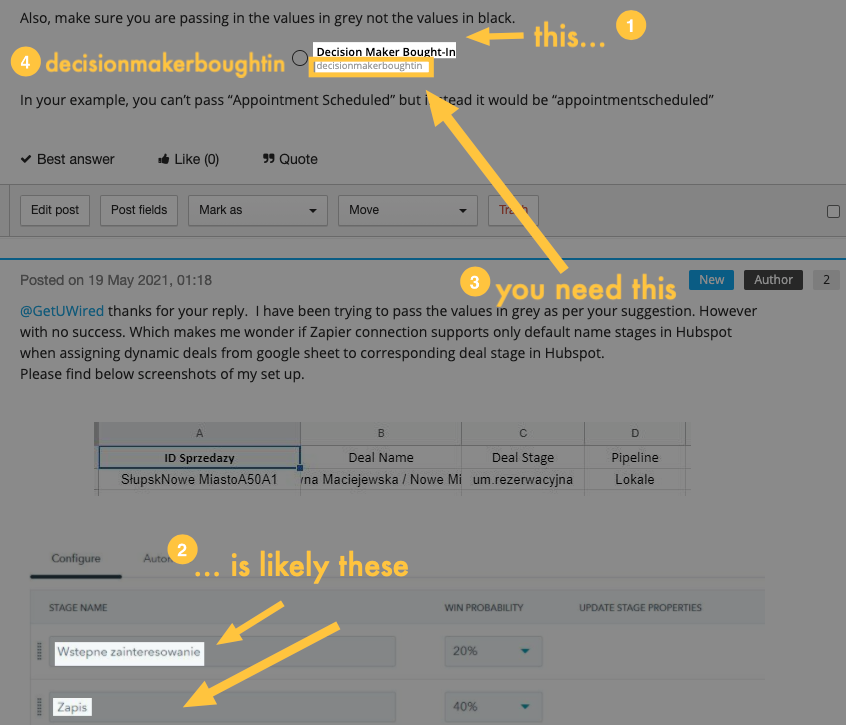Dear community,
I’m trying to automate sending deals to Hubspot from g sheet to the specific deal stage. Although my deal stages in google sheet file are exactly the same as the one created in Hubspot. While trying to verify the connector, Zapier returns error message. However ,when assigning a specific deal stage in Zapier, everything works just fine. As the deal stage differs from one deal to another, I need to have this field dynamic and not static when running zap. Would you guys know how to overcome this issue?
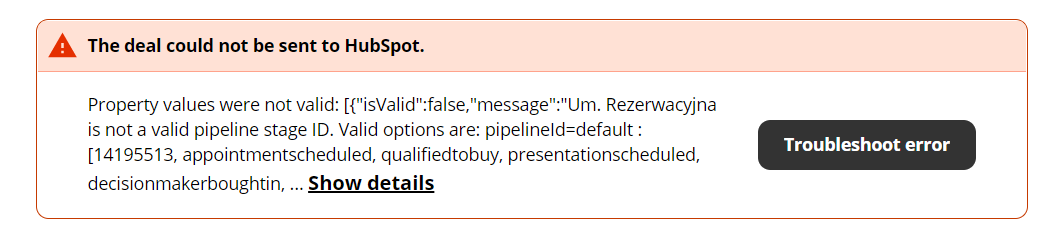
Best,
D