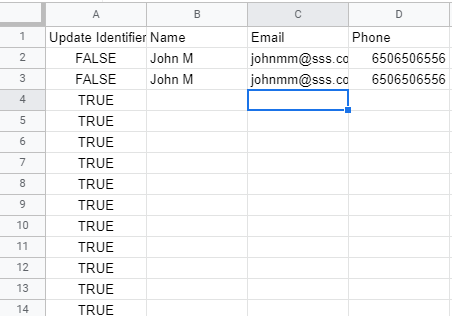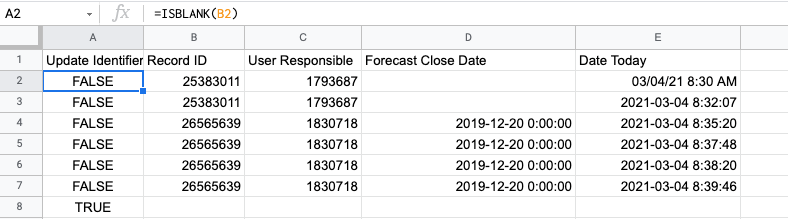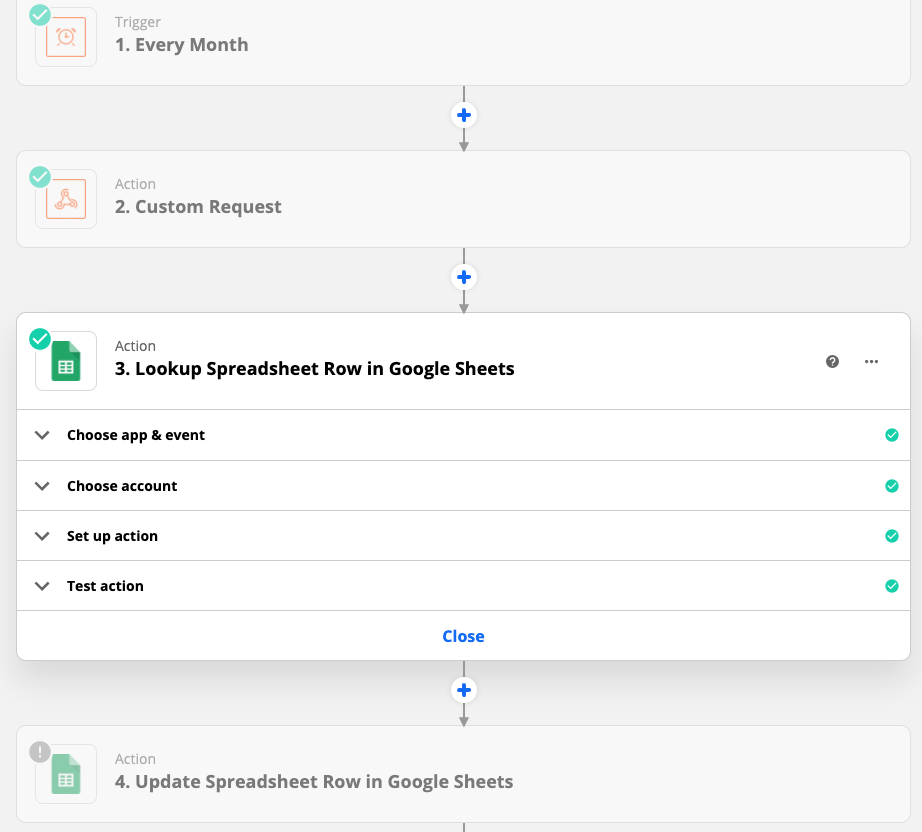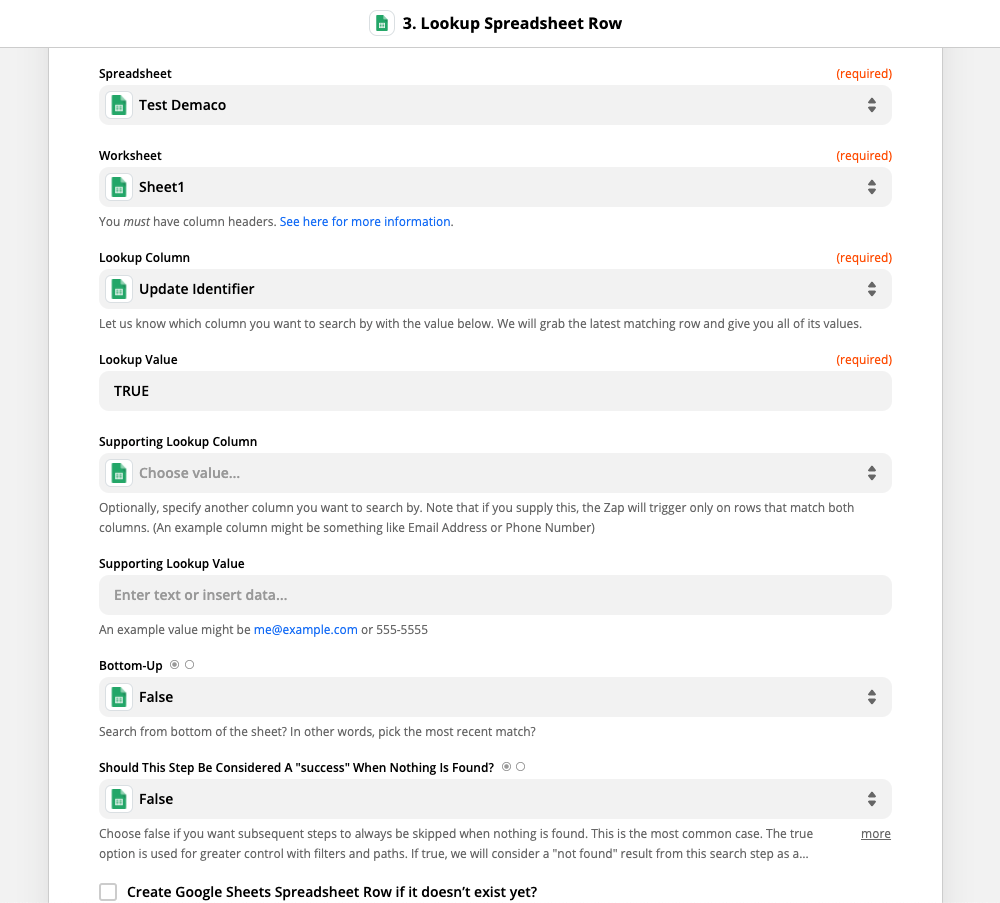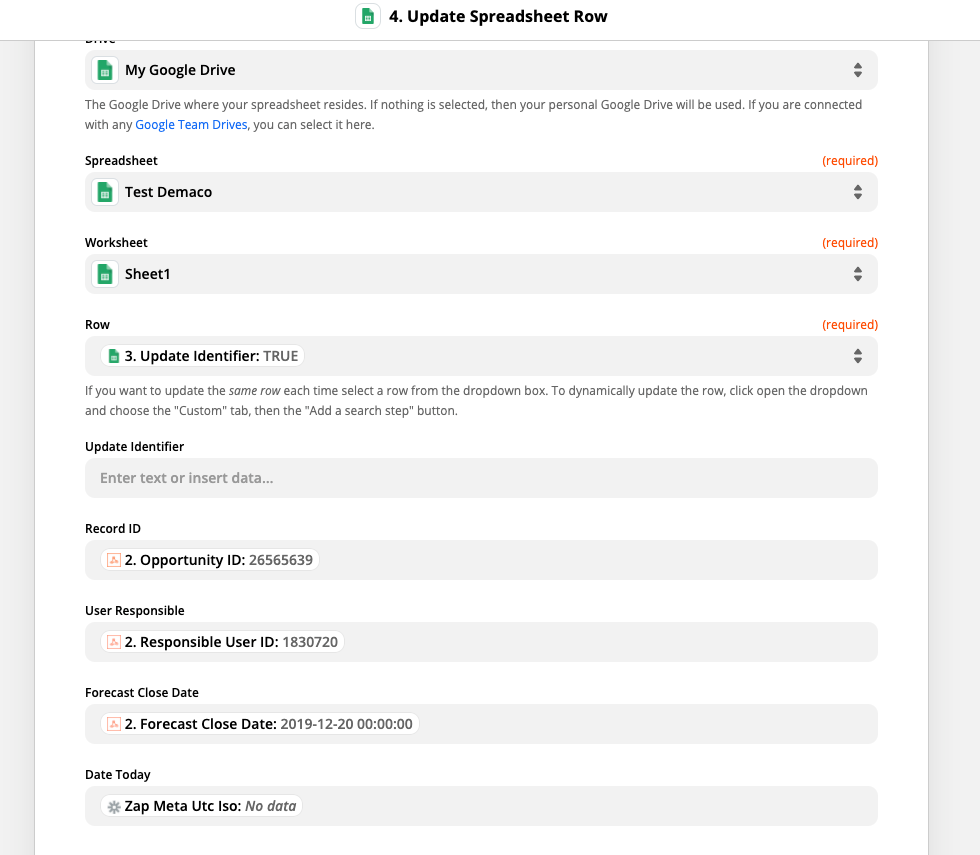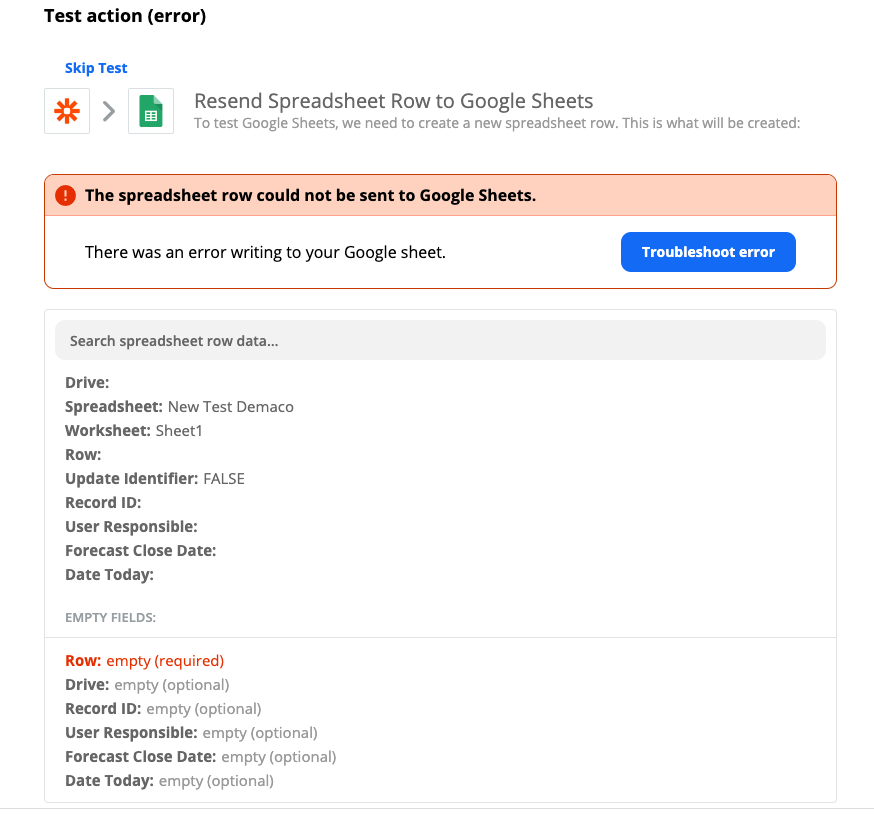Hi everybody,
I’m trying to accomplish the following.
Step 1. Zap retrieves Data
Step 2. Zap puts data in Google Worksheet 1
Step 3: Worksheet 2 I’ve a formula saved that links back to Worksheet 1. This formula needs to work directly with the data put their in Step 2.
So if the zap puts the following data in worksheet 1
- Cell A1: 20
- Cell B1: 40
Than in worksheet 2:
- Cell 1 has the formula: =Sheet1!A1+B1. Should resolve in = 60
However the problem is as following:
Because Zapier Creates a row for instance in row 1. My formula in worksheet two automatically gets updated and the formula jumps from = A1+B1 to = A2+B2. And there is no data, if than another row is added the same thing happens again. And on and on.
I already tried to write the formula as =Sheet1!$A$1+$B$1 but that didn’t work. So I need the Zap to Fiill a row instead of Create. Or another solution ofcourse :)
Thanks in advance