Hi. I have an error with my current working zap. Can anyone help?
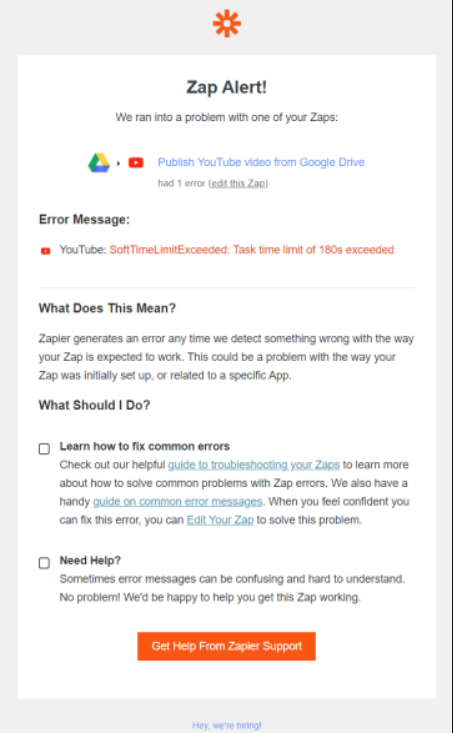
Best answer by Danvers
View originalHi. I have an error with my current working zap. Can anyone help?
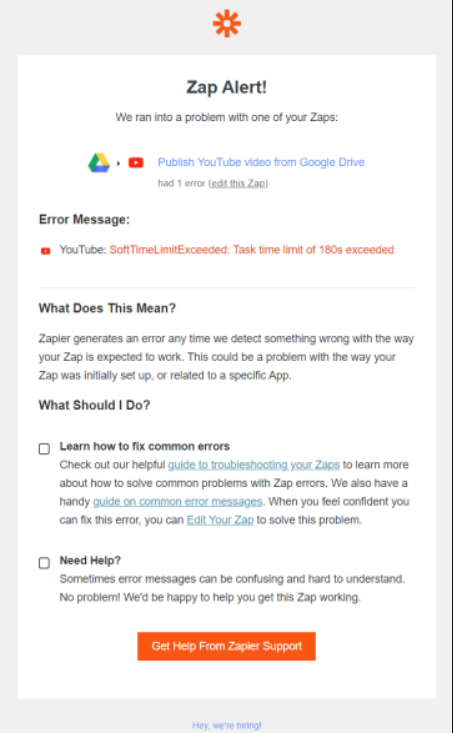
Best answer by Danvers
View originalHi
This is related to the issue you had before - the video is sufficiently long that Zapier is timing out before it can move the video from Google Drive to YouTube successfully.
Hi
Are you able to reduce the filesize of the video/s by compressing them?
In that case can't Zapier take a "Send and hope" approach? i.e send the video file to Youtube's server, wait for acknowledgement that the video has been uploaded, but don't wait for successful upload?
The limit in these cases is 180 seconds (three minutes), so the best thing that you can do is to limit the size of videos. We don't have a fixed size as it will depend on the servers on both sides. We're in the process of updating our help docs to reflect this.
The short answer is not all steps have that 30 second limit, some have a longer one. The reason for that is related to the way that the integration was built. The majority of integrations will have the shorter limit.
Thank you guys! It is still happening on some videos. I hope this gets resolved.
Hi
I hope that helps!
Enter your username or e-mail address. We'll send you an e-mail with instructions to reset your password.