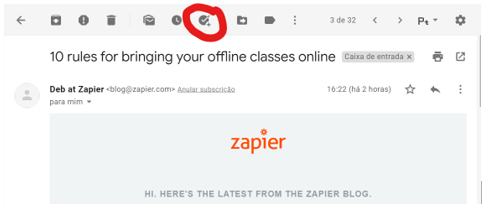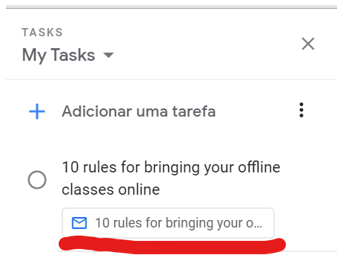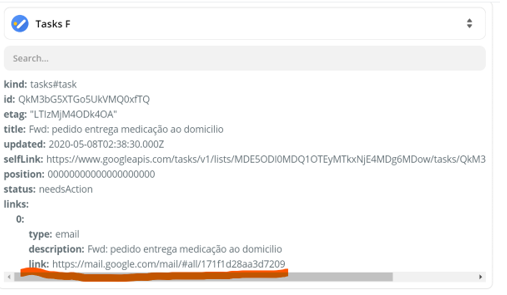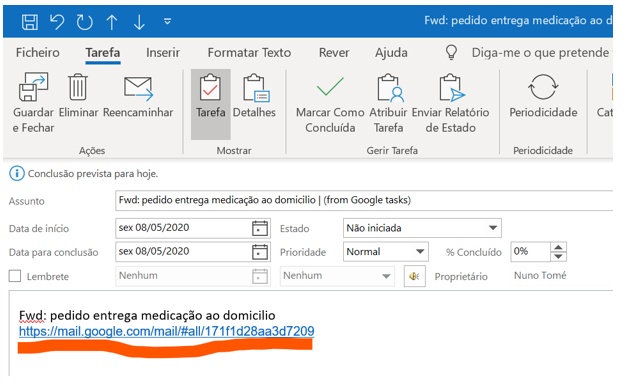Hi.
I’m trying to create a zap to transfer my google tasks to Microsoft to-do.
The basics are easy but I’m stuck on the email transfer.
When I create a new task from an google email, I’m getting this information:
links:
0:
type: email
description: Fwd: some email title
link: https://mail.google.com/mail/#all/17f1dss3dgf09And the most I’m geting to do is to transfer the link to Microsoft To-do to create a new task.
What I want is to transfer the email file itself and/or the emails text and data.
What can i do? Can it be done?
Tanks