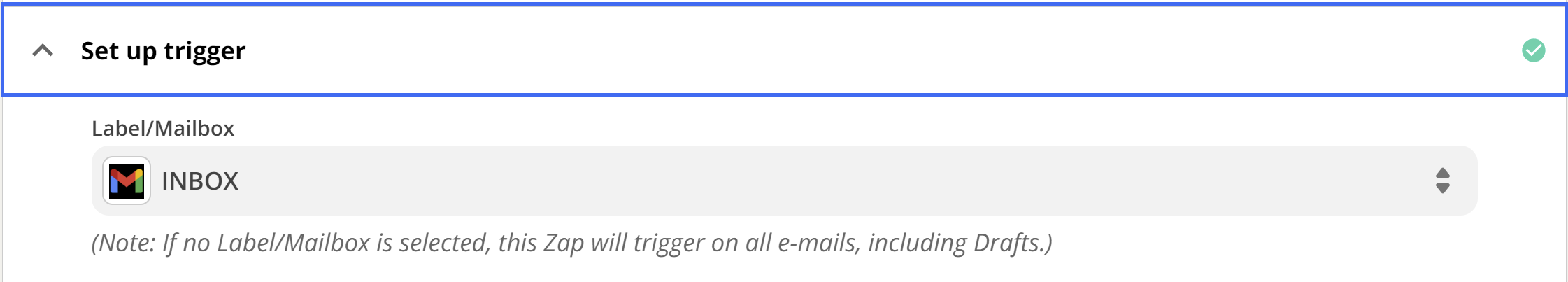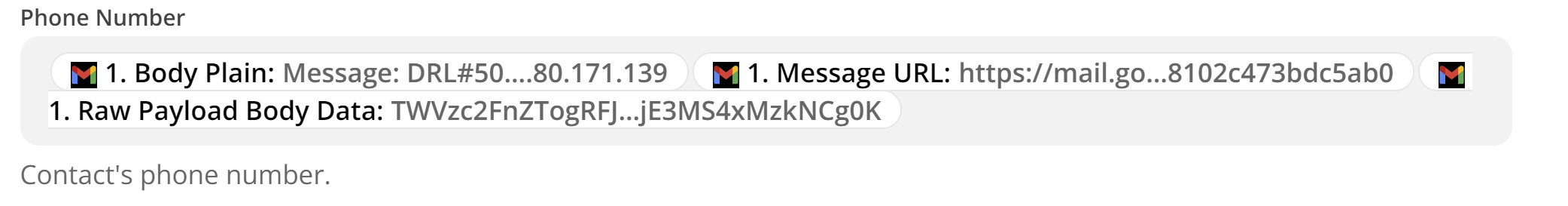Gmail to Followup Boss Intergration - Zapier, Actions do not match to Gmail Information, specifically, the Phone Number of the Contact.
The drop downs tend to be code or gibberish, so selecting the correct action is just blind luck. Very limited selections. I have spent hours/days on this.