Hi,
I’ve been using Zapier for integrate Growthlead & Hubspot, but the “Contact” always showing my user name, I already checked the information in Zap is correct, anyone knows how to fix it?
Thanks
Gordon
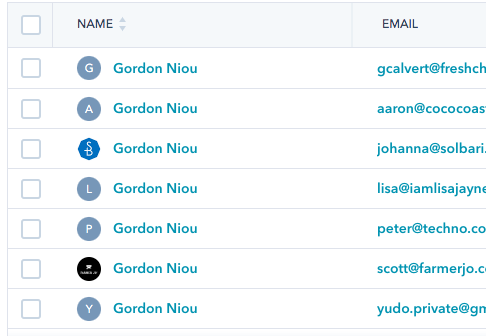
Best answer by nicksimard
View originalHi,
I’ve been using Zapier for integrate Growthlead & Hubspot, but the “Contact” always showing my user name, I already checked the information in Zap is correct, anyone knows how to fix it?
Thanks
Gordon
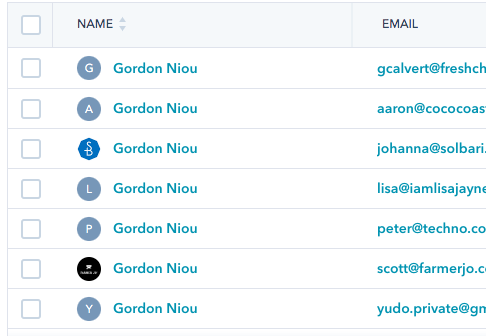
Best answer by nicksimard
View originalHi
My first hunch is that maybe you mapped a field that gives you the account owner (you) instead of the first and last name of the contact. Since you said you did map fields (and didn't just type your name, for example), that’s what I’d suggest looking into. Have you mapped the correct fields from your trigger step?
Would you mind checking on that?
Hi
I wanted to check in with you on this one, since I don’t see a response to the message that our team had sent you. Did you still need help here or did you manage to resolve things? Please let us know :)
if you find any good answer please let me know as well
“My first hunch is that maybe you mapped a field that gives you the account owner (you) instead of the first and last name of the contact. Since you said you did map fields (and didn't just type your name, for example), that’s what I’d suggest looking into. Have you mapped the correct fields from your trigger step?”
can you give an example of mapping correctly?
Enter your username or e-mail address. We'll send you an e-mail with instructions to reset your password.