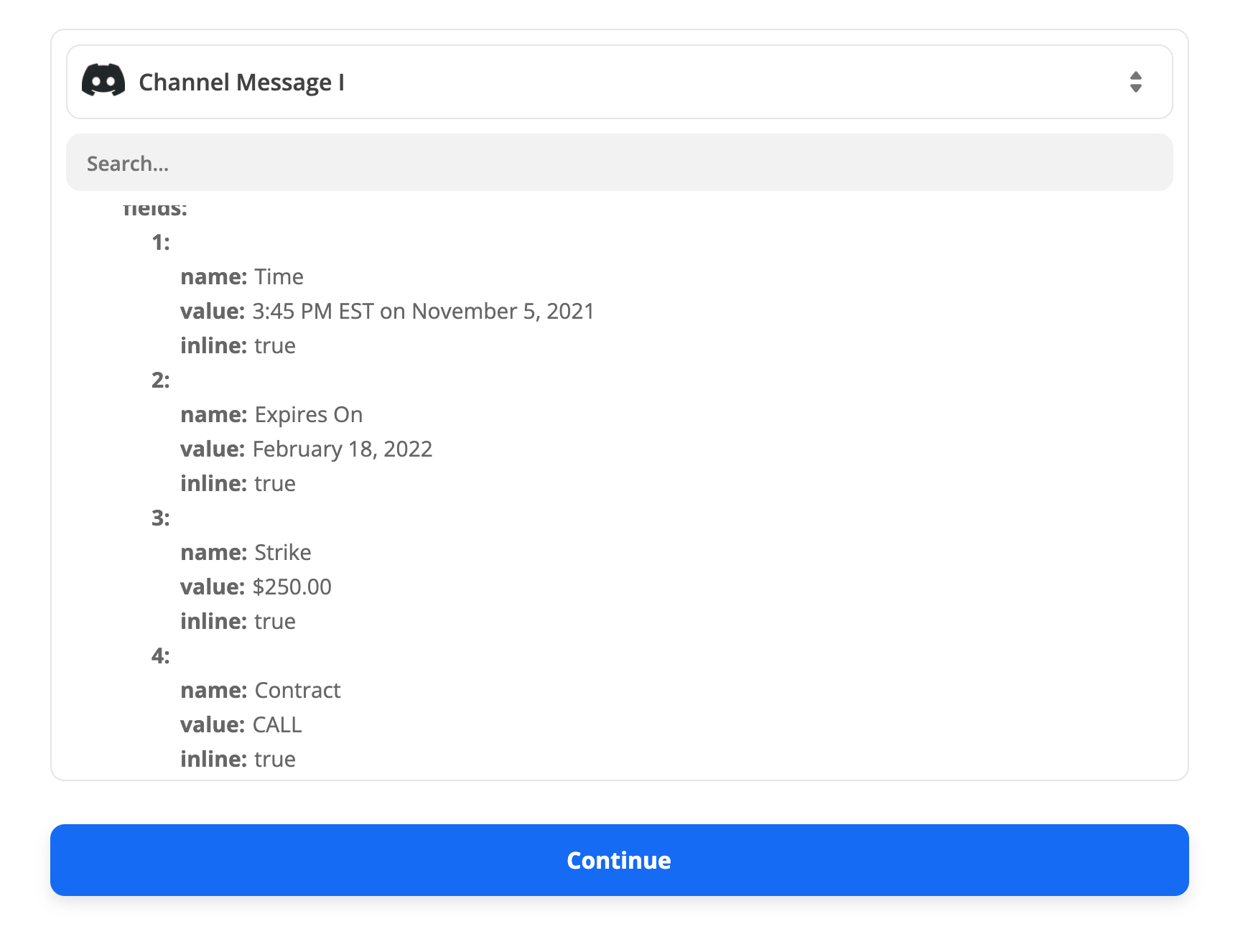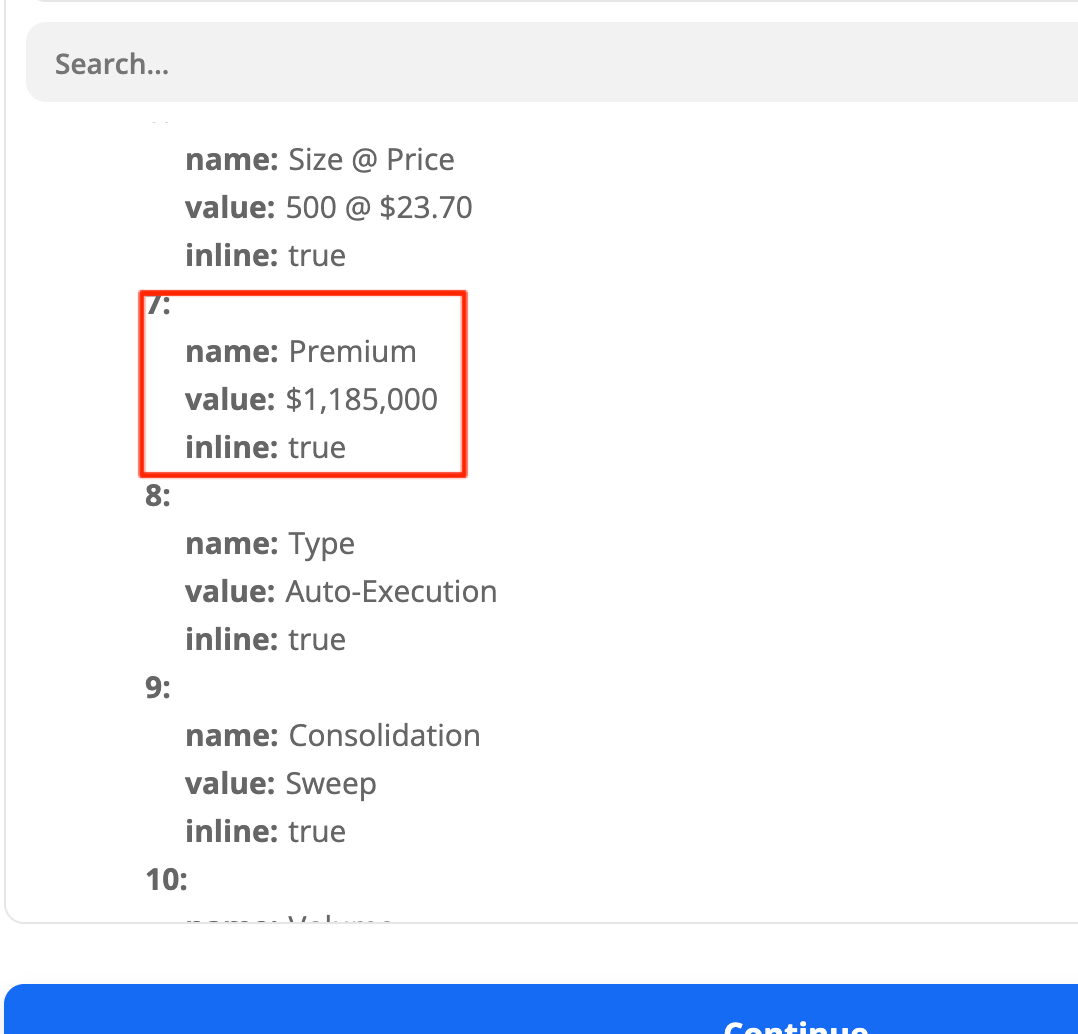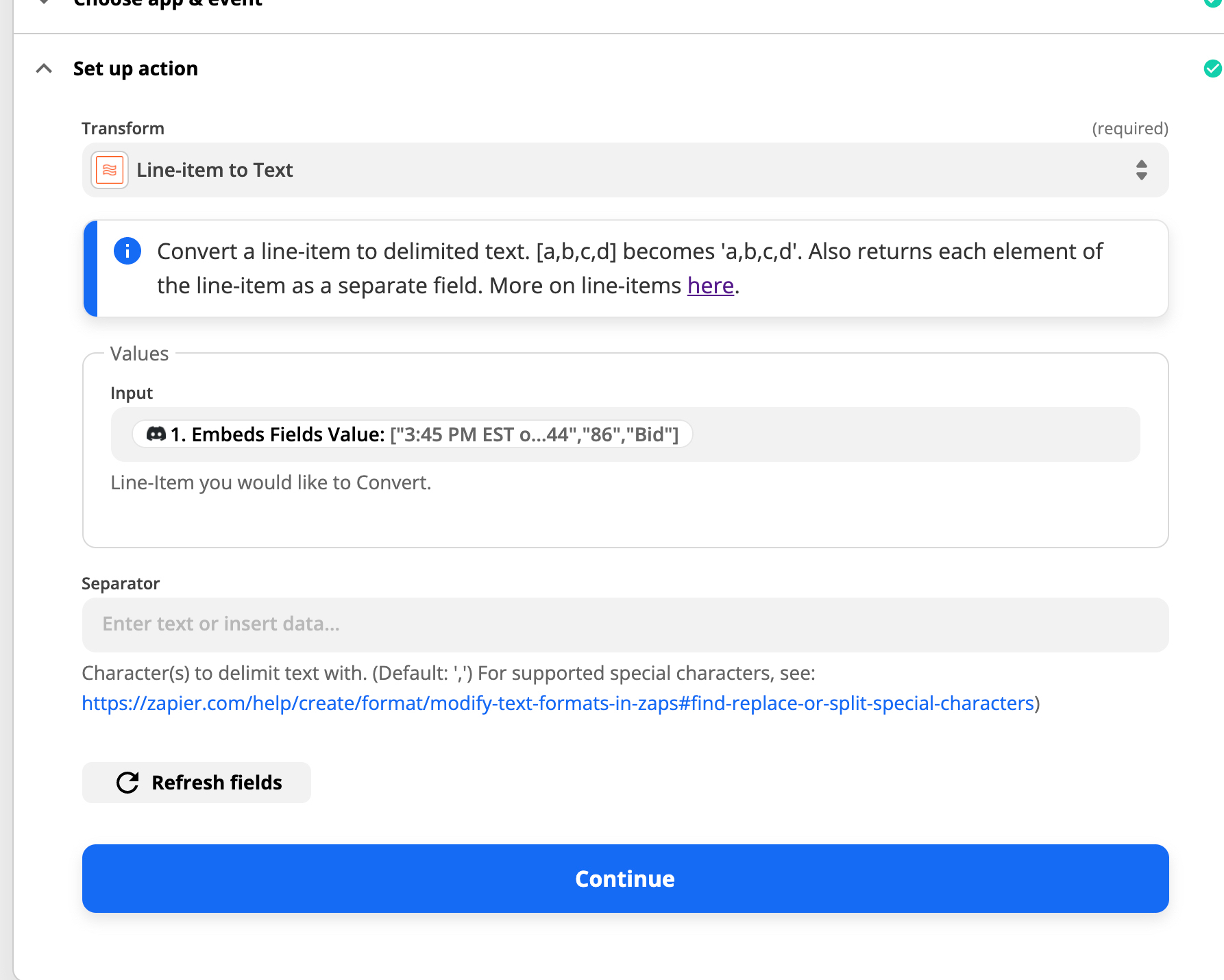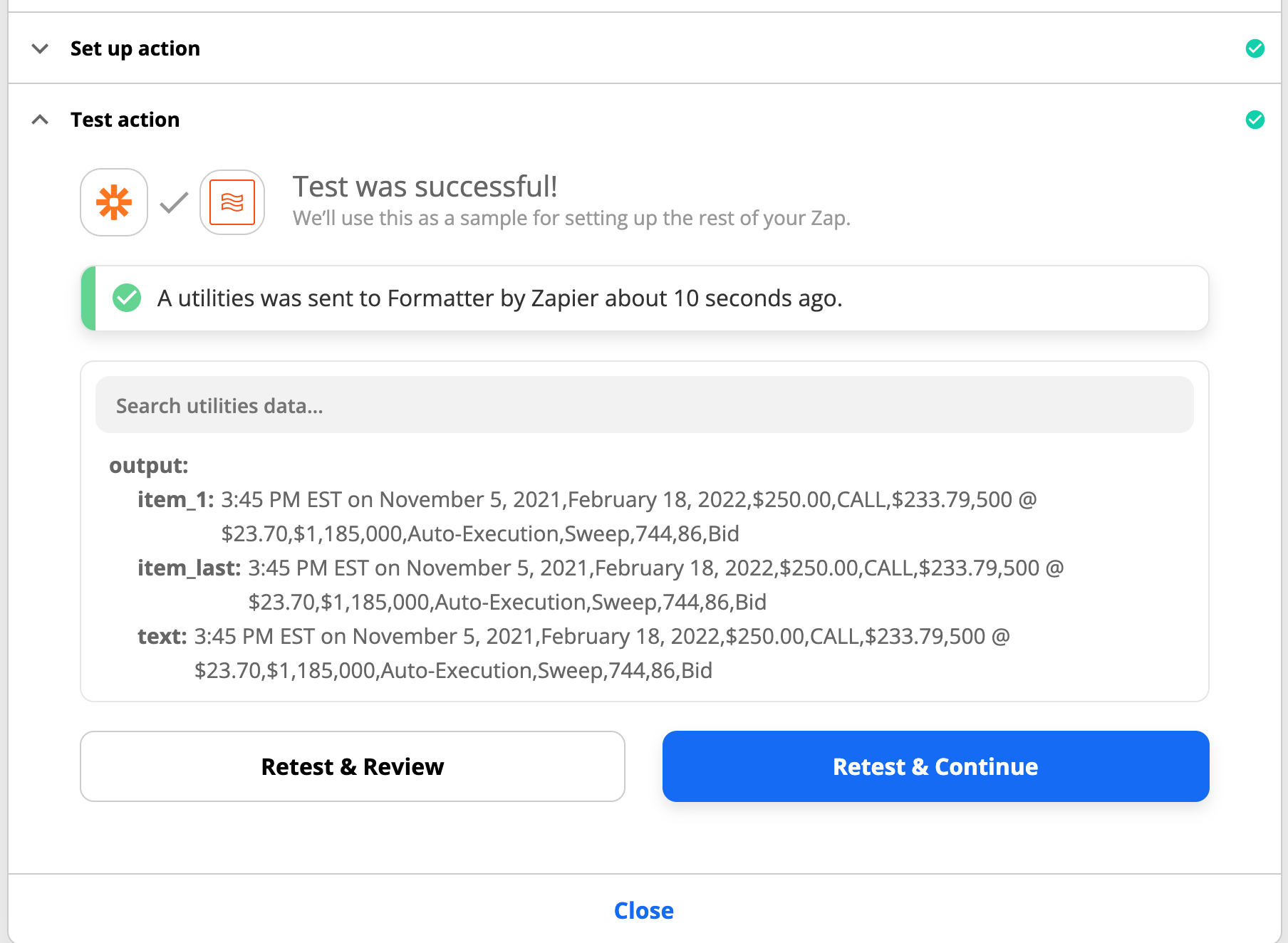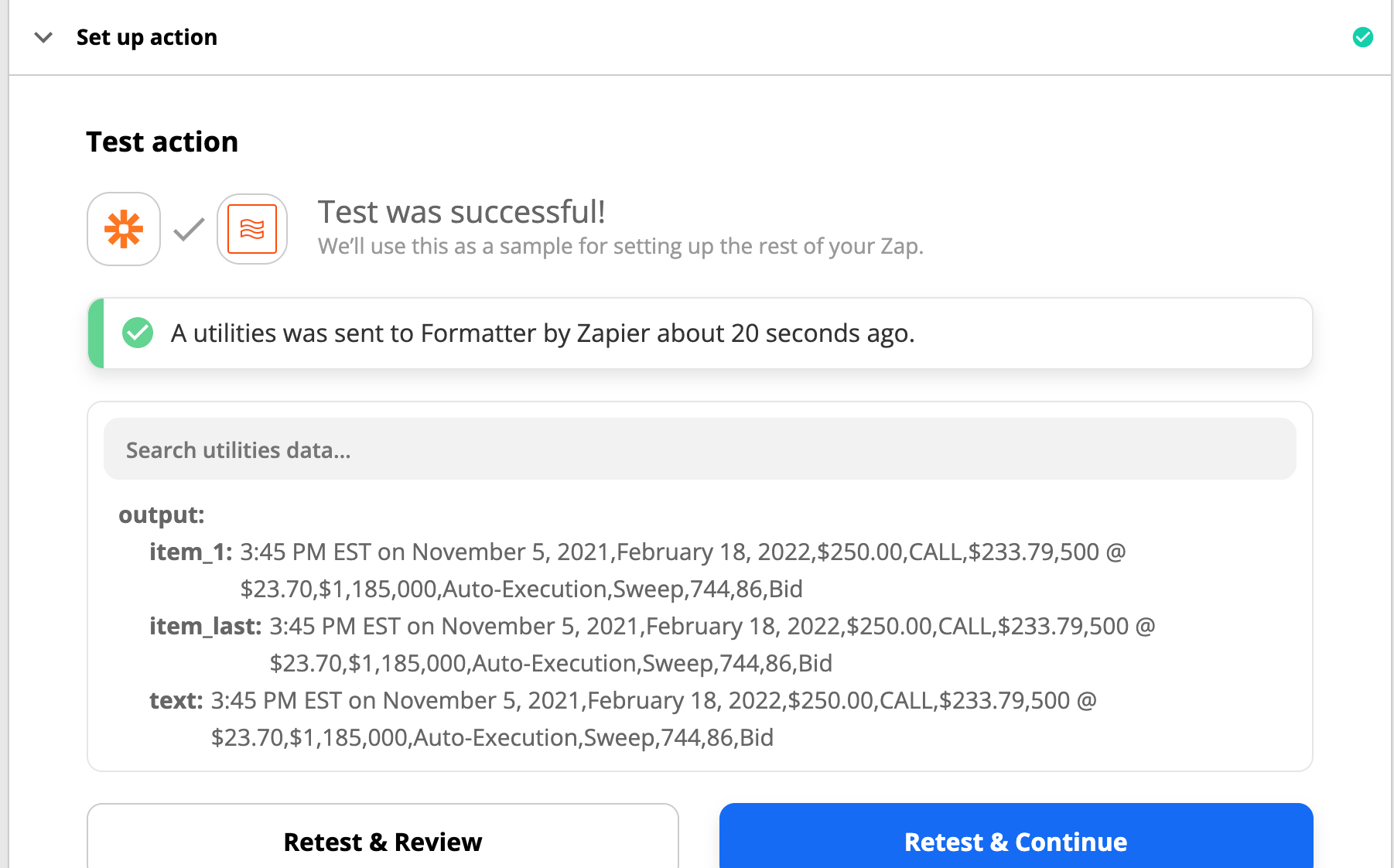Hello everyone,
I am new to zapier still learning. I am trying to extract values from Discord Embed and having no success in correctly separating the values. Here is Zap Link
https://zapier.com/shared/4cc2a261ac7ca01a5963e7b6f23e6f7b6a458bbb
I am having hard time extracting original values as is in the embed message.
I am using , as separator with zap formatter to extract values but it messes my whole google sheet when there is a different number in embed message with more than 1 comma say 1,100 and 1,111,000 will mess up the whole formatting of the google sheet.
Is there a simpler way to just extract value from Discord embed message.
Best answer by SamB
View original