Hi!
I want to connect Facebook Ads Leads with Zoho CRM, but when I test the zap this message appears.
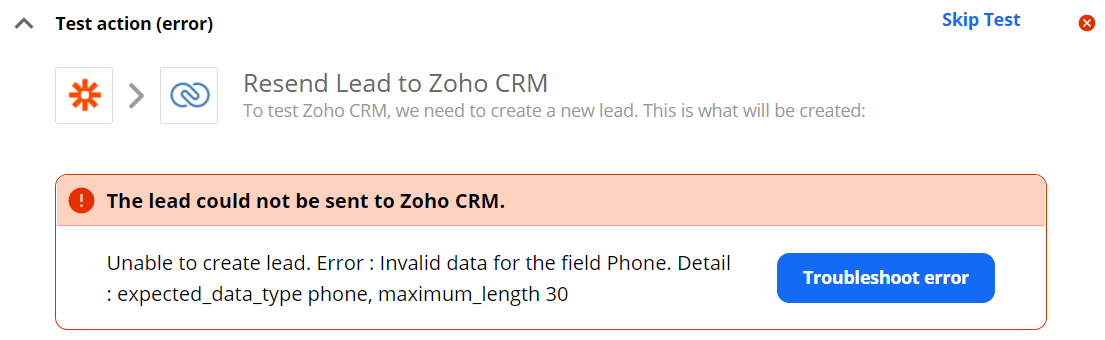
I thought it could be due to the fact that the phone number section is more than 30 characters, so I tried putting the email trigger there, which has less characters, and it worked.
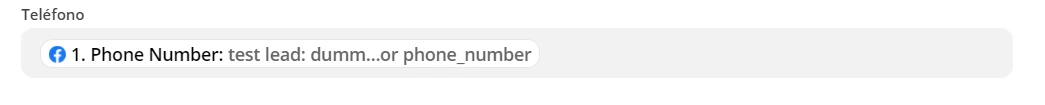
How can I solve this problem? Why did it happen if I’ve not changed anything recently?
Thanks
Best answer by SamB
View original






