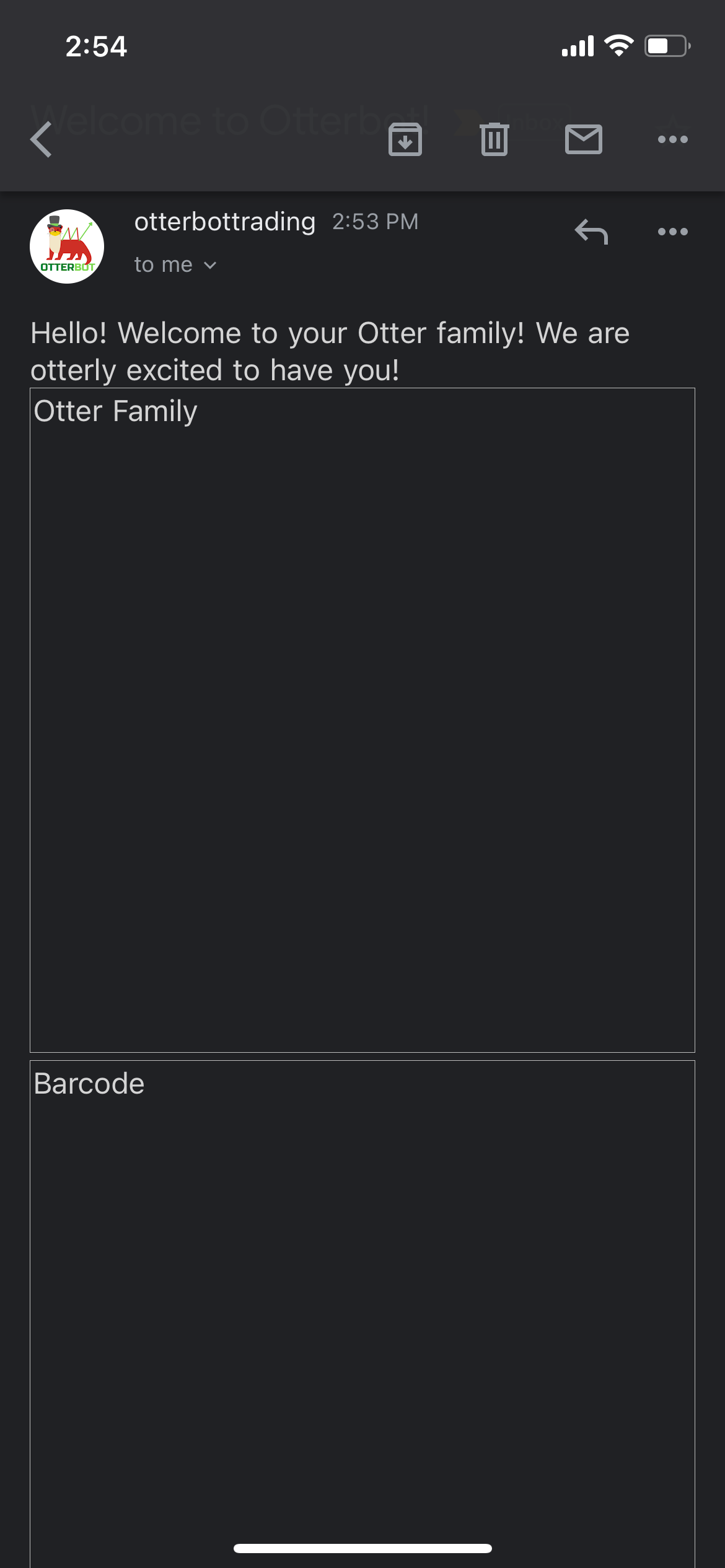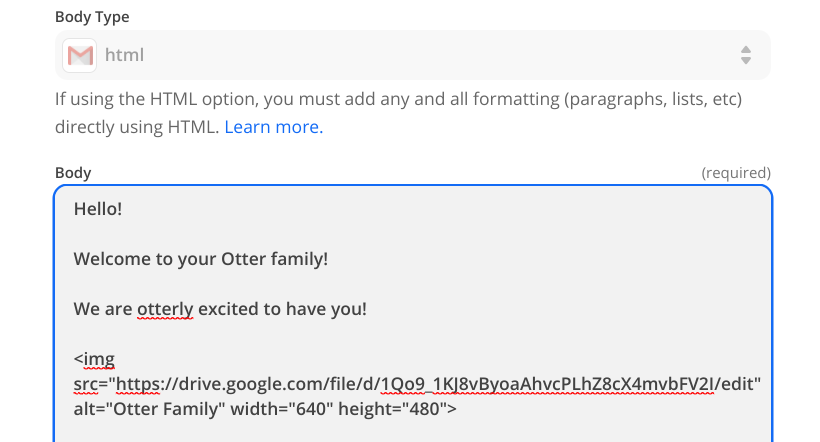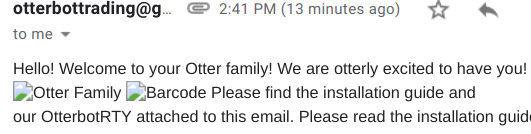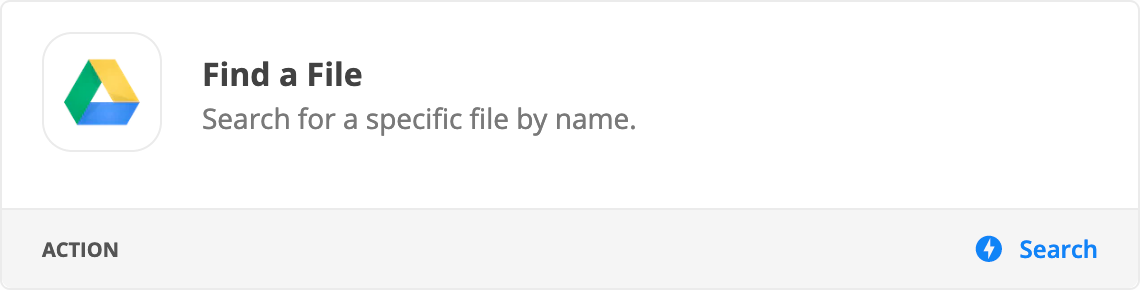Hello!
I absolutely love your product!
Unfortunately I don’t know how to code HTML but am slowly learning.
I have read the Embedding images in the body of an email in Gmail thread but was still not able to do it.
I am trying to embed an image in my email from my google drive.
I have been largely unsuccessful. The furthest I have gotten is either a link to redirect to the image or I get a blank square where the image should be.
I have switched the body to be HTML.
I thought this code looked right. What am I doing wrong?
<iframe src="https://drive.google.com/file/d/1Qo9_1KJ8vByoaAhvcPLhZ8cX4mvbFV2I/preview" width="640" height="480" allow="autoplay"></iframe>