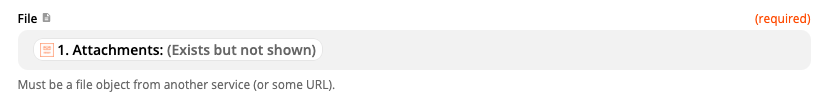Am I missing something obvious or is this not currently possible?
I have incoming emails with invoices attached. Sometimes this is a single invoice in one pdf file which all works as it should and the file is saved to Dropbox and sent on to Doc Parser.
My problem comes when a supplier send multiple invoices and pdf files in one email. Zapier can’t seem to treat them as multiple files and so I only end up with one being processed.
Best answer by Liz_Roberts
View original