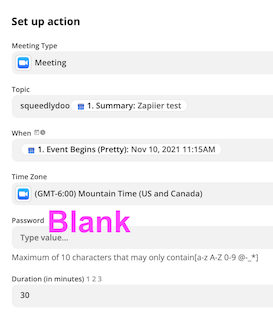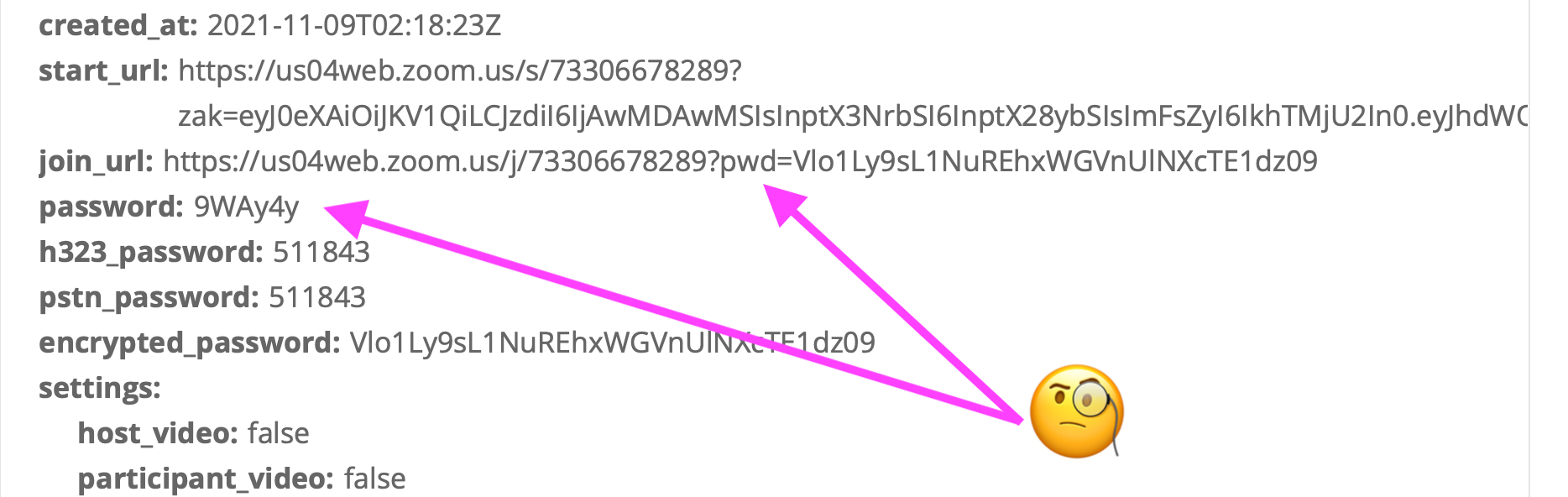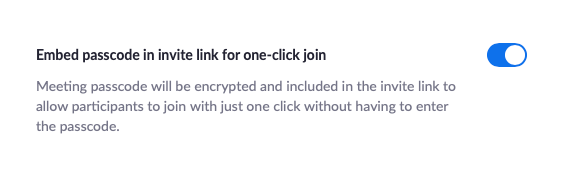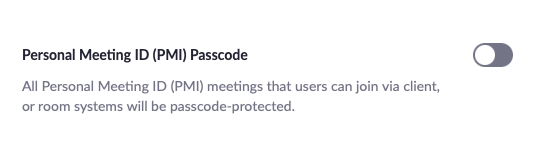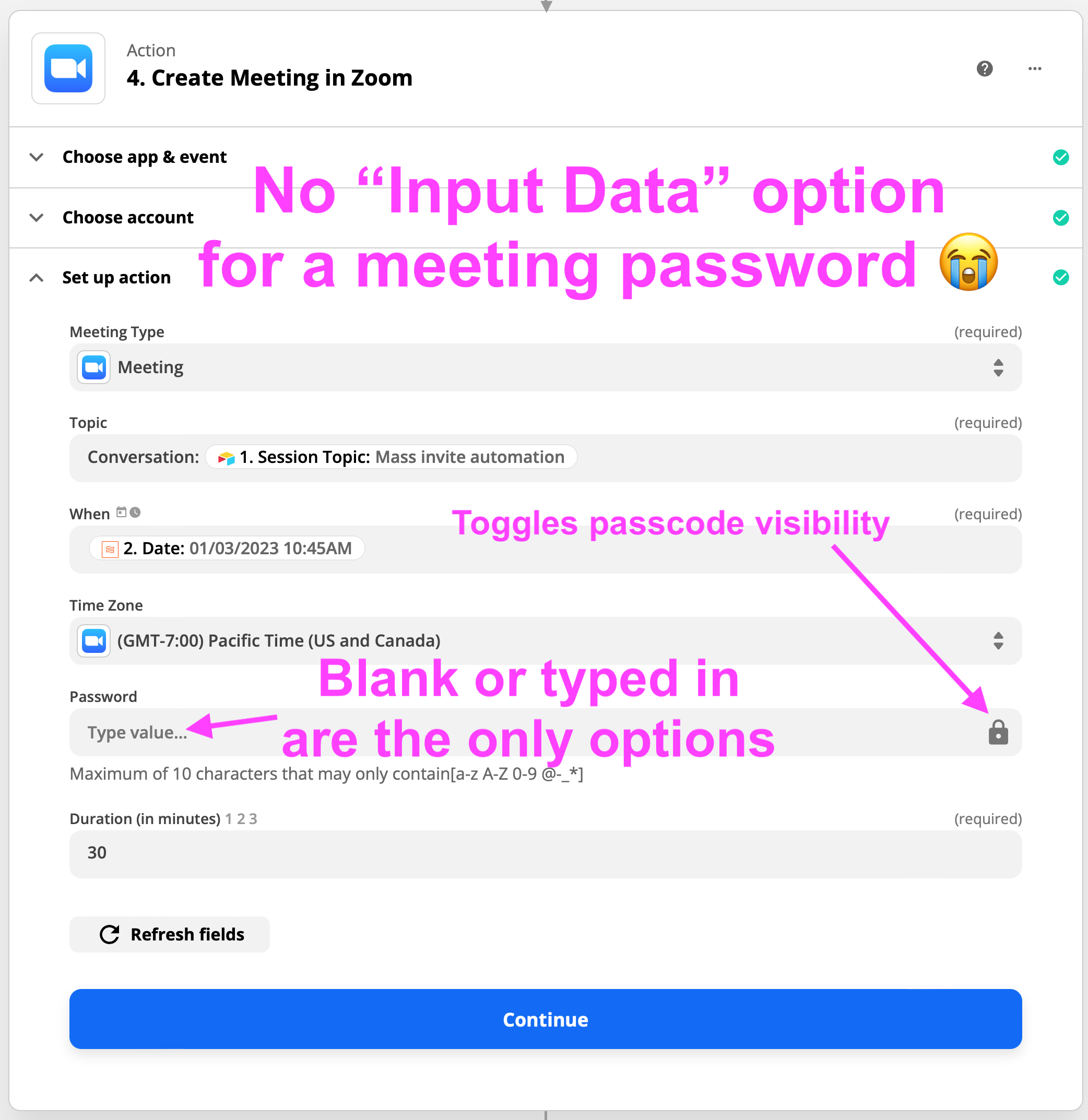Hi, per this previous post, it reads like Zoom meeting passwords need to be hard-coded? I.e. they are manually entered and cannot be passed in from previous steps, e.g. a Code Block.
I’m workiing on a Zoom Zap, and the Zoom password doesn’t appear to get automatically generated. When the field is left blank, the Join URL contains no ?pwd=...
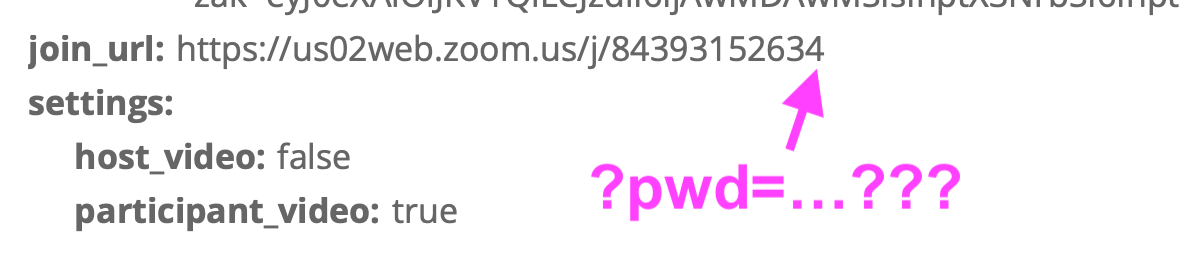
Is this a feature request which is being developed? It seems pretty insecure to re-use passwords; preventatively cumbersome to update them regularly; and quite easy to generate new ones in a code block, e.g.
function makeZoomPassword(length) {
let result = '';
const characters = 'ABCDEFGHIJKLMNOPQRSTUVWXYZabcdefghijklmnopqrstuvwxyz0123456789';
const charactersLength = characters.length;
for (let i = 0; i < length; i++) {
result += characters.charAt(Math.floor(Math.random() * charactersLength));
}
return result;
}
let password = makeZoomPassword(9);
// Test for "must contain a digit"
if (/\d/.test(password) == false) {
const nums = '0123456789';
let randomNumber = nums[Math.floor(Math.random() * nums.length)];
let replacementIndex = Math.floor(Math.random() * password.length);
password = password.replace(password[replacementIndex], randomNumber);
}
// Test for "must contain a lowercase letter"
if (/[a-z]/.test(password) == false) {
const lowerCase = 'abcdefghijklmnopqrstuvwxyz';
const randomLowerCase = lowerCase[Math.floor(Math.random() * lowerCase.length)];
const lowerCaseReplaceIndex = Math.floor(Math.random() * password.length);
password = password.replace(password[lowerCaseReplaceIndex], randomLowerCase);
}
// Test for "must contain a lowercase letter"
if (/[A-Z]/.test(password) == false) {
const upperCase = 'ABCDEFGHIJKLMNOPQRSTUVWXYZ';
const randomUpperCase = upperCase[Math.floor(Math.random() * upperCase.length)];
const upperCaseReplaceIndex = Math.floor(Math.random() * password.length);
password = password.replace(password[upperCaseReplaceIndex], randomUpperCase);
}
output = [{'Password': password}]If anyone else is interested in this feature, I hope the above code is useful to you.
Best
Best answer by christina.d
View original