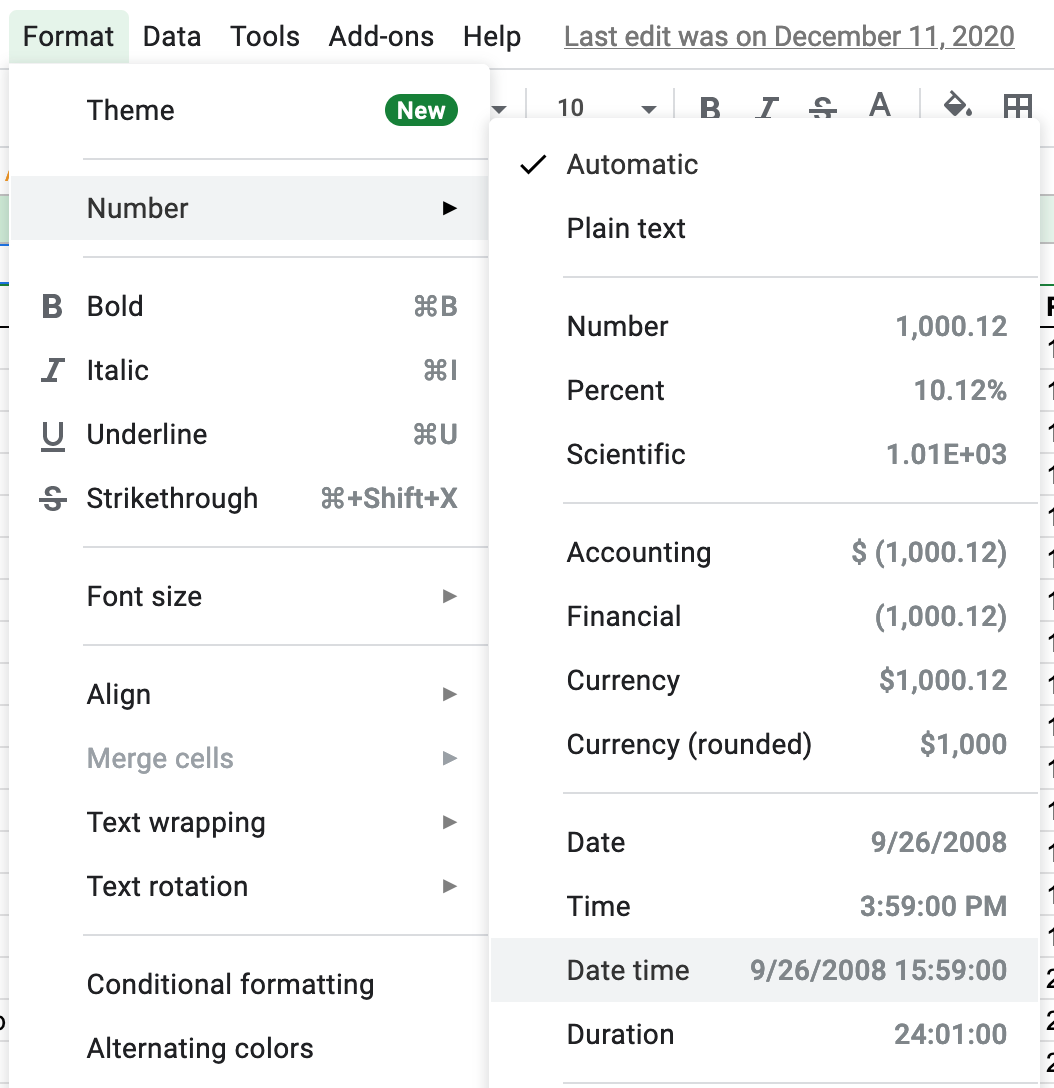Hi you all,
I have a zap that passes information from typeform to gsheet, one field is "start date" but instead of giving me the date: 2021-08-20T14:24:12S it started giving me a random number that looks like this: 44428,68347
The number has no format in gsheet, can some one help me out please?
Best answer by Troy Tessalone
View original