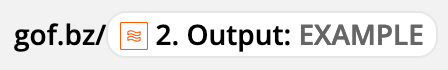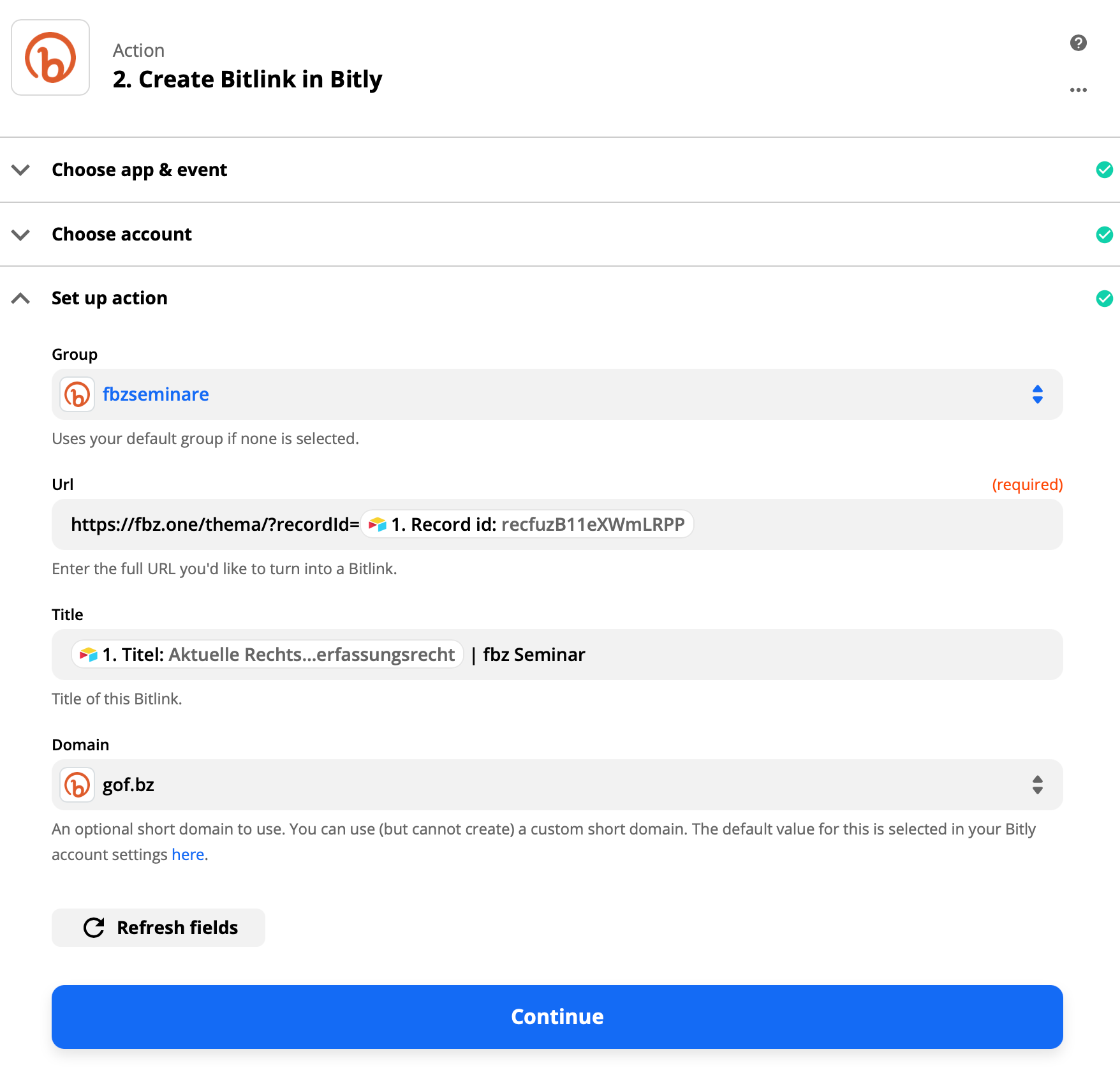Hi!
I succeeded in generating a Bitly link in connection with Airtable and then updating the record.
The next (important) step would be to pull another Airtable field to customize the back half of the bitly link. is that possible? the result should be
bit.ly/[custom.backhalf]
thx!
Best answer by Troy Tessalone
View original