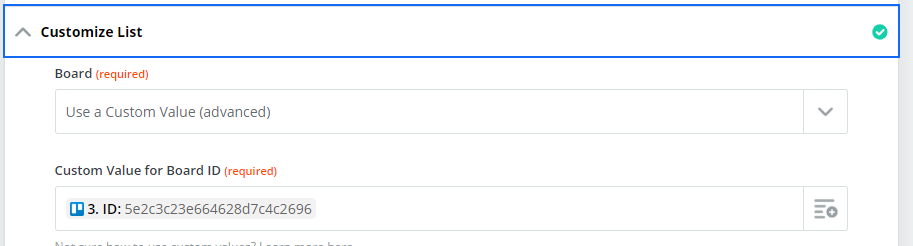I've got a multi step zap that creates dropbox folders, new trello boards and more based on information inputted into a field in Sign Request. It works perfectly.
However, I when the zap runs (after getting a signed sign request) and the new trello board is created with the name pulled from sign request, I want to create a new list in that newly created board called "Trello" - I tried doing this with a custom value but I get the following error message:
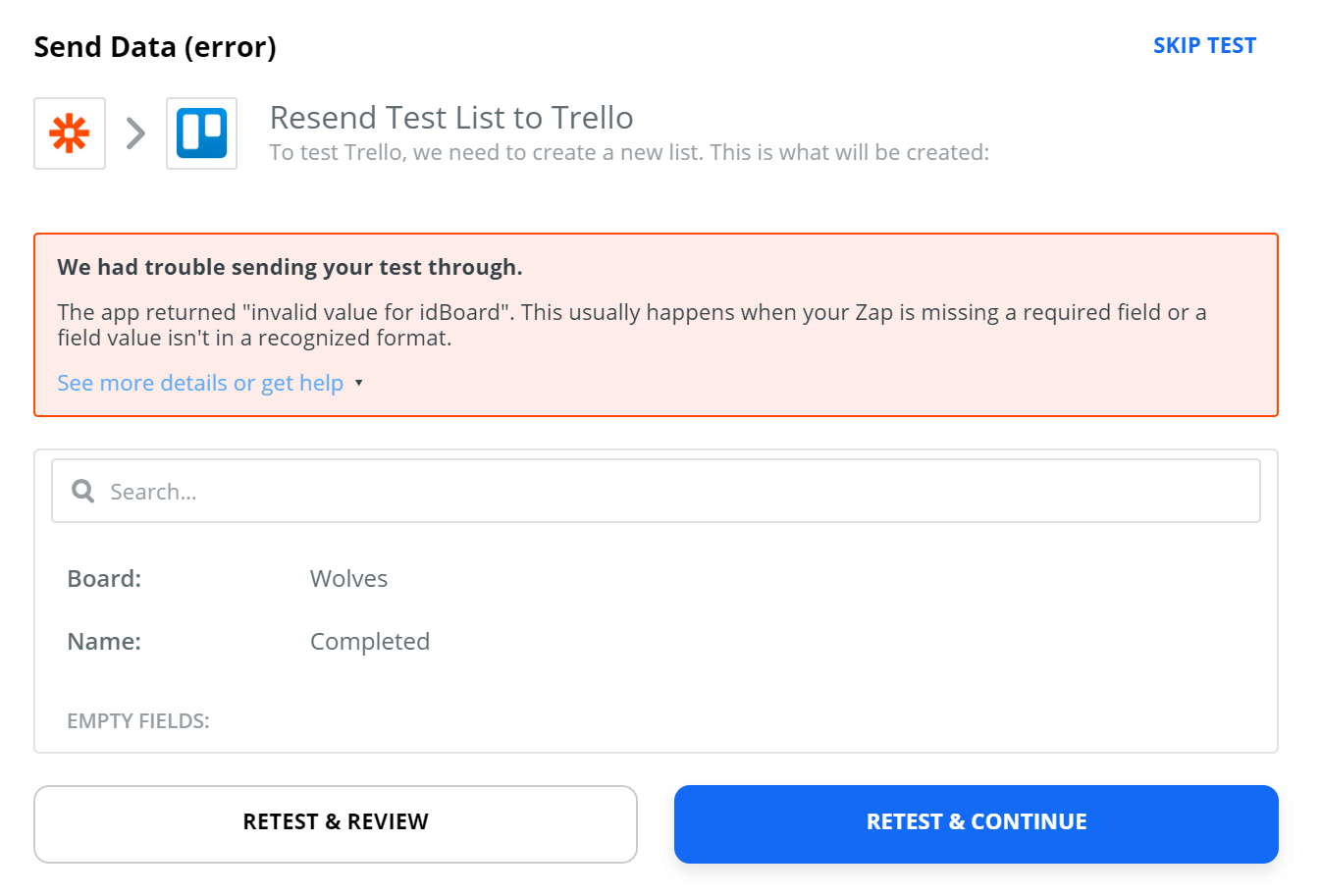 What am I getting wrong? In the above example, my sign request (first step of the multi zap) has a field that the user completes (their company name) which is used to create a trello board of the same name. Within that board, I want to automatically create a new list called "completed" as part of the multi step zap.
What am I getting wrong? In the above example, my sign request (first step of the multi zap) has a field that the user completes (their company name) which is used to create a trello board of the same name. Within that board, I want to automatically create a new list called "completed" as part of the multi step zap.
Help! I am not a coder by the way!
Best answer by AndrewJDavison_Luhhu
View original