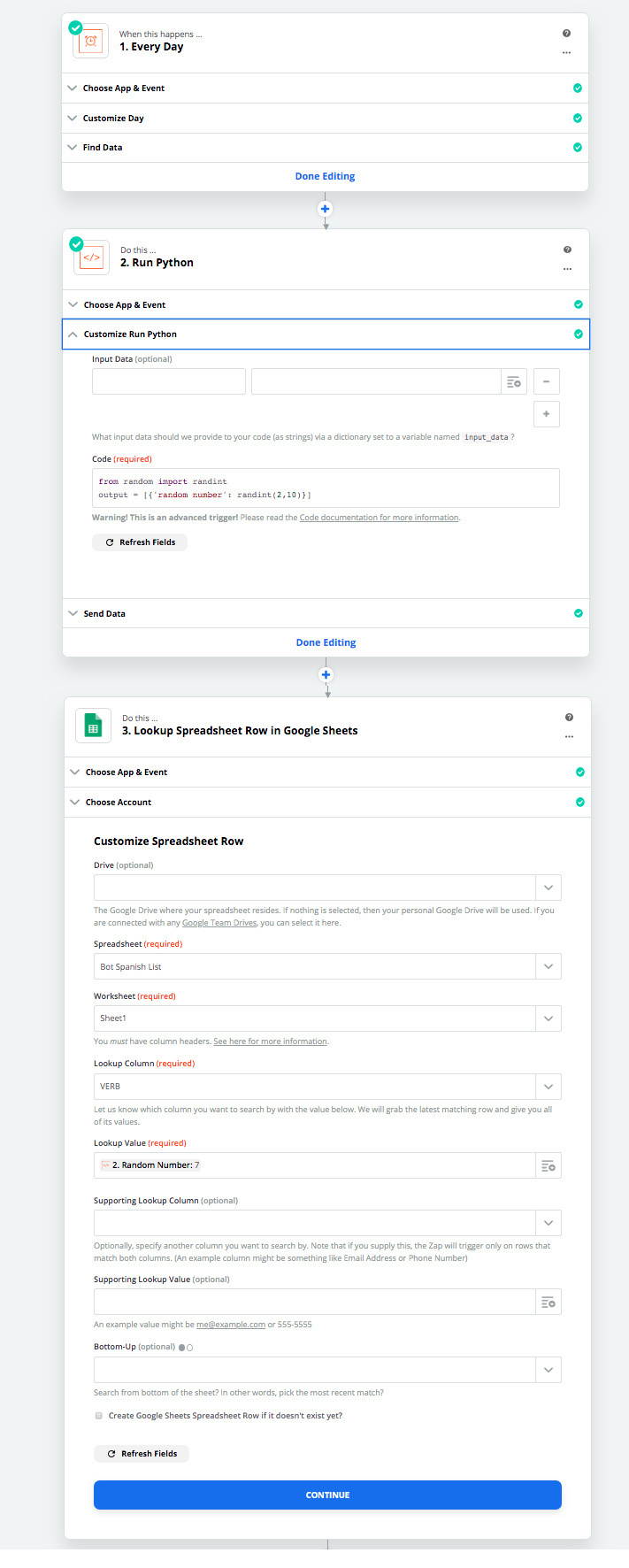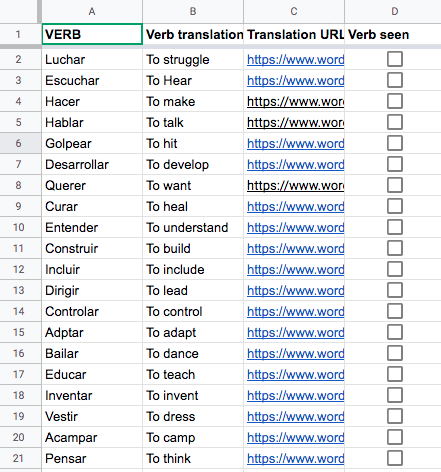My goal is to post a Slack message from a cell to a Slack but fails. The error that thows is:
Bargle. We had trouble getting a matching spreadsheet row. :-(Error details:
Nothing could be found for the search.
I have a gut feeling is a permission error, I've tried changing the names of the columns, the filename, selecting another sheet. But no luck.
Best answer by AndrewJDavison_Luhhu
View original