Hello,
I am trying to create Frame.io’s review links from new assets using Zapier.
The trigger action is new asset creation.
Then, set up action is creation of review links.
Yet, I cannot proceed further from below as the system does not allow me to choose anything.
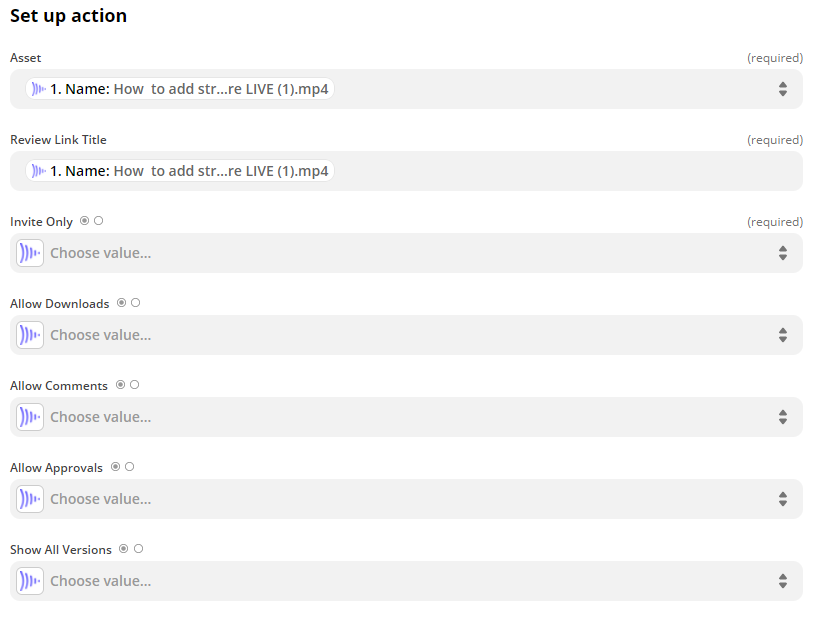
Let me know if you could help.
Best answer by william
View original



