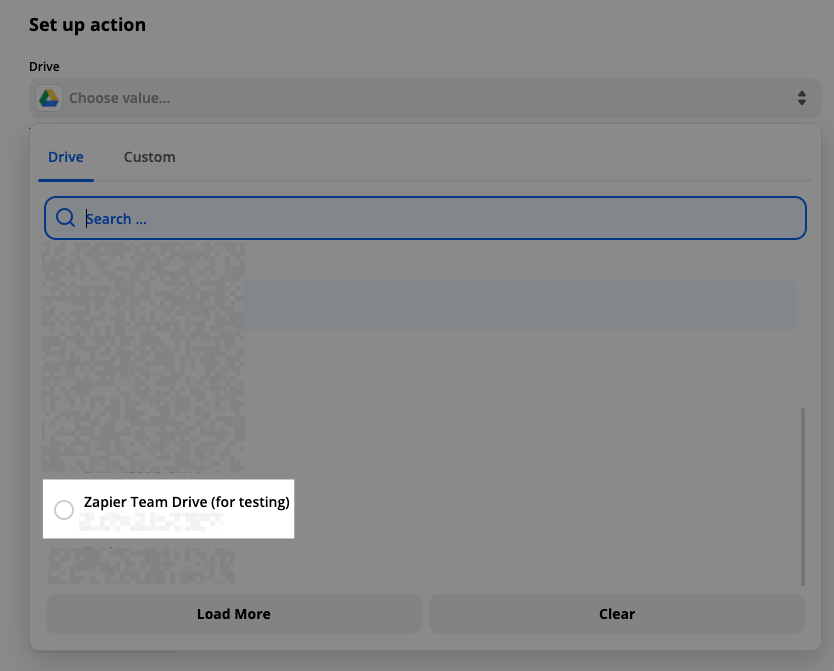I have a Google Sheet on a teams drive that I have linked to a Google Form. Every time a Form is filled out, this Google Sheet autopopulates with the information inputted on the Form.
Once this happens, I am looking for Zapier to help me create a new Google Sheet on the teams drive using the information from the first sheet.
This issue: Zapier isn’t letting me create the new Sheet within the teams drive. It is only letting me add the sheet to my personal drive. Is it possible to add the new sheet to the teams drive?
Best answer by christina.d
View original