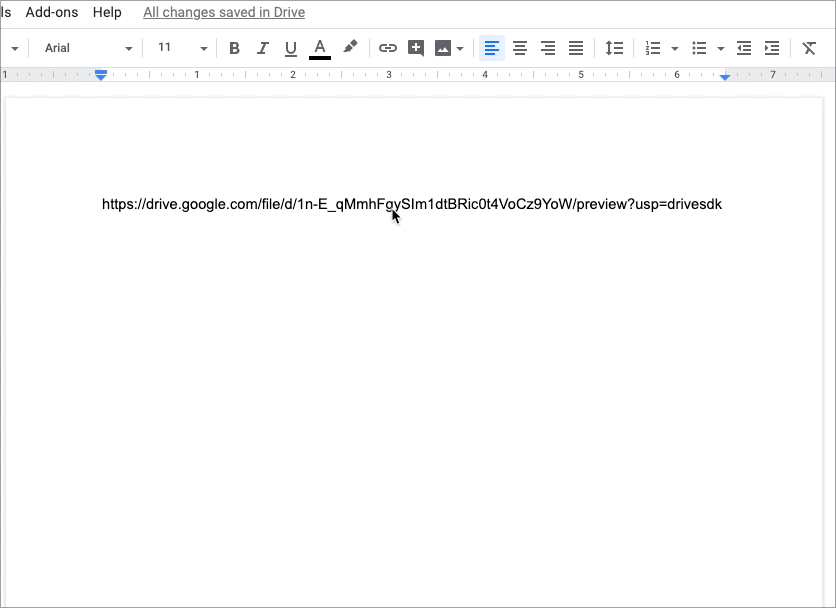Hi,
Just like the subject line reads, I’m trying to save “saved” photos (Google photos, screenshots, etc.) to a Google Doc such that I can then comment on it, take notes, etc. That is, I’m not trying to merely upload the photo to Google Drive, I’m trying to use the photo as a trigger to first create the Google Doc, then embed itself within the Google Doc. Too easy, right? :)
An example might be taking a photo of my journal. Zapier would shoot that photo to a Google Doc where I could then voice type some additional notes/thoughts, etc.
I realize Evernote probably does this in super easy fashion, but I’m trying to keep everything in G Suite so I’m not searching across multiple platforms.
Anyhow, more why than you probably needed, but that’s what I’m trying to do.
Any help would be super cool!
Cheers,
Josh
Best answer by nicksimard
View original