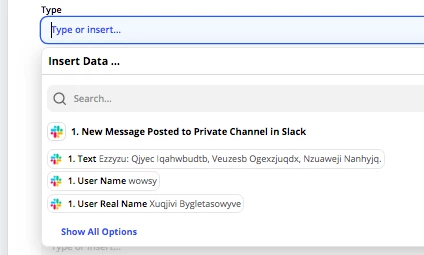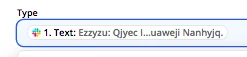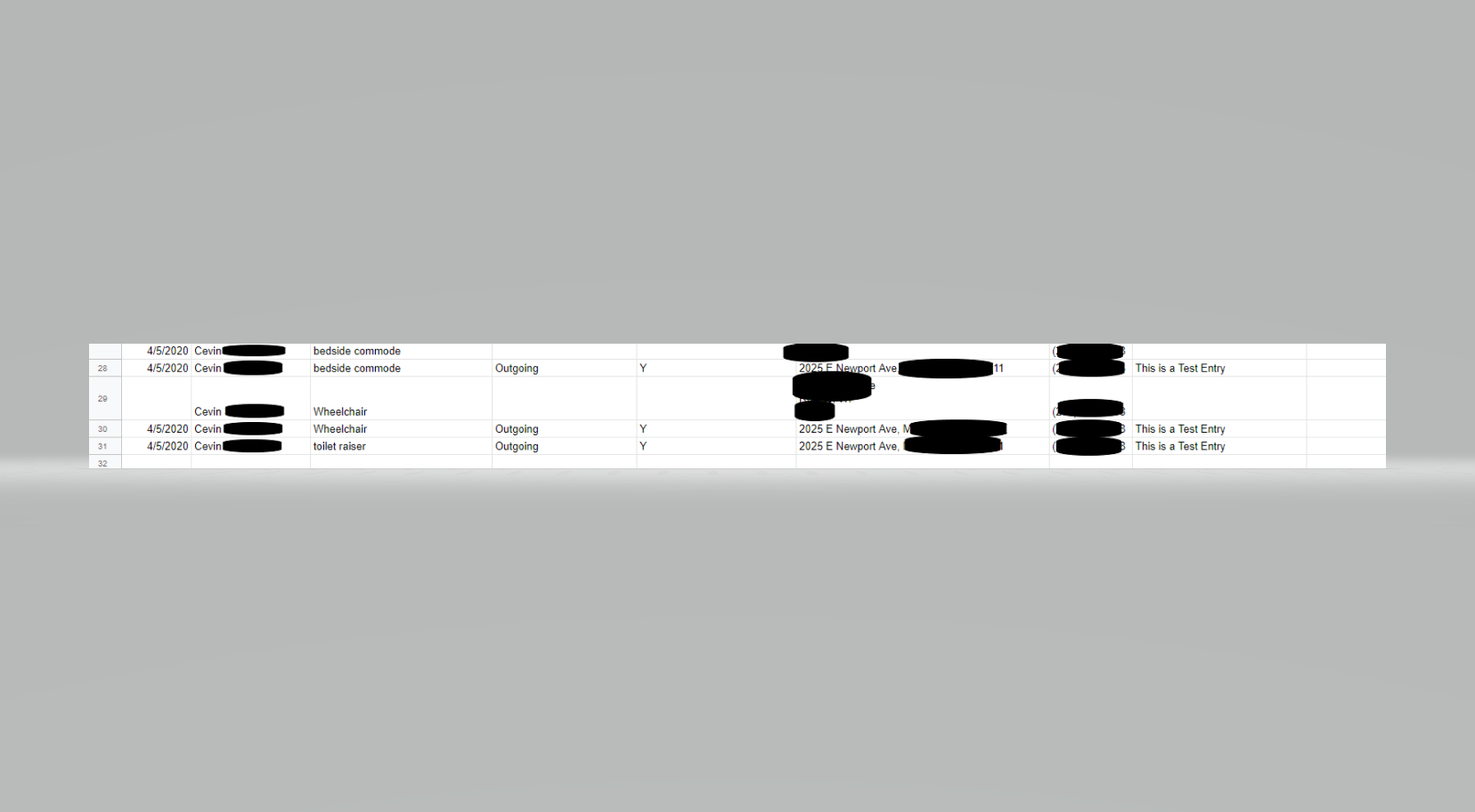Hello Community,
I am trying to connect WPForms to Google Sheets and I have encountered a few errors. The main error is when I finally have green check marks I get no entry on my google sheet.
My Trigger is the following:
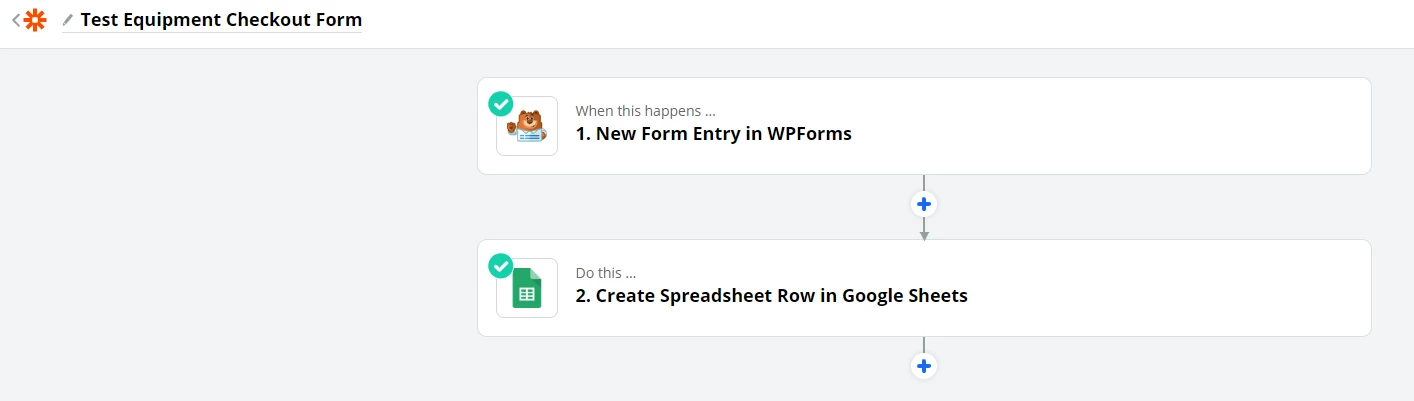
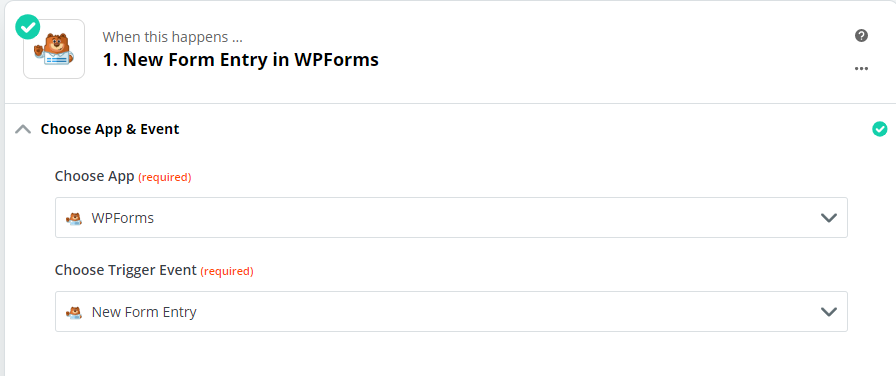
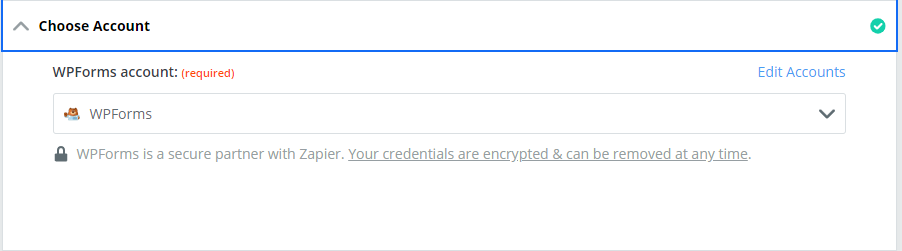
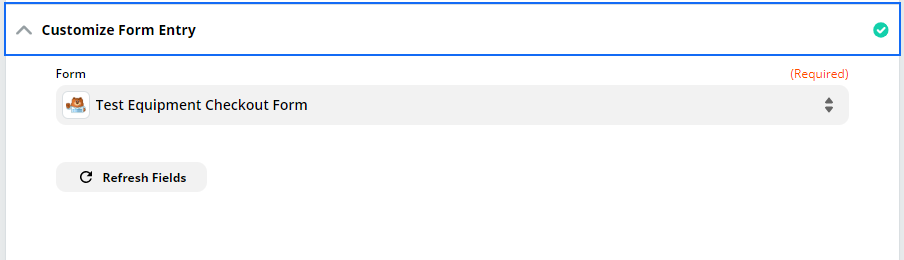
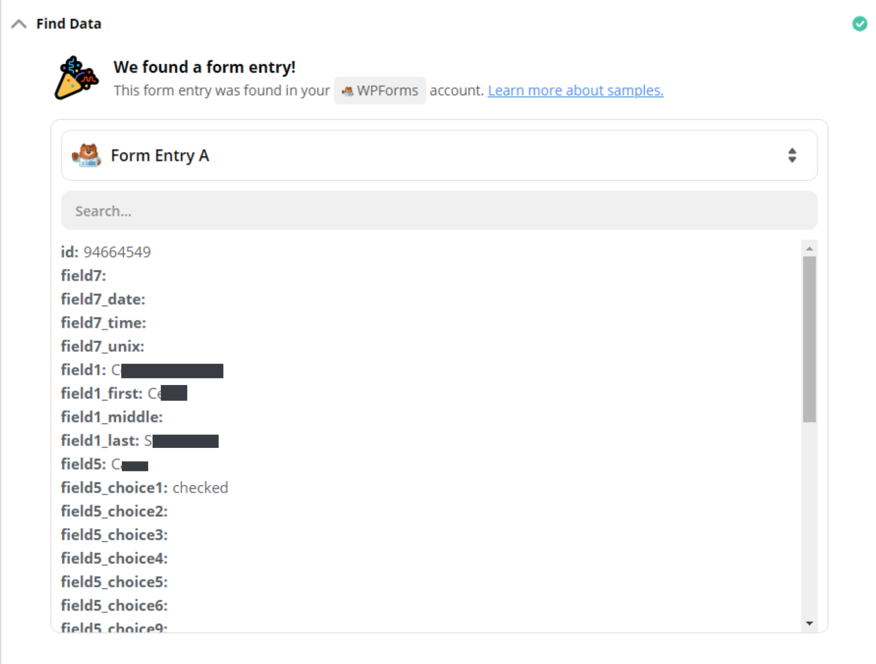
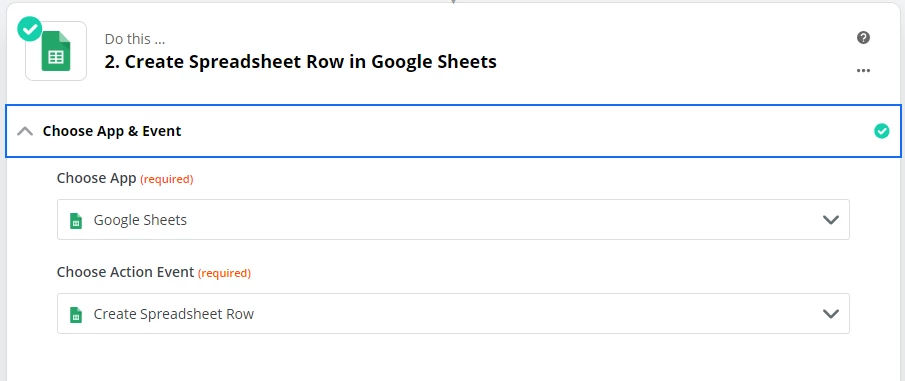
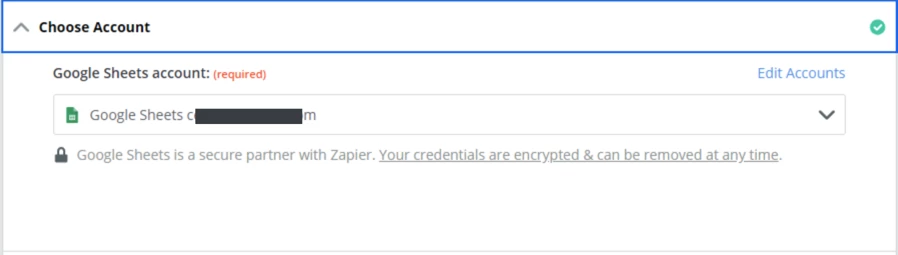
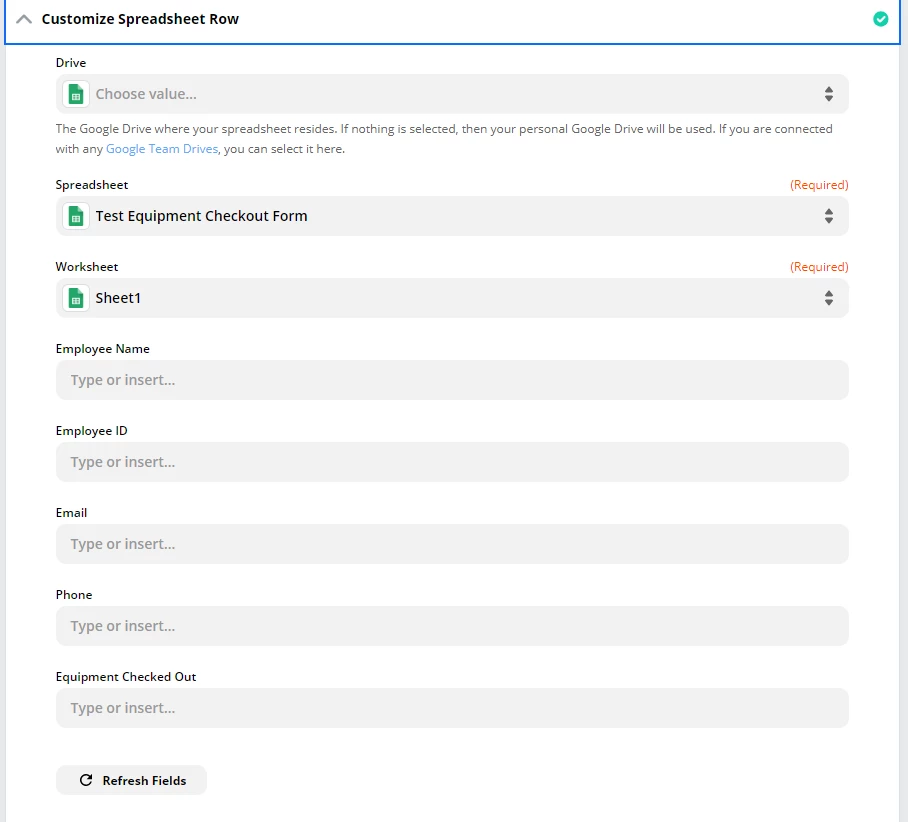
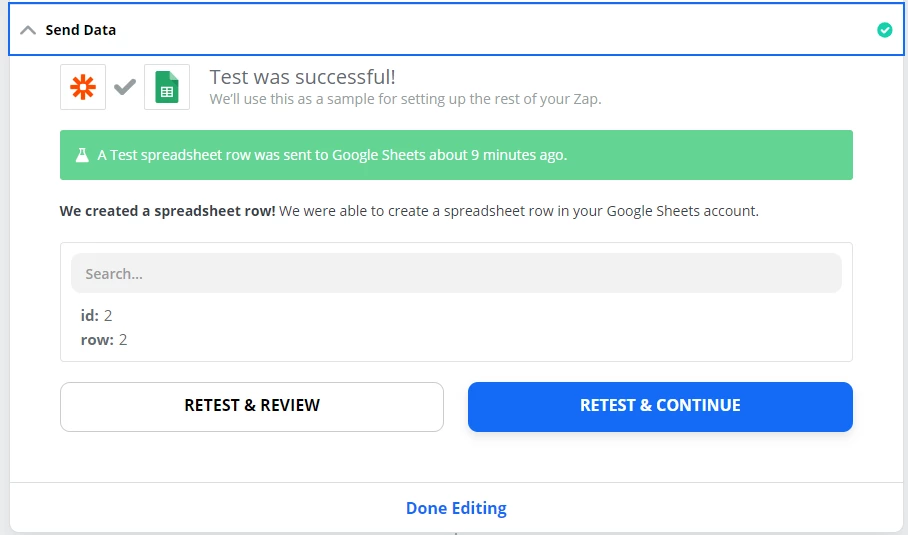
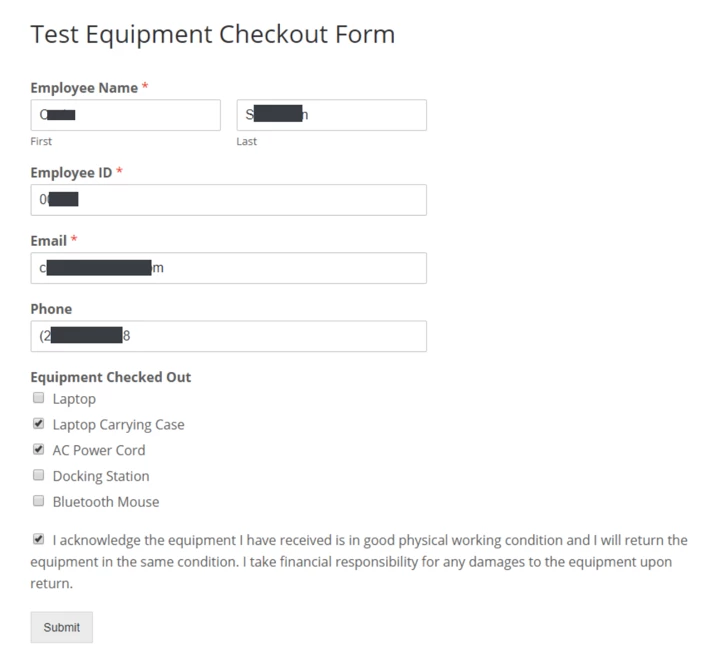
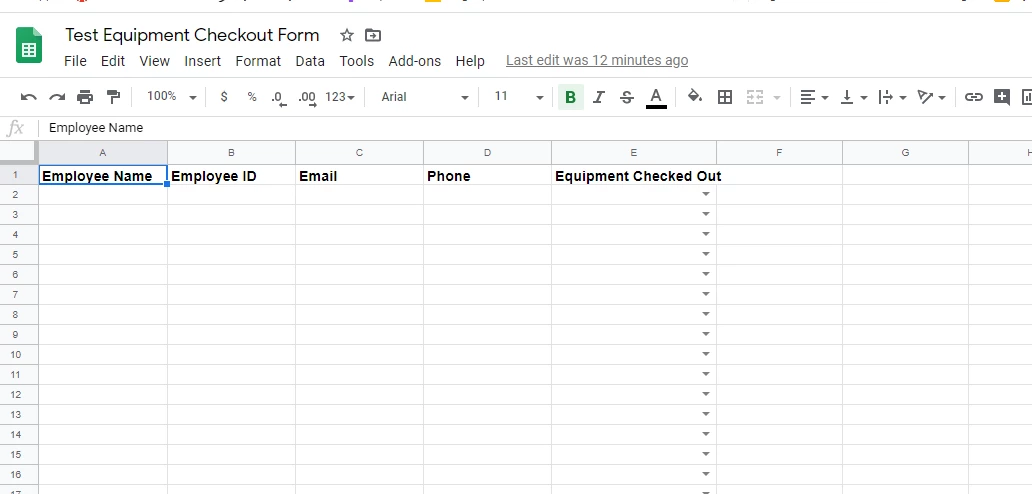
[EDIT: This post was edited by a moderator to remove personal information from the images. Please be careful not to share private information as this is a public Community.]
Best answer by AndrewJDavison_Luhhu
View original