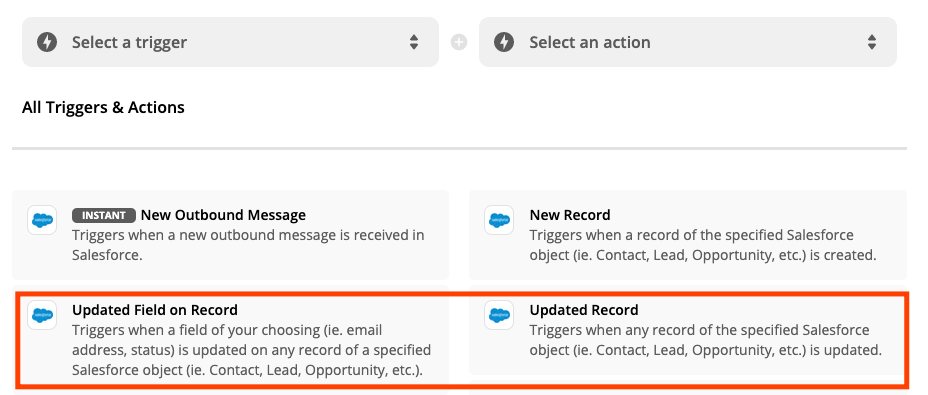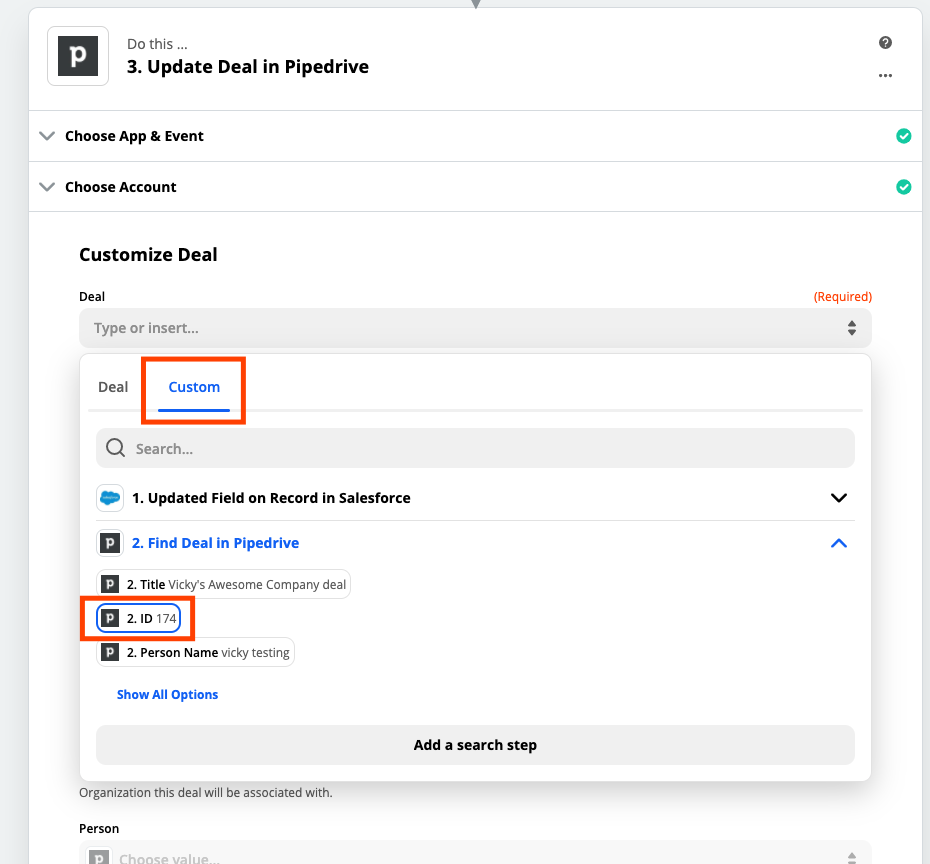Hi everyone,
What I’m trying to do is - when a stage is updated in SF, it reflects in the deal stage in PipeDrive.
For example, if my record’s status moves to “Consultation Complete” in Salesforce - the deal in moves to “Consultation Complete” in Pipedrive as well.
So far, I have not been able to acheive this using Zapier.
The only thing we have been able to do is when a new record is added in Salesforce - it creates a new deal in PipeDrive - however we can’t figure out how to make it populate anywhere other than the first “Lead In” stage in PipeDrive.
Any help is greatly appreciated!