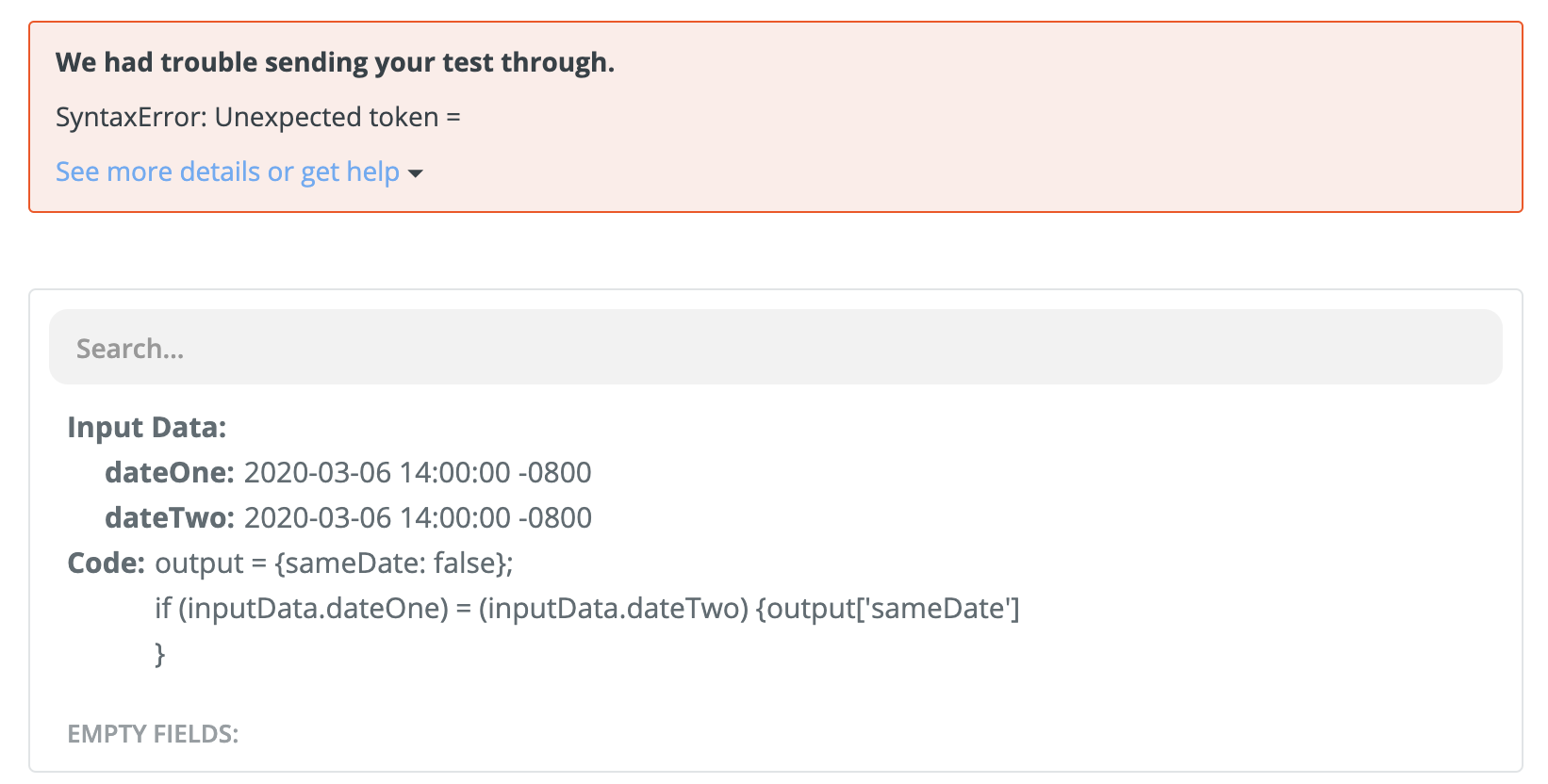I did find the solution offered in Comparing Two Variables very helpful. However I have a related question which involves filtering on the results of more than two variables.
Scenario:
Using AcuityScheduling as the Trigger, I am adding various bits of information from an appointment and adding them to Storage by Zapier and that all works. Where it gets a bit tricky is that sometimes one of the participants has the appointment on a different day. Think calls in:
- Vancouver: Pacific Time
- New York: Eastern Time,
- London: GMT+1
- Kuala Lumpar or Korea (Asia).
In the above scenario the call in Korea is on the next day to everyone else.
Initial objective:
The notification email that goes out needs to have both dates on it:
Date 1
- TimeZone: 1
- TimeZone: 2
- TimeZone: 3
Date 2
- Timezone:4
Current setup in Zapier:
I compare two of the dates (1 & 2) to see if they are the same/different by (spread-sheet formula)
if("item in one place"="{{Item in another place}}","same","different")Than I use the same formula to separately compare the other two dates (3 & 4) to see if they are the same/different.
I’ve then set up a path that’s based on all 4 being the same.
Now I need a path that’s based on only 3 being the same (Date 1) and the other (Date 2) being different.
Ultimate Question:
Is there a way to compare all 4 variables and rather then have the output be “same” or “different” the output is the two separate dates?
Or maybe, the next step would be to ask Formatter to add I day to the “same” date to make it “different”, adding that new date to the appropriate place in Storage by Zapier in the next step.
Suggestions or helpful comments would enhance my learning, so thank you in advance!
Amelia
PS: not a coder or a developer, and I will say that I can understand the structure of a piece of code, even if I can’t write it.
Best answer by Anonymous
View original