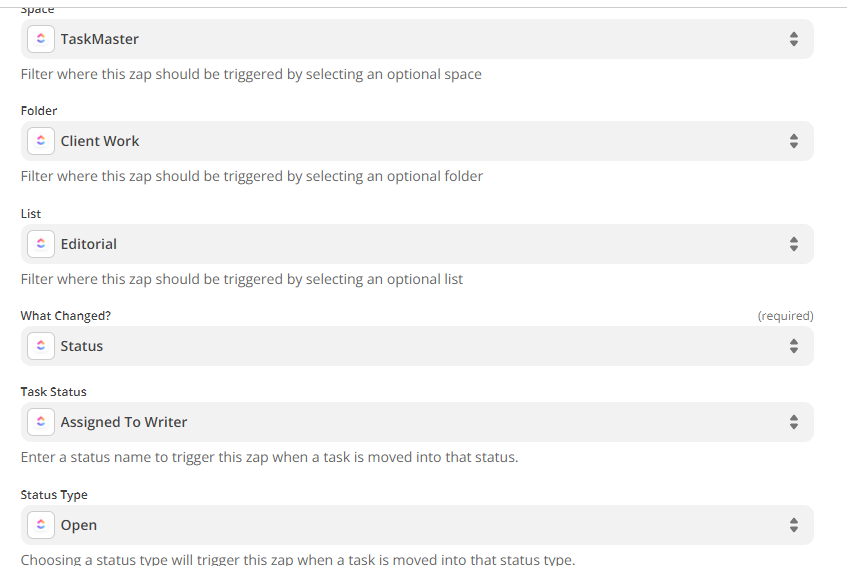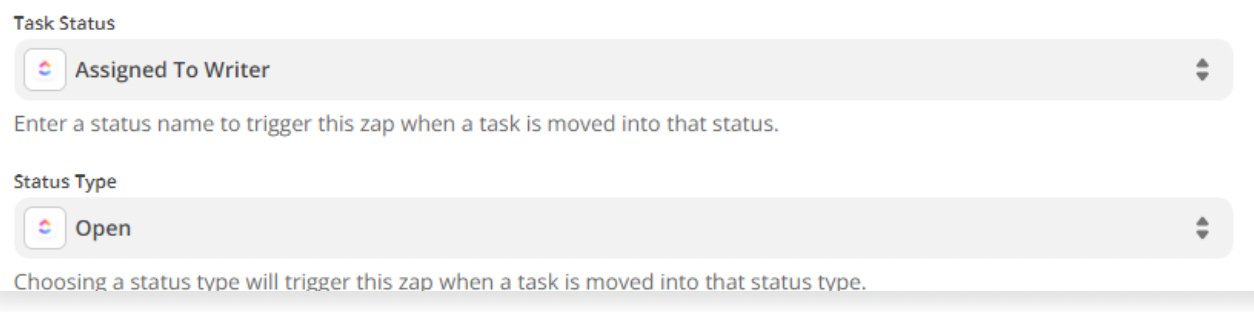Hey there!
I’m currently stuck at an automation, we need to create a Zap that will notify channels or DMs in Slack when a task is moved within different task statuses of a list in ClickUp; however, the current Zap I created is only working for the task at the very bottom of the list, no matter if I move a task to a different status or if I create it directly on it, it will only notify tasks changes belonging to the first status of the list.
My thoughts are that this should be only a matter of changing the desired status when setting up the Zap, but that’s precisely the issue at the moment.
Is there any recommendation for this?
Thanks!
Best answer by Troy Tessalone
View original