I have a quick survey I built with Tally.so that new users can take on my website. At the end of the survey they can choose to subscribe via email.
If they subscribe then I have a zap setup to send the new subscriber to an aweber list.
The problem…
I want to use the user’s response to one of the multiple choice questions as a subscriber tag in aweber. This will allow me to customize content in aweber based on the tag. There is a “tags” field in zapier and I selected the data I wanted to populate as a tag.
This is what the zap looks like… in this case the tag that should be passed through to aweber when a new subscriber is created would be “other”
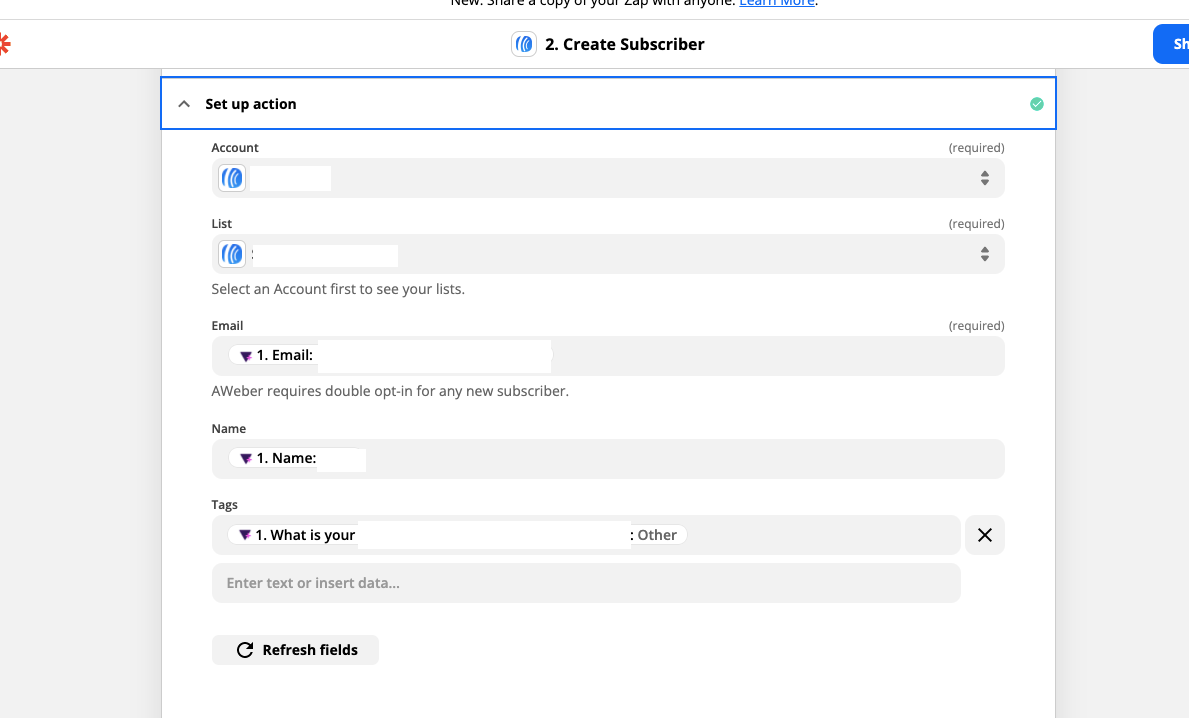
When I tested my survey with a test email everything worked except for the tag. No tag was added to my new test subscriber and, therefore, I can not trigger my custom content to be sent to the user.
I contacted aweber directly and they sent me to a 3-year old support page that seemed to be outdated info.
Any help is appreciated :)
Best answer by Troy Tessalone
View original

