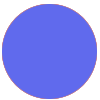Just looking for use case examples. This action is a newish feature which I'm havent used before. I am pretty sure that it must have loads of potential for cool zaps, but am struggling to come up with my own creative use cases.
I would love to have this for Excel Columns. I may be wrong, but I can’t seem to find Add Column to end of spreadsheet option for Excel. I use columns for my client information and prefer the vertical workflow rather than horizontal. I add a new second column (technically column D) each time a client books their appointment, with older clients trailing off the page and current clients closest the titles for each row. Of course, I could redesign the entire sheet, but it seems to me if you create an insert row option, you’d logically make an insert column option for alternate spread sheet layouts.
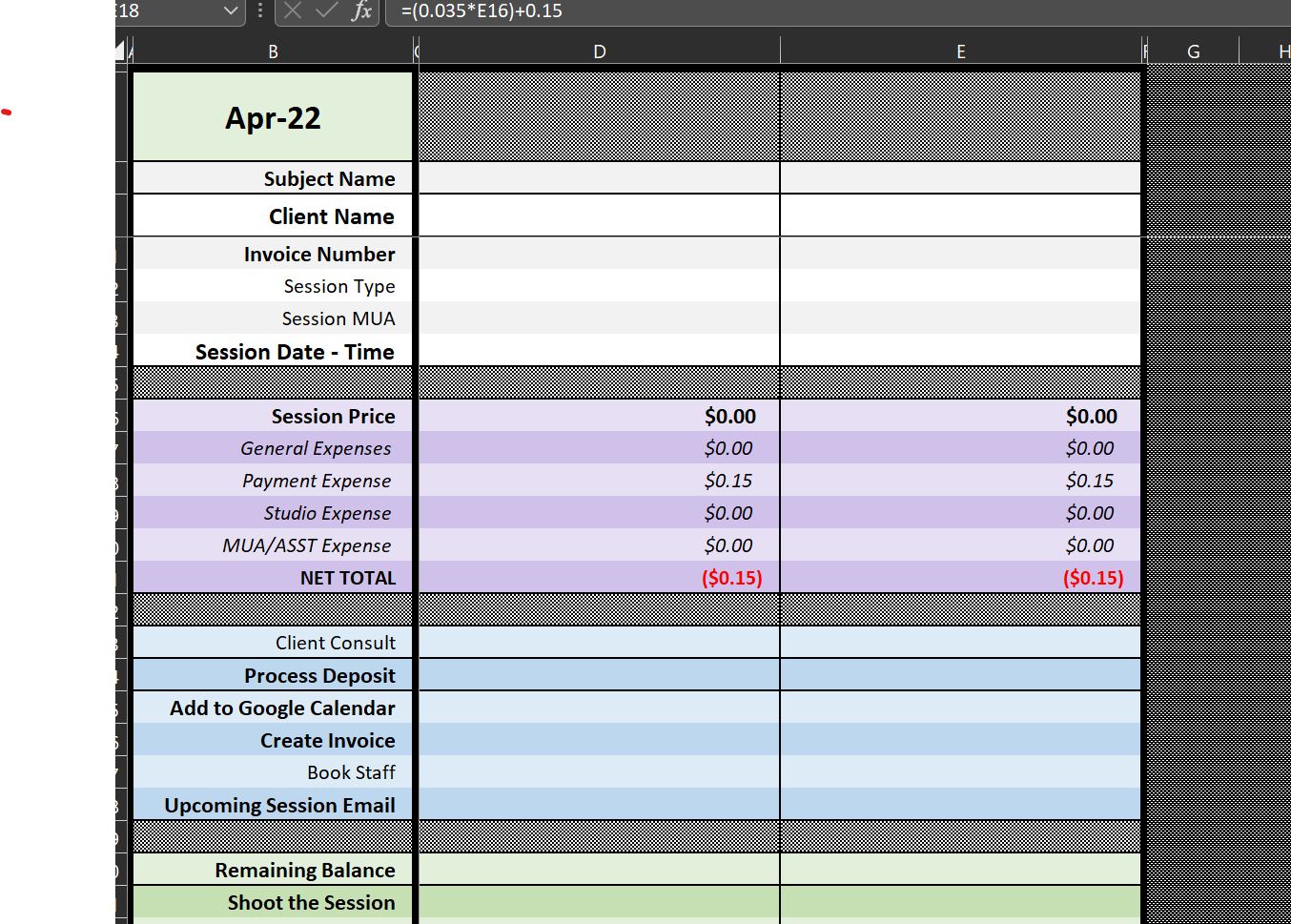
Cool Civilization coding jam BTW
Cool suggestion
I could see a potential set of situations where it would make sense to add a column from time to time.
A hypothetical scenario might be a multi-author blog. You have a Google Sheet that tracks each author's daily posts. The authors are in columns, a Zap runs every day to create a new row that inserts the number of posts contributed by each author for the last 24 hours.
A separate Zap might trigger on a new author being added to the blog site, which then adds a new column to the Google Sheet so that the next time the daily row gets added, that new author's posts are included as well.
This is purely hypothetical, but might conceivably apply to any system that has a reasonably static set of metrics to track over time, but which sometimes needs to add a new metric.
Hey, Chris!
While this didn't end up being successful in the end, I worked with someone a while back who wanted to use the "Add Column" Action for their timesheets, adding one new column every day. The idea being that they wanted to track their employees' hours horizontally, rather than vertically.
It didn't end up working out because we still needed to update the "Update Row" Action to match the new header each time the Zap ran, but I liked the thought behind it.
I'm also curious to see what others have used the Action for! While I haven't had time to play with this yet, I've been kind of curious if it could be combined with conditional formatting to make something along these lines:
https://kotaku.com/a-basic-version-of-civilization-running-as-an-excel-sp-1837970858
Reply
Enter your username or e-mail address. We'll send you an e-mail with instructions to reset your password.