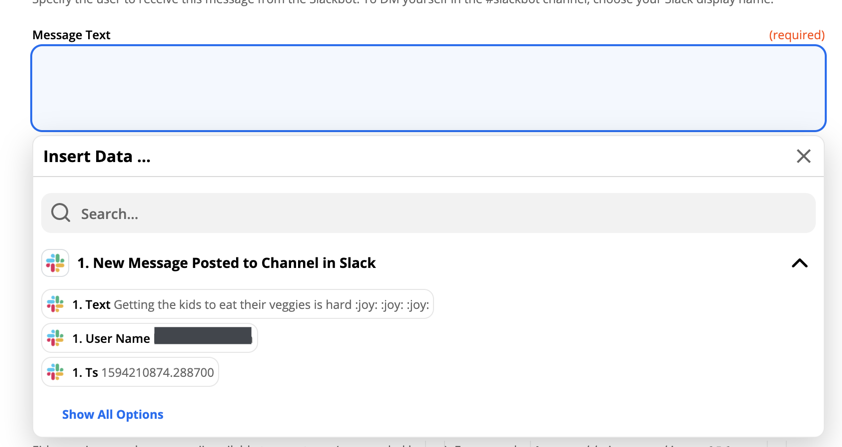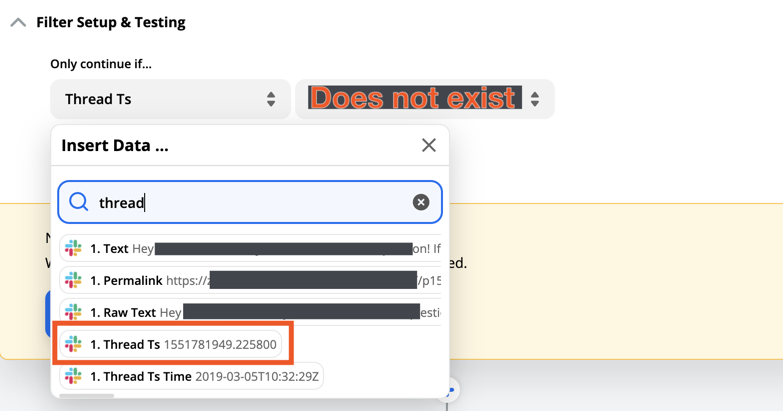Hi community,
I'm attempting to have new messages posted in a slack channel fill a row in a google sheet. However, when building the Zap, I am only given the threaded comments text as an option to select to fill the row, not the original message text.
Why is this? I’d like to choose the main message text to fill the row and then secondarily choose any threaded texts to fill a new column in that same row.
If anyone has successfully tackled this, please let me know how!
Best answer by Danvers
View original