Hello!
I need to upload a file in a FOLDER thats in an S3 bucket to another application. However the trigger only lets me specify the bucket and not the folder name. Does anyone know if I can do this?
Thank you!!!
Hello!
I need to upload a file in a FOLDER thats in an S3 bucket to another application. However the trigger only lets me specify the bucket and not the folder name. Does anyone know if I can do this?
Thank you!!!
Hi
What Zap app and trigger are you using?
Please post screenshots.
You may need to add a Filter step to the Zap: https://zapier.com/apps/filter/help
In Amazon S3, folders are designated by the key name. For example, if you upload a file with the key images/sample1.jpg then it will show in the Amazon S3 console as a file sample1.jpg inside a folder images.
Hi
Thank you, I’m using an S3 trigger - New file created, addinga a filter for the path and then a Files app that takes the bucket file and uploads it. But not quite working yet.
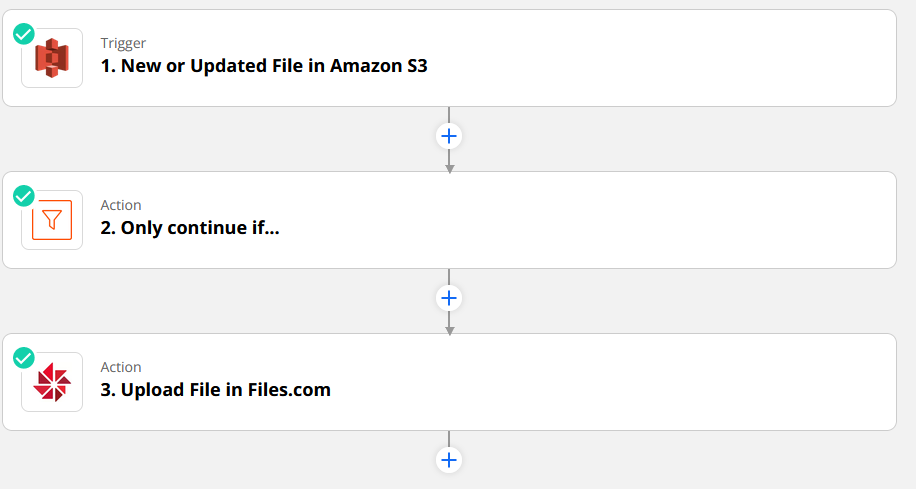
Can you clarify what the new issue is since you’ve added the Path?
Can you post screenshots with the output data from the Zap trigger step?
Have you tried changing your trigger test data?
https://zapier.com/help/create/basics/change-the-test-data-in-your-zap-trigger
Yes, the zap is not working, but no error either. I don’t know if its because i’m specifying the path folder after the trigger.
SInce the new file is being added to the specific folder in the bucket, it seems it’s not trigerring the zap. IN the test data, I pull new data (i’ve added a new file to the path second ago) but it doen’t find it in the test. It doesn’t pull the new file.
Apparently the filter is stopping the file. here is the details.
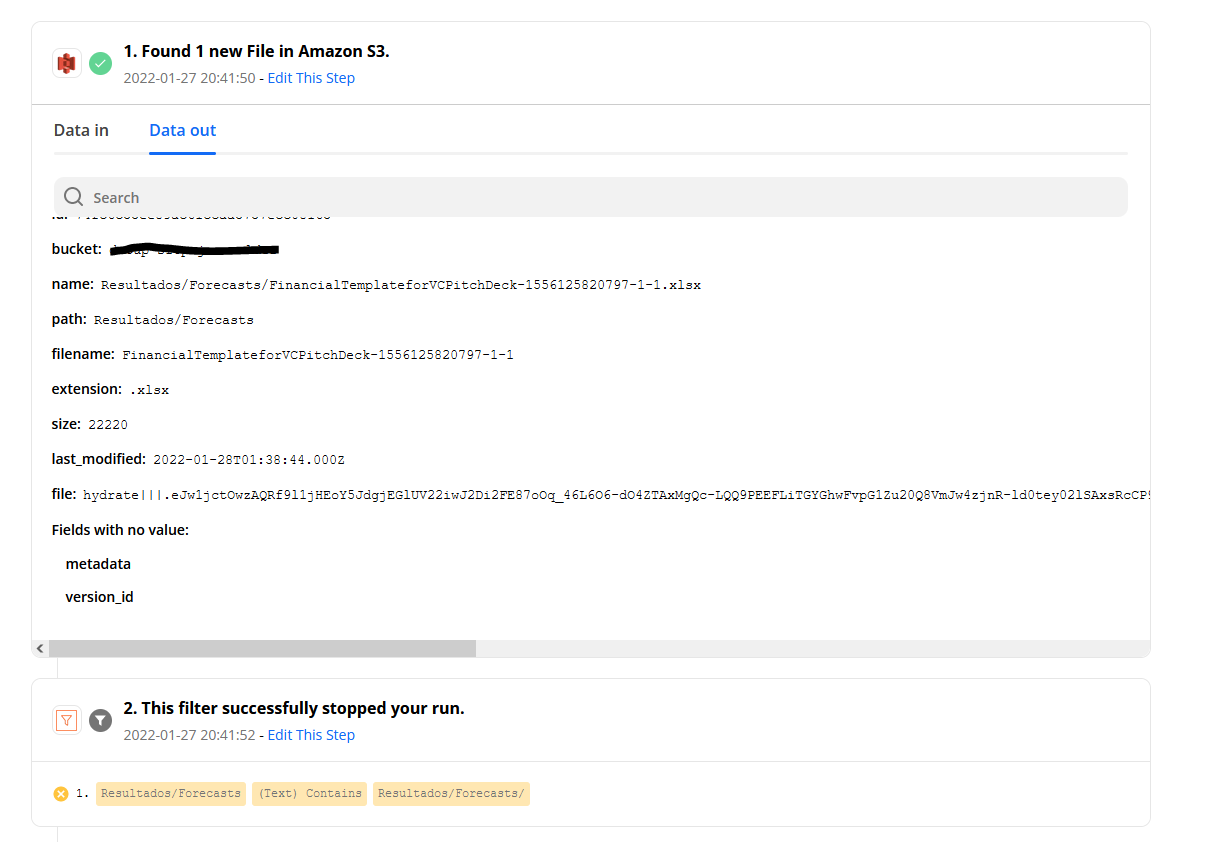
Try filtering on the NAME instead of the Path
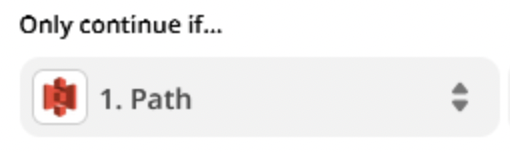
EXAMPLE
NOTE: TESTER is a Folder
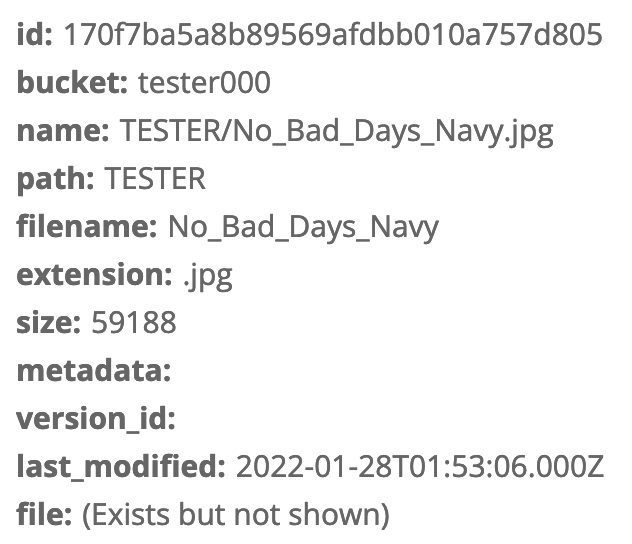
Managed to make it worked, I had an extra / at the end of the path. Also tried with the file NAME as you suggested and also worked.
So the solution is definetly use the filter to specify the path or Name of the folder in the bucket!
Thanks!!!
Enter your username or e-mail address. We'll send you an e-mail with instructions to reset your password.