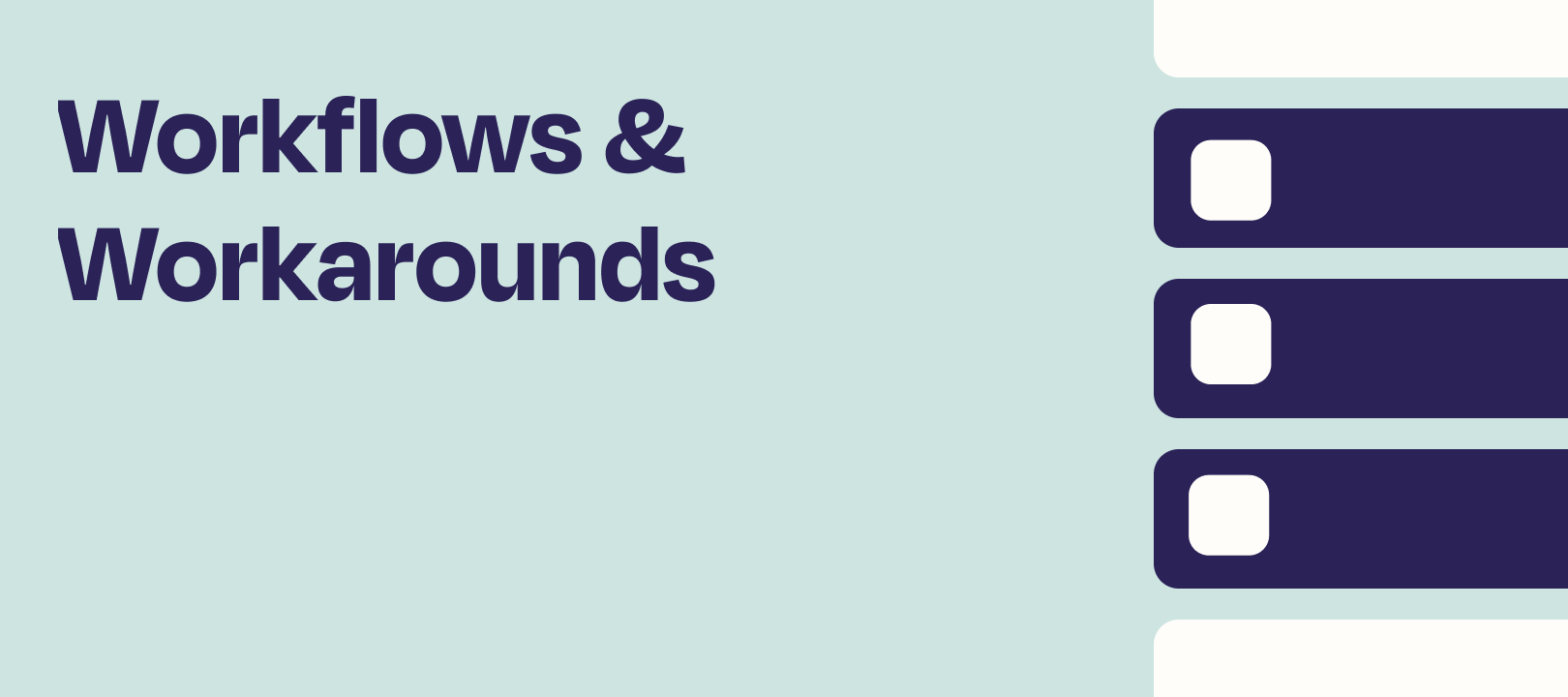Hey Zappers! We recently updated the Zap editor to resolve an issue around mapping fields to dynamic dropdown menus.
How does it work?
In the Zap editor, you use a dropdown menu to choose from a list of options. In some cases, these options are dynamically generated by the app.
Google Sheets is a great example of this, where once you choose your sheet, you get a dynamic dropdown menu of worksheets:

In many workflows, though, you don’t want to pick from the list of choices, but instead, map a field value from a previous step. That is what the Custom option is for, and previously this would not work for a dynamic dropdown menu.
It now does!
So, in our example, we can now use a field from a previous step to configure our Google Sheets Create Row(s) action:

This enables a whole new category of workflows in apps with these dynamic dropdown menus (Google Sheets and Jira Software Cloud being two of the most popular).
To demonstrate this kind of workflow, we’ve made this Shared Zap that you can review. It gets a CSV from an email, then copies its info into a newly created Google Sheets worksheet labelled with today’s date.
Shared Zap
Let us know how this fix enables new workflows for you!