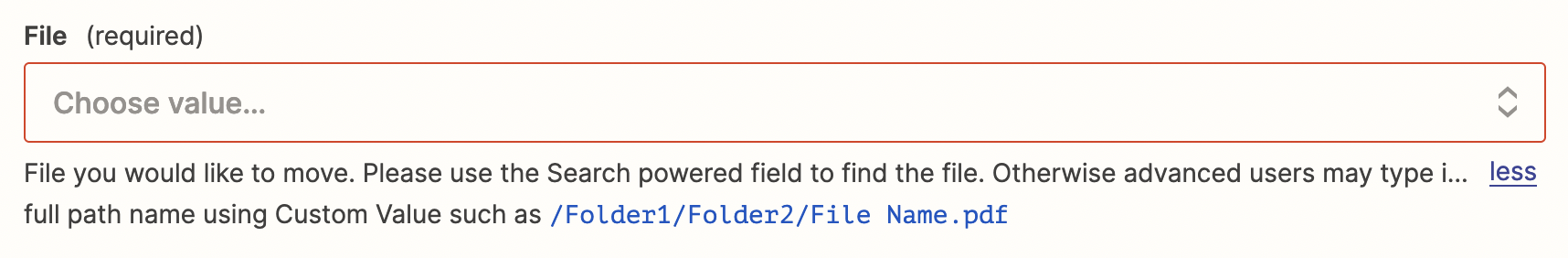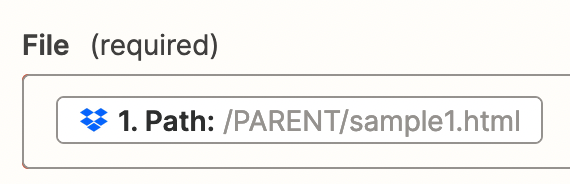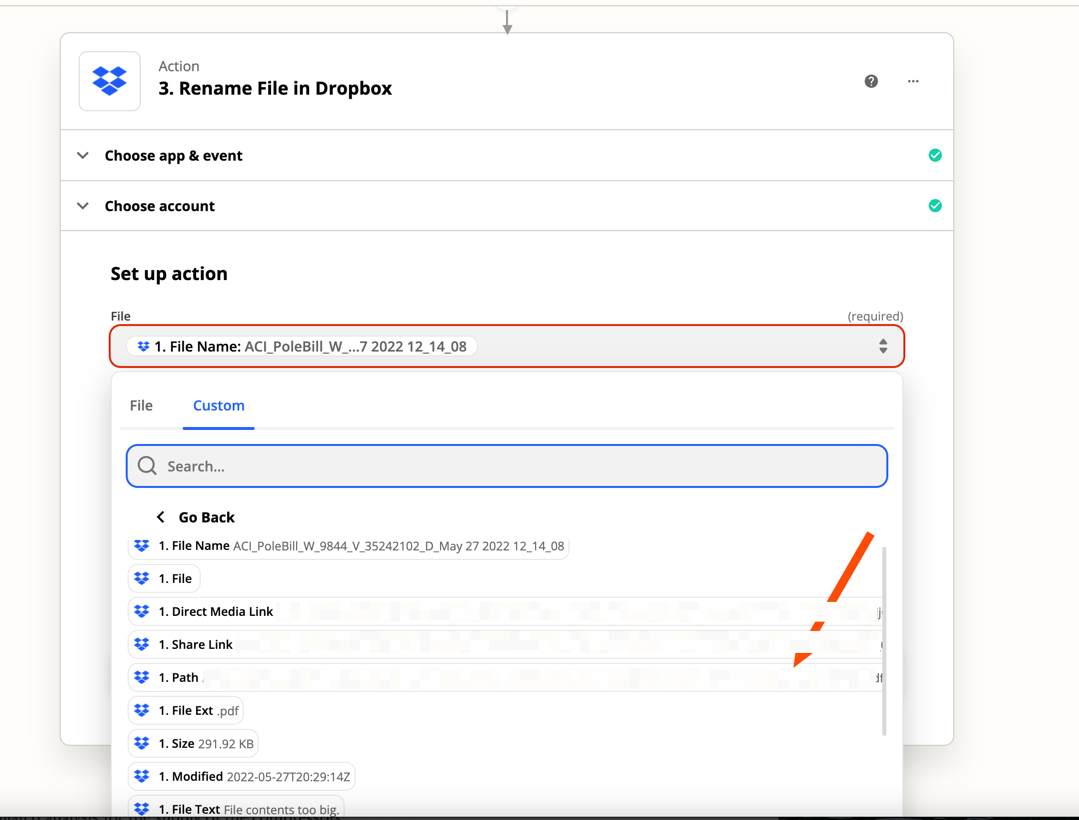Intended Outcome
- New File gets added to Dropbox folder
- If the New File contains “Completion” it should get moved to a different folder in Dropbox
Current Zap
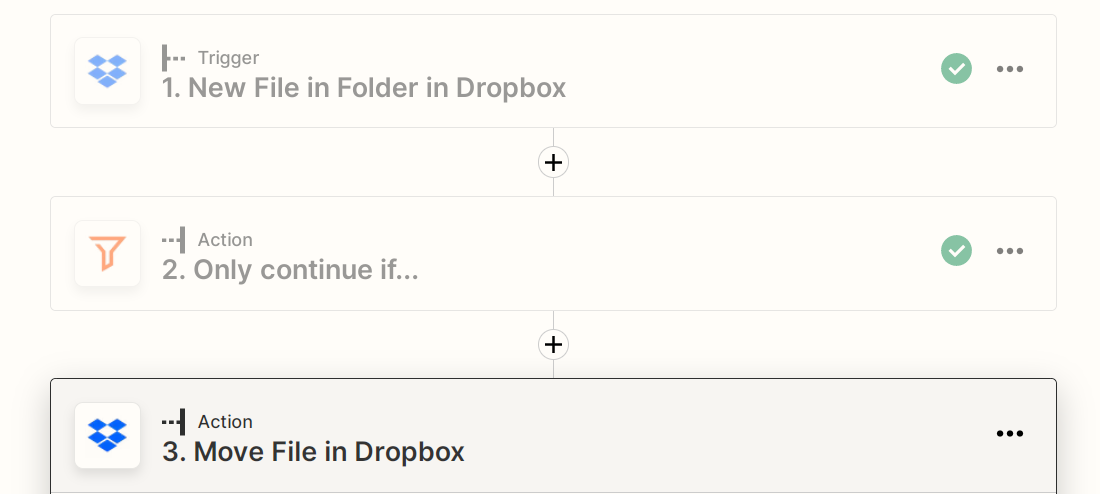
On the third step (Move File in Dropbox), I am receiving the following error
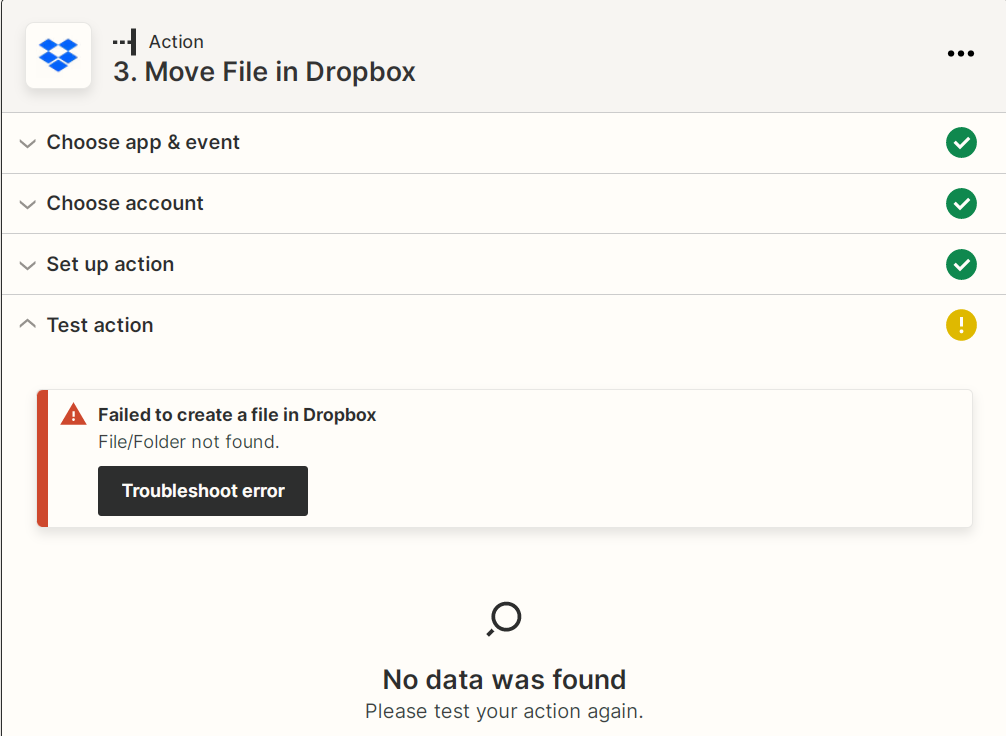
Here is how the Action for step 3 is configured
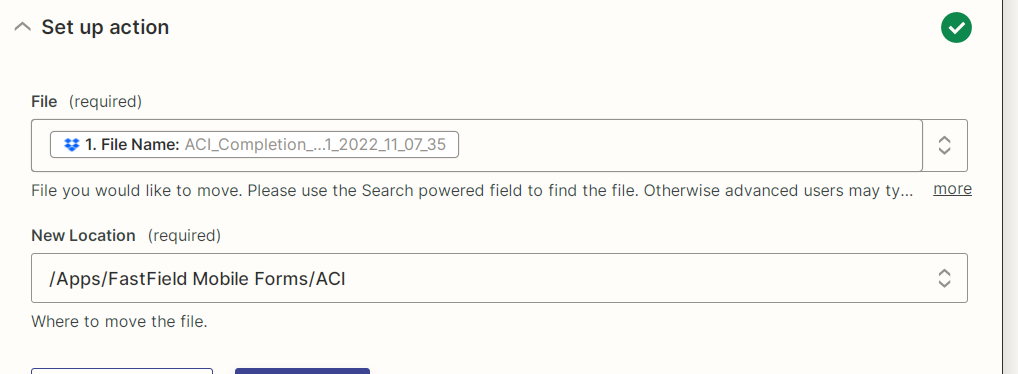
I don’t understand the error or how to configure differently? Any ideas?
Best answer by Troy Tessalone
View original