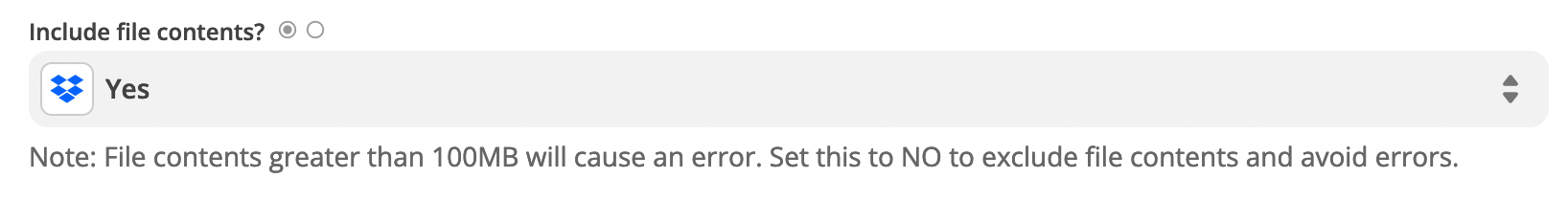I am trying to create a new Zap that detects a new file in a Dropbox folder
And then want it to fetch the contents of the file so that I can create a row in an Excel spreadsheet using the data from the originally found file in Dropbox (also an Excel file)
The File is successfully found in Dropbox when tested
The Zap does seem to be able to create a row i.e. using the found file filename as the data to add to the row
But I cannot see anywhere to add the contents of the Dropbox excel file to this row - i.e. it only presents the file credential info as options?
Any help would be greatly appreciated for which I’m hoping is a simple Zap?
Thanks, Kalps