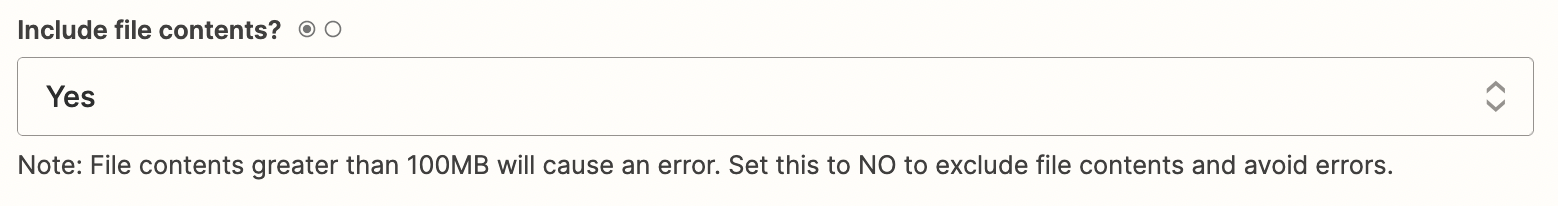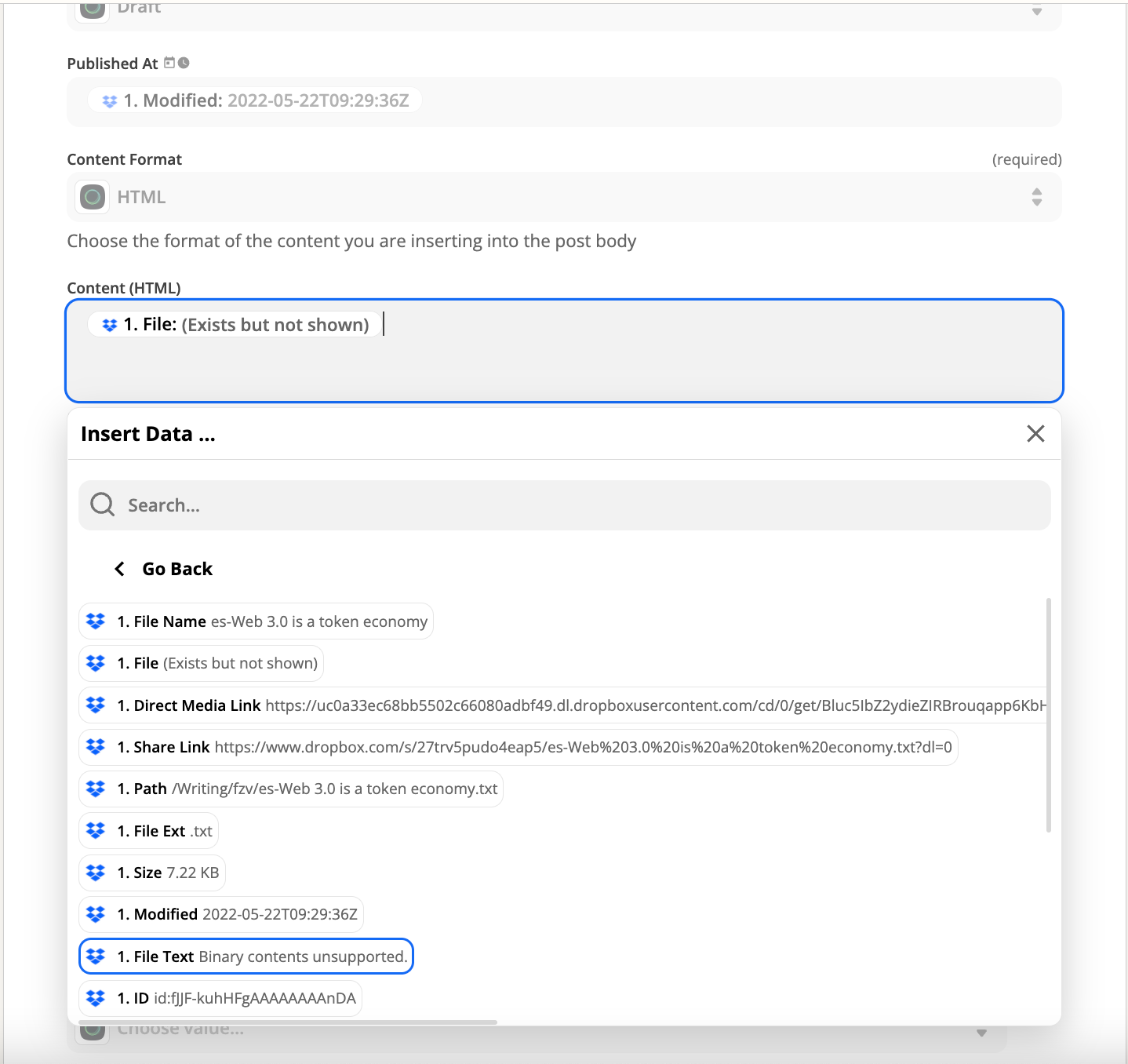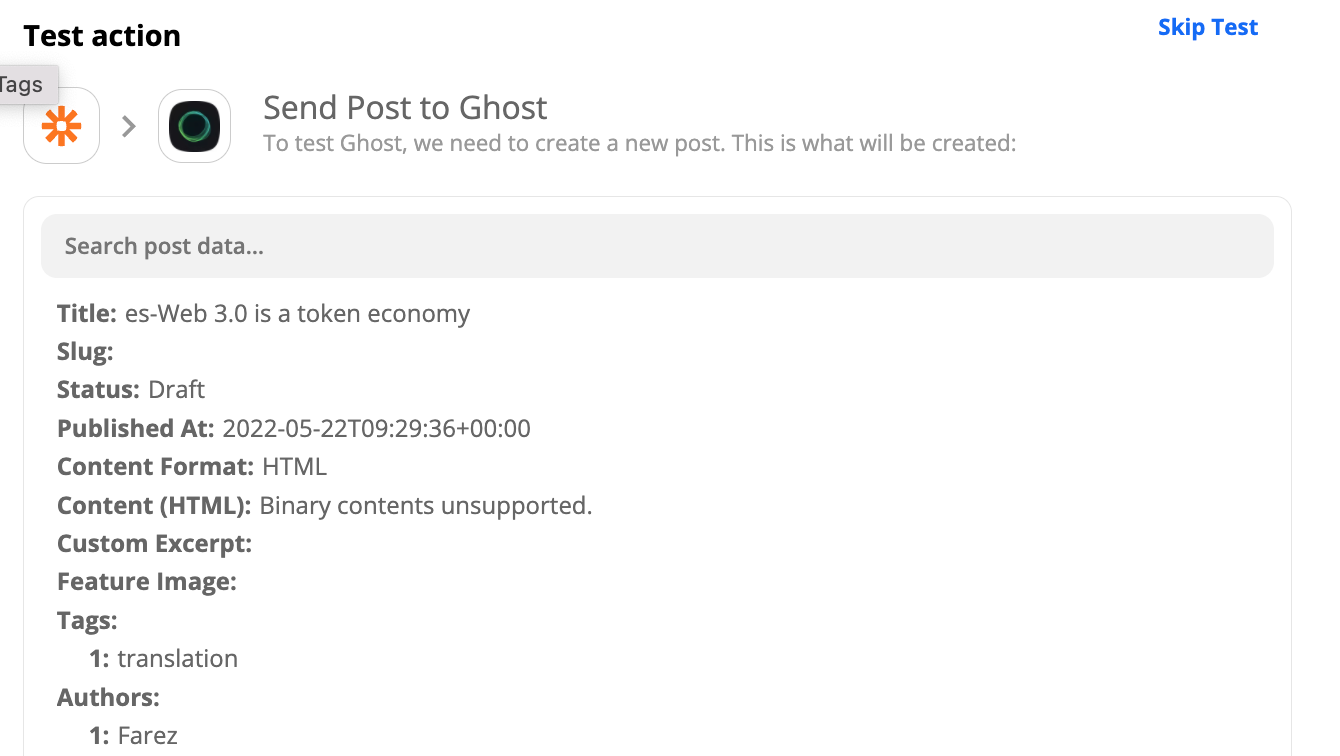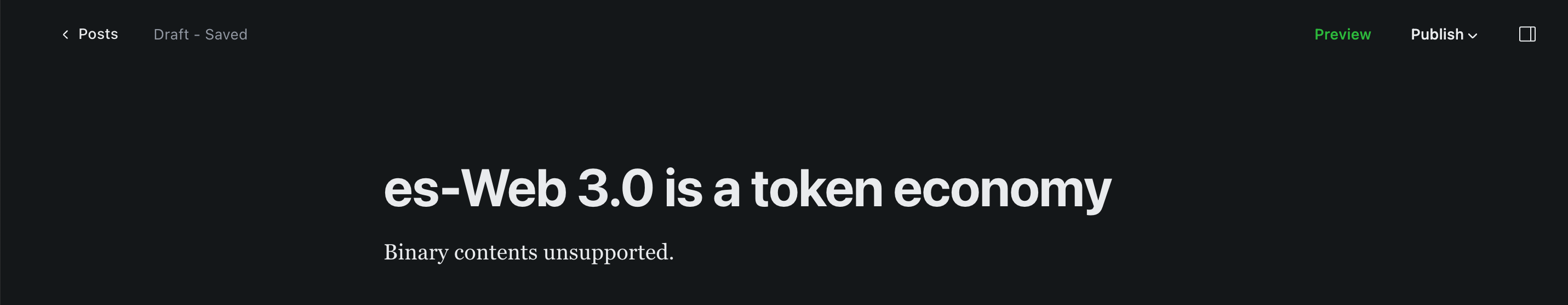So I’ve tried the following two scenarios and neither seem to add proper file content (HTML or Mobiledoc body) to a Ghost CMS/blog’s draft post
- Dropbox file upload to create draft post in Ghost
- Google Drive file upload to create draft post in Ghost
Has anyone been successfully able to setup a Ghost integration/zap such that the post body actually fills out?
Best answer by farezv
View original