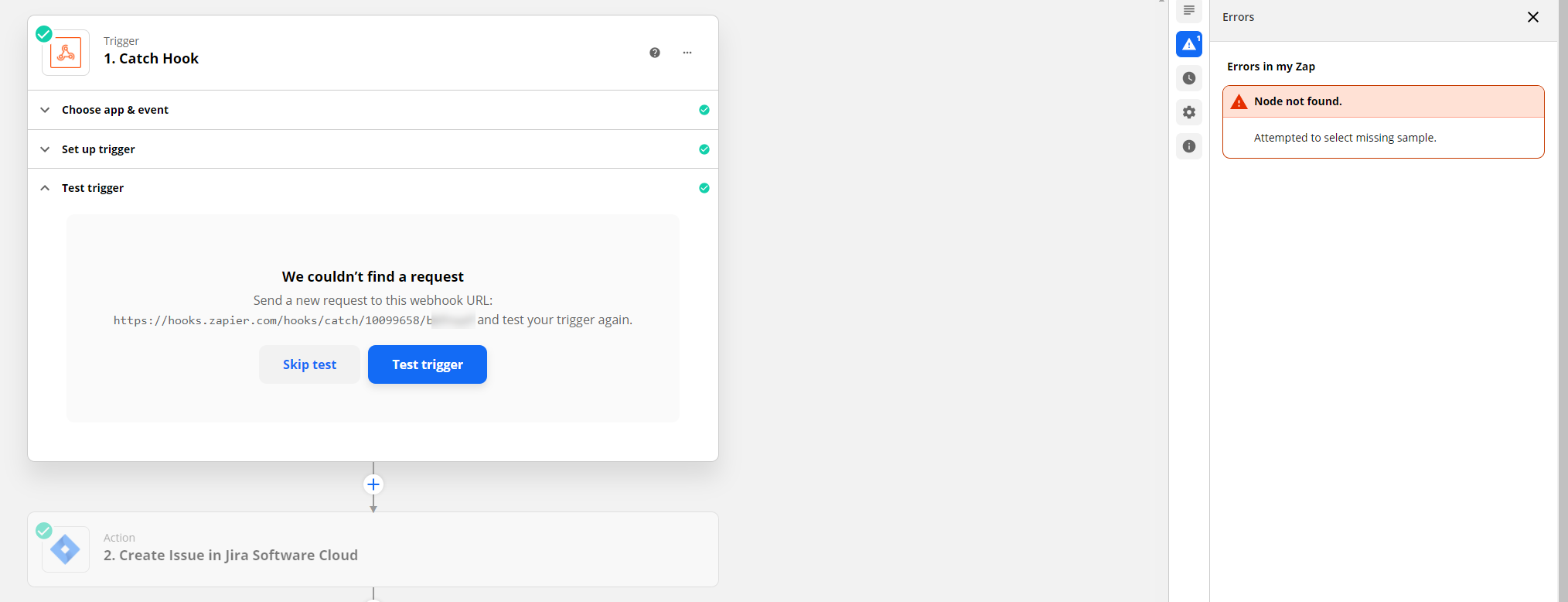I have been able to successfully test a Zapier Webhook Trigger when building a “Zap”. But when I attempt to test the same Zapier Webhook setup in the template builder none of my postman requests get through. Anyone else having this issue?
sample data:
curl --location --request GET 'https://hooks.zapier.com/hooks/catch/10099658/blahblahblah' \
--header 'Content-Type: application/json' \
--data-raw '{
"title": "this is my title",
"Description": "this is the description we are going to use",
"Date": "10/jun/2021"
}'
Best answer by Zane
View original