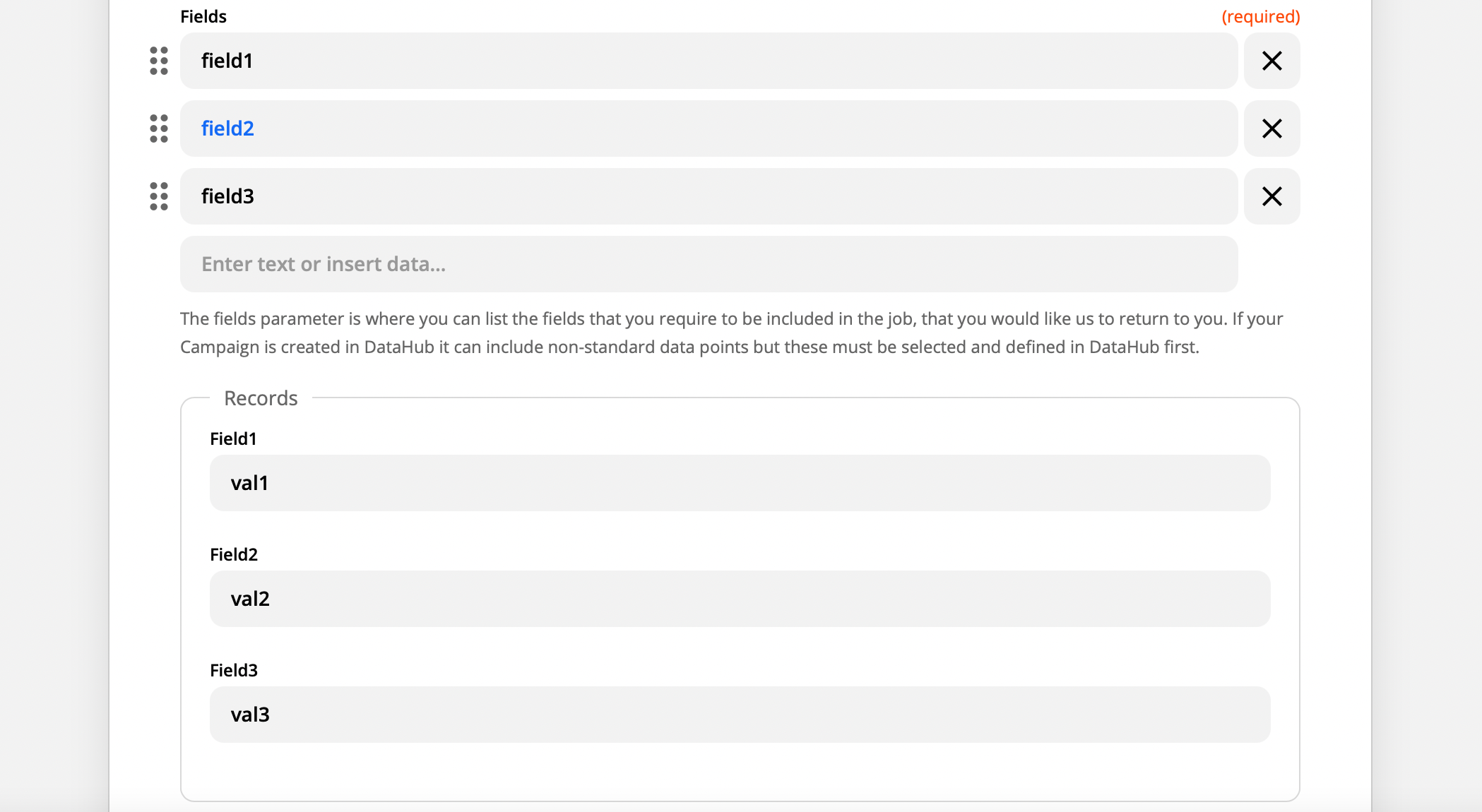Hello,
I’m creating a Zapier integration and I have a field like this in my API requirements:
{"records":[
{"field1":"val1","field2":"val2"},
{"field3":"val3","field4":"val4"}
]}But I guess there isn’t a way of adding multiple dictionaries on Input Designer. I tried handling it with CLI but that didn’t work for me either.
So far, I used CLI to create a line item with {link:true}. Fields in Records Line Item are populated dynamically as user adds fields from the input above. I just need records to accept a set of fields not just one.