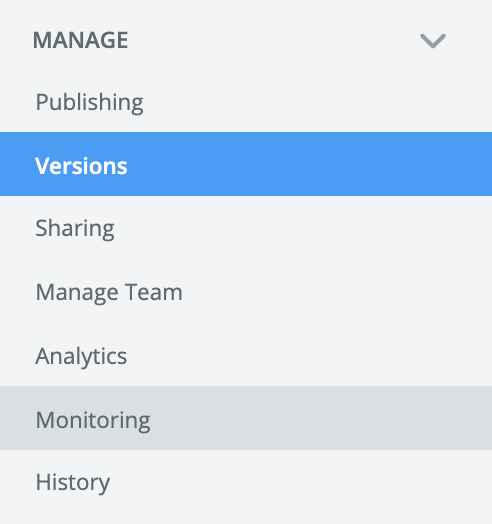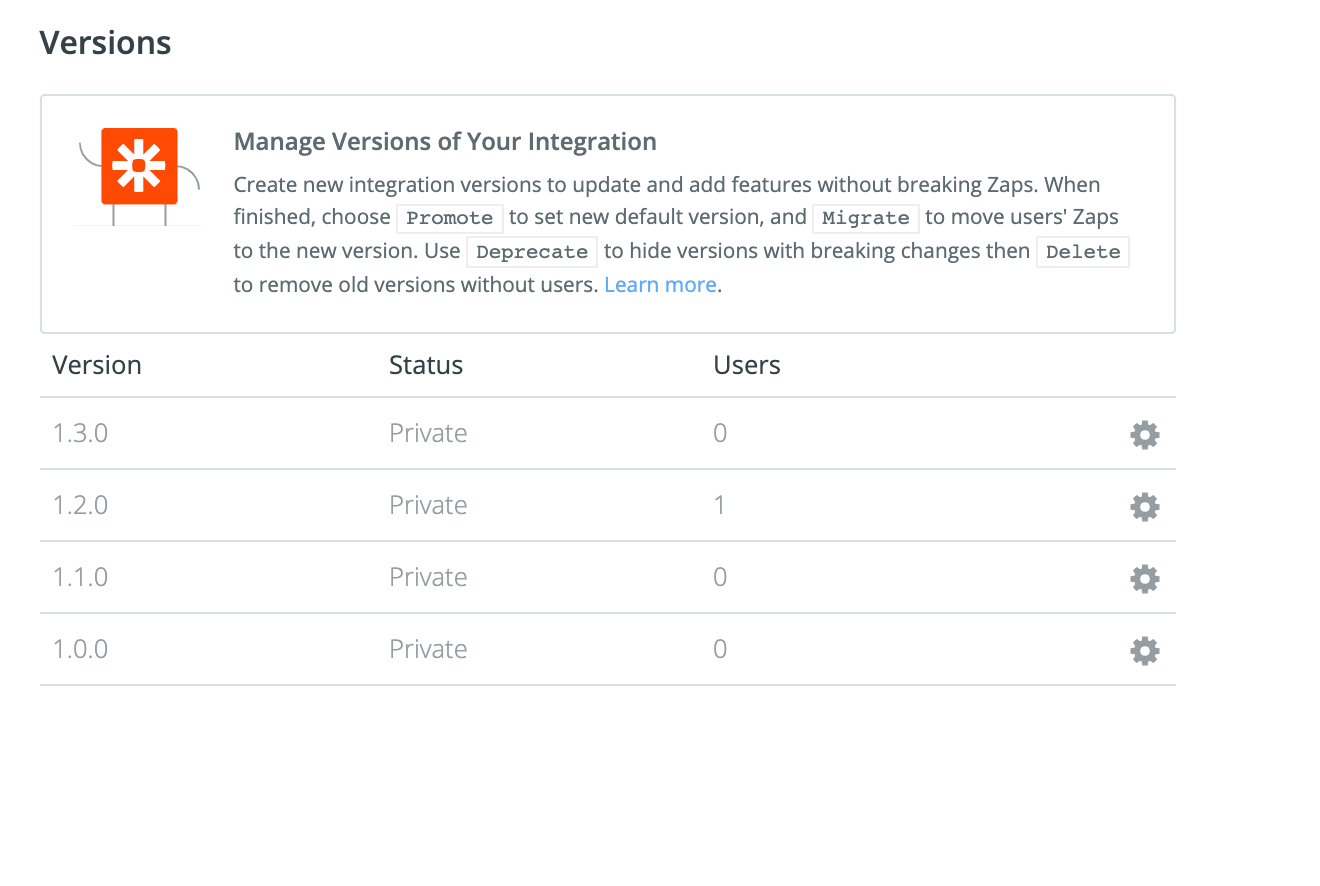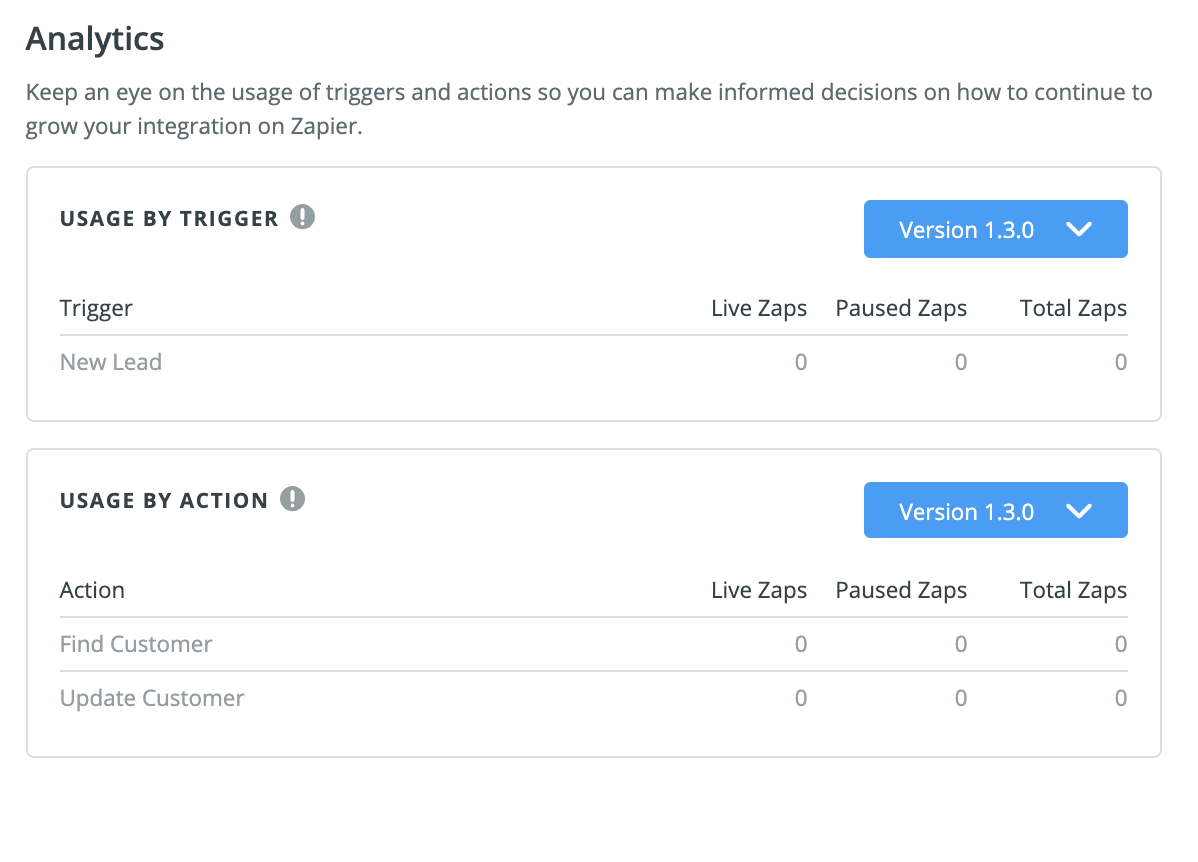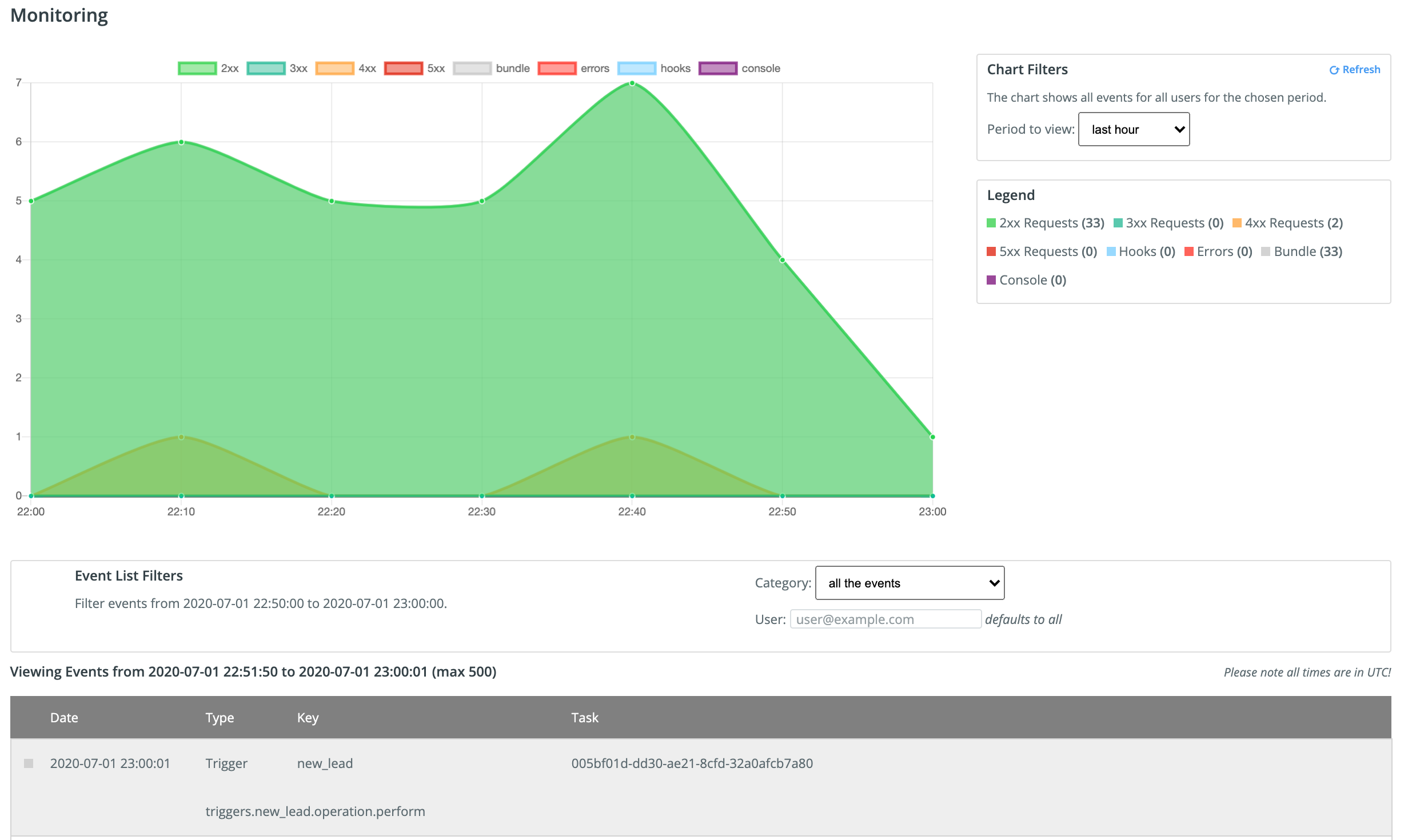We just published our application in Zapier, which allows our system to transferred the data to another app.
We I know if there a way for us to track the our user (our system user) that actually use the app? Any suggestion or work around it that you guys can suggest is highly appreciated!