I'm built a custom integration, and for authentication I’m using oauth v2.after login with credential it showing account is expired. And asking for reconnect.
i also checked previous posts but not getting any solution, can anyone help me with it.
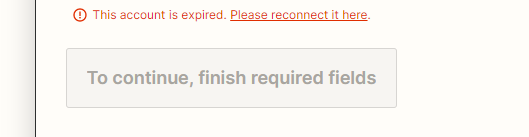
I'm built a custom integration, and for authentication I’m using oauth v2.after login with credential it showing account is expired. And asking for reconnect.
i also checked previous posts but not getting any solution, can anyone help me with it.
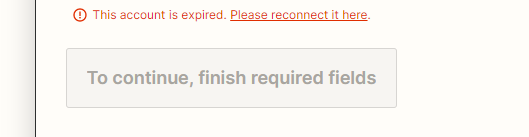
Had same issue, got fixed after updating test URL and creating new connection. Not sure if thats the root cause. Try it once tough.
Hey
The “expired” error on the app connection means that one or more of the OAuth v2 authentication process steps isn’t working successfully.
When it comes to troubleshooting errors with your app integration, the “Monitoring” page is the best place to start: https://platform.zapier.com/docs/testing#monitoring
I’d recommend checking the details on the “Monitoring” page for error messages on authorization “events”.
Each of the authentication steps have specific event names that correspond to each step (such as authentication.oauth2Config.authorizeUrl and authentication.oauth2Config.getAccessToken) and so the details shown on any errors should help you to get a better understanding of which step isn’t working successfully and why.
Normally, an API would return further information about each error to help you understand the problem. You can use the “Monitoring” tab to view both the request and response data to find out more.
If the API isn’t including any additional information in responses that helps explain the reason for the error, I’d recommend the following:
I hope this helps! If not, please could you post the following:
Enter your username or e-mail address. We'll send you an e-mail with instructions to reset your password.