Is that possible to trigger multiple zaps by one webhook trigger?
We have an API which stores webhook triggers URLs by an specific event, for instance:
{ "employees:update": [triggerEndpoint1, triggerEndpoint2] }
The problem is that we’ll have to manually add new endpoints each time that the automation team creates a new zap for an certain event
Is there an way to create one trigger for multiple zaps? I saw that it’s possible to have just onepoint for multiple zaps by separating their ids with commas
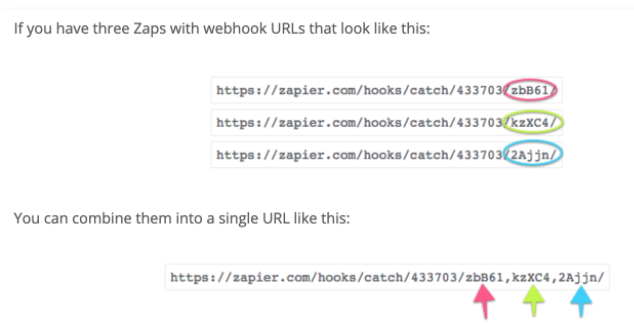
But this approach also seems to be a little manual because each time that an zap is created, we’ll have to update the code
Best answer by Troy Tessalone
View original


